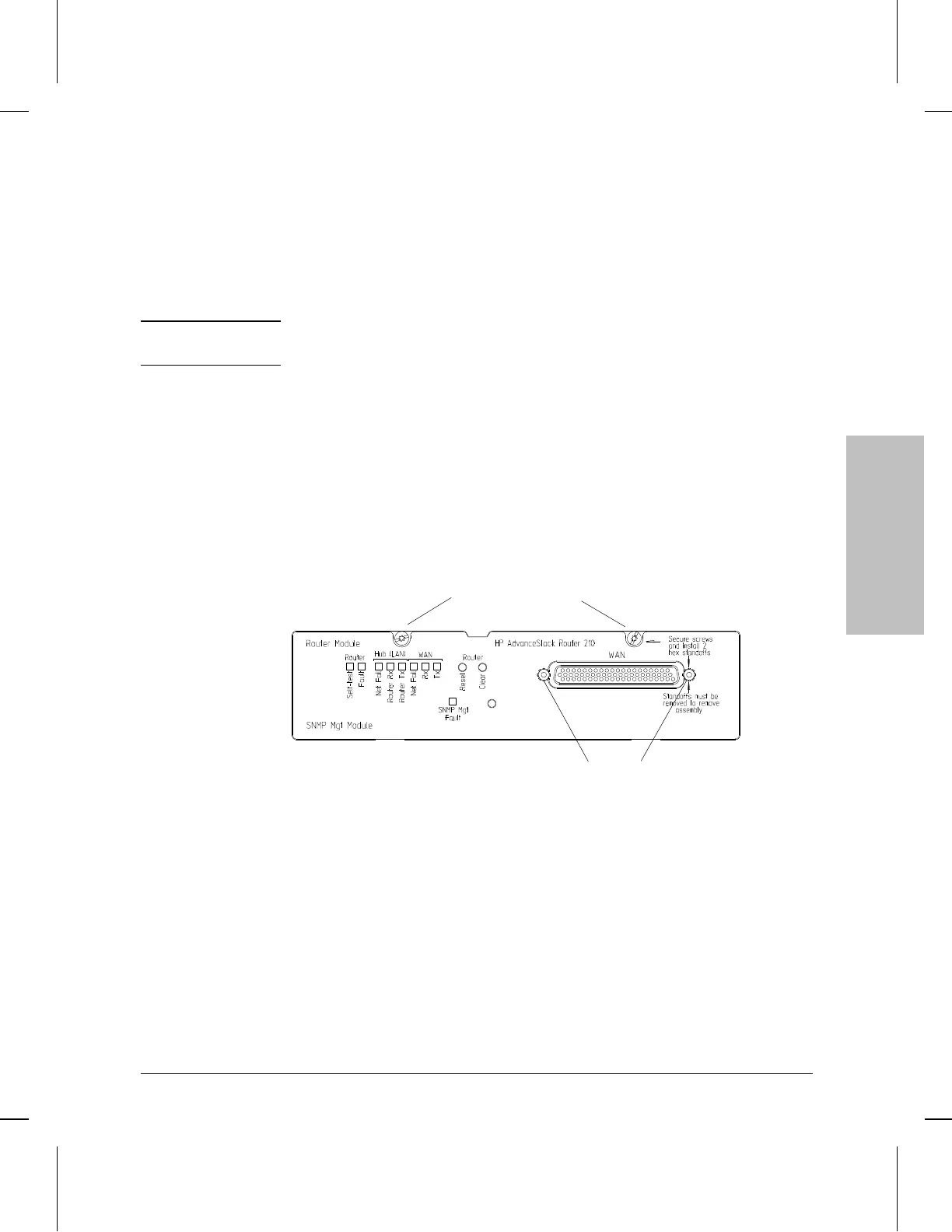10. Align the edges of the SNMP module in the small slots near the
bottom of the Expansion Slot, then push the assembled modules
fully into the slot—until you feel the connector on the SNMP module
firmly engage its mating connector within the Expansion Slot.
Caution
For proper hub cooling, make sure you install the cover plate (as
described in the next two steps) after the modules are installed.
11. Install the new cover plate provided with the router module over the
Expansion Slot:
a. Insert the tabs on the bottom of the cover plate in the small slots
in the bottom of the Expansion Slot.
b. Close the cover plate, then tighten the two captured screws using
a Torx T-10 or flat-blade screwdriver. Be careful not to over-
tighten them.
12. Install the two hex nut screws supplied with the router module into
the holes alongside the WAN port connector, then tighten them using
the supplied nutdriver. Be careful not to overtighten them.
Tighten two screws
Install two hex nut screws
Figure 1-10. Securing Router Cover Plate
Installation
3. Install the Router Module.
1-15