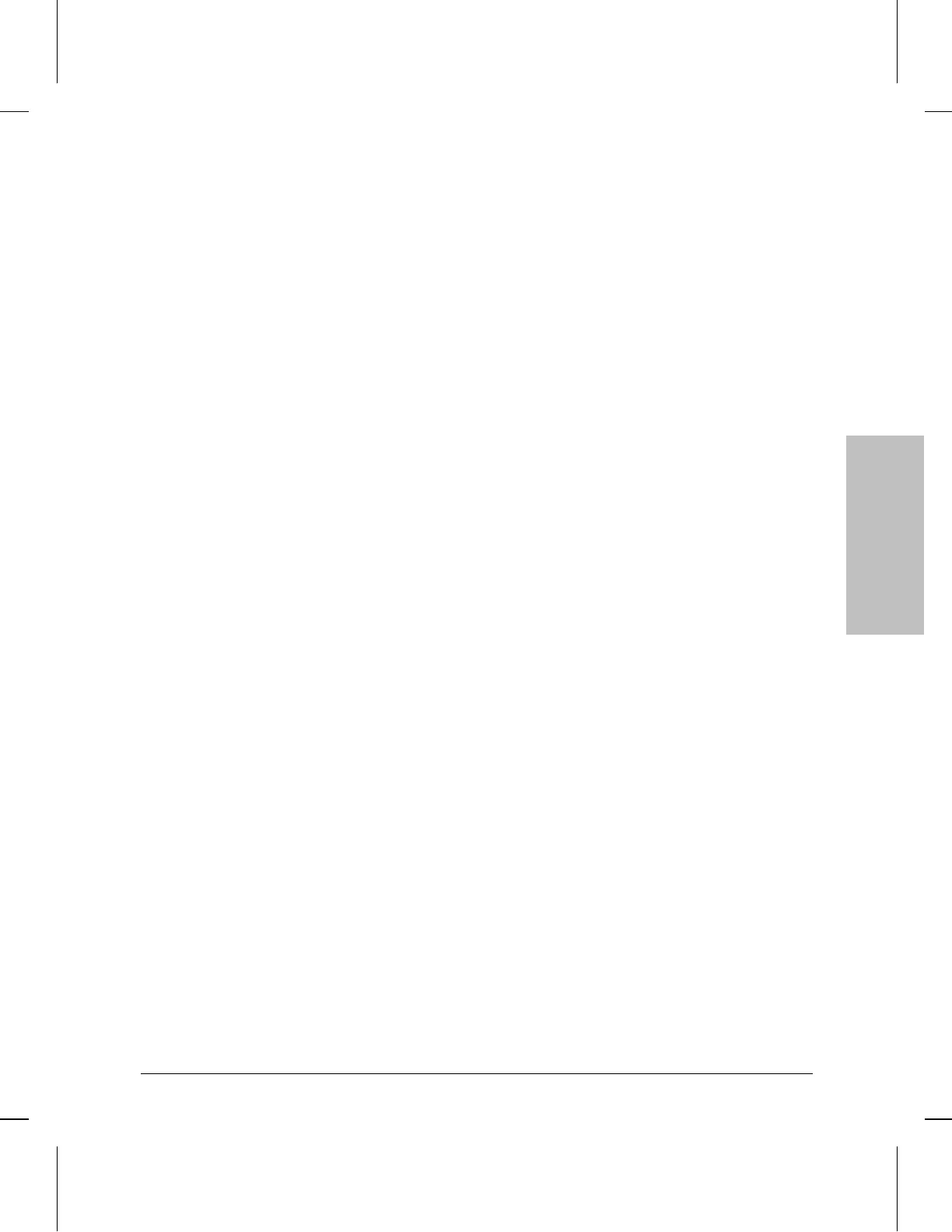The interface used for the WAN port—RS-232/V.24/V.28, V.35, X.21, or
RS-422/RS-449/V.36—is determined automatically by the router,
depending on which cable is attached to the port.
The maximum length for an RS-232/V.24/V.28 cable connected to the
WAN port is 15 meters (50 feet).
If an HP 28606-63006 5-meter RS-232/V.24/V.28 cable is connected to the
WAN port (and no additional cable, such as a stub cable, is connected
between the WAN port and the modem or DSU/CSU), the maximum
speed supported on the WAN is 64 Kbit/s. If any other RS-232/V.24/V.28
cable of any length is connected between the WAN port and the modem
or DSU/CSU, the maximum speed supported on the WAN is 19.2 Kbit/s.
Installation
4. Connect the WAN Cable.
1-17