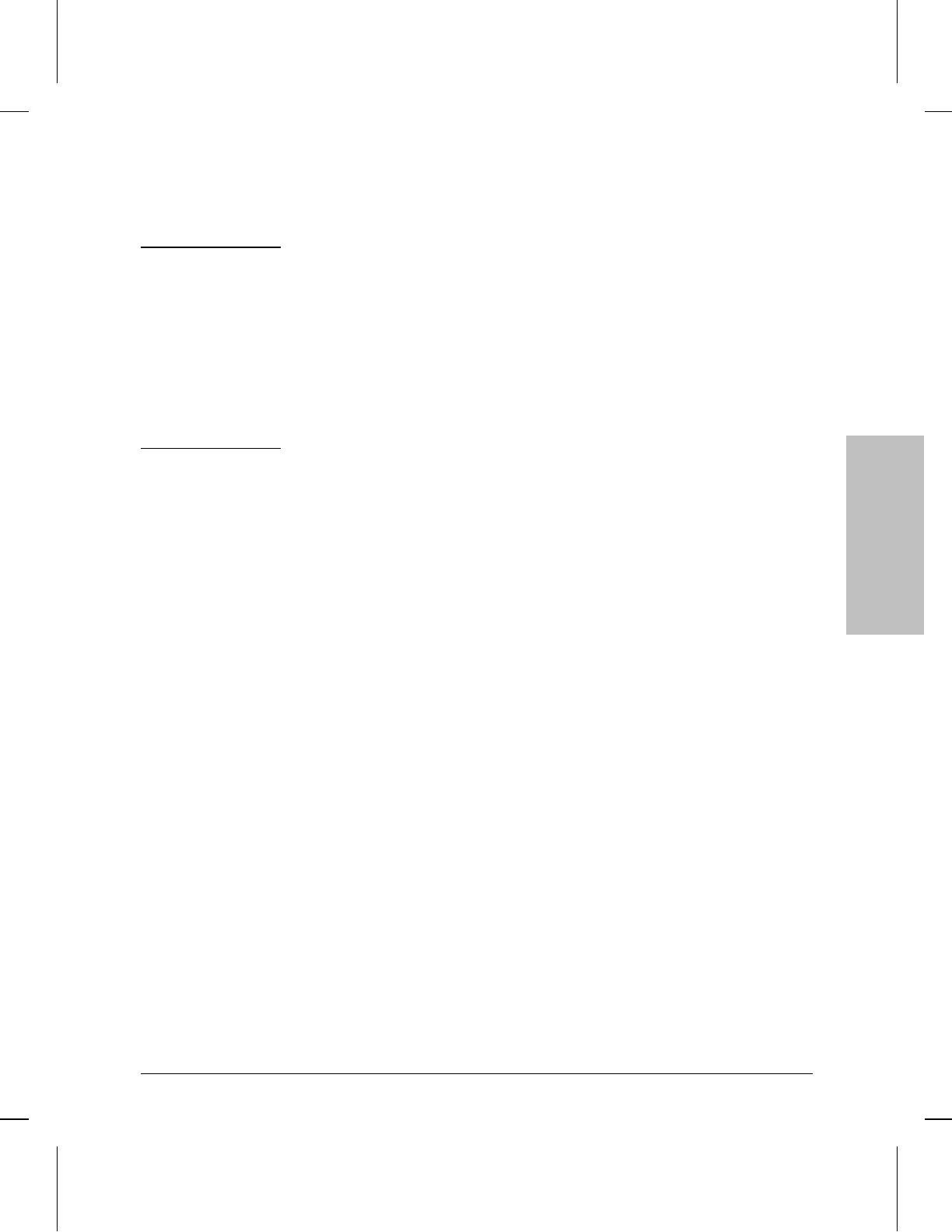Note You can use the HP Stack Manager software supplied with the hub,
provided that the version of that software is A.02.50 or later. The version
of the software is indicated on the HP Stack Manager installation disk.
To determine the version of HP Stack Manager software that has already
been installed, click on the About Stack Manager command in the Help
menu.
If the version of the installed software is earlier than A.02.50, install the
HP Stack Manager software supplied with the router module, specifying
the drive and directory where the earlier version was installed; the
installation procedure will prompt you to overwrite the earlier version.
Installation
5. Connect a Console (Optional).
1-19