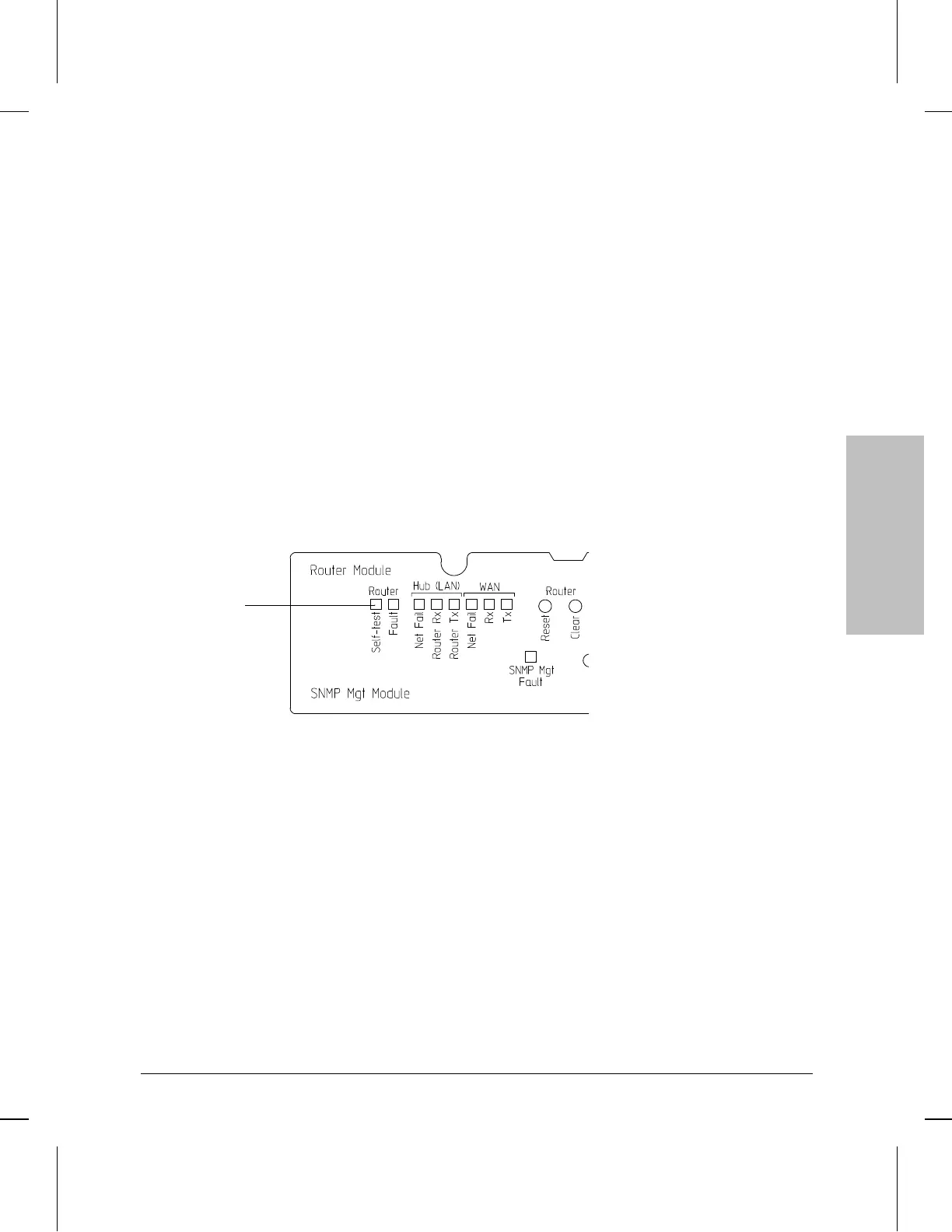To verify the router-module startup:
1. Plug a power cord into the hub’s power socket and into an ac power
source.
A self-test is run of the hub, the SNMP module, and the router
module.
2. Check that the Self-test LED on the router module’s cover plate turns
on during the self-test.
In addition to the Router Self-test LED, the Fault LED on the front of
the hub turns on, and the Exp Slot LED on the front of the hub
(labeled “AdvSlot” on some HP AdvanceStack hubs) flashes slowly.
The self-test may last for up to 30 seconds. If the hub has not
previously been powered on with this SNMP module installed, the
self-test is run twice.
3. Check that the Self-test LED turns off within 30 seconds (if the hub
had previously been powered on with the SNMP module installed) or
60 seconds (if the hub had not previously been powered on with the
SNMP module installed).
If the router and SNMP modules have been installed and started up
properly, at the end of the self-test the Router Self-test LED should
turn off; also, the hub’s Fault LED should turn off and the hub’s
Exp Slot (or AdvSlot) LED should stop flashing.
If the Router Self-test LED does not turn on to indicate that the self-
test has begun, or if it does not turn off within 30 (or 60) seconds,
refer to chapter 4, “Troubleshooting”.
Self-test LED
Figure 1-12. Self-Test LED
Installation
6. Verify That the Router Starts Up Properly.
1-21