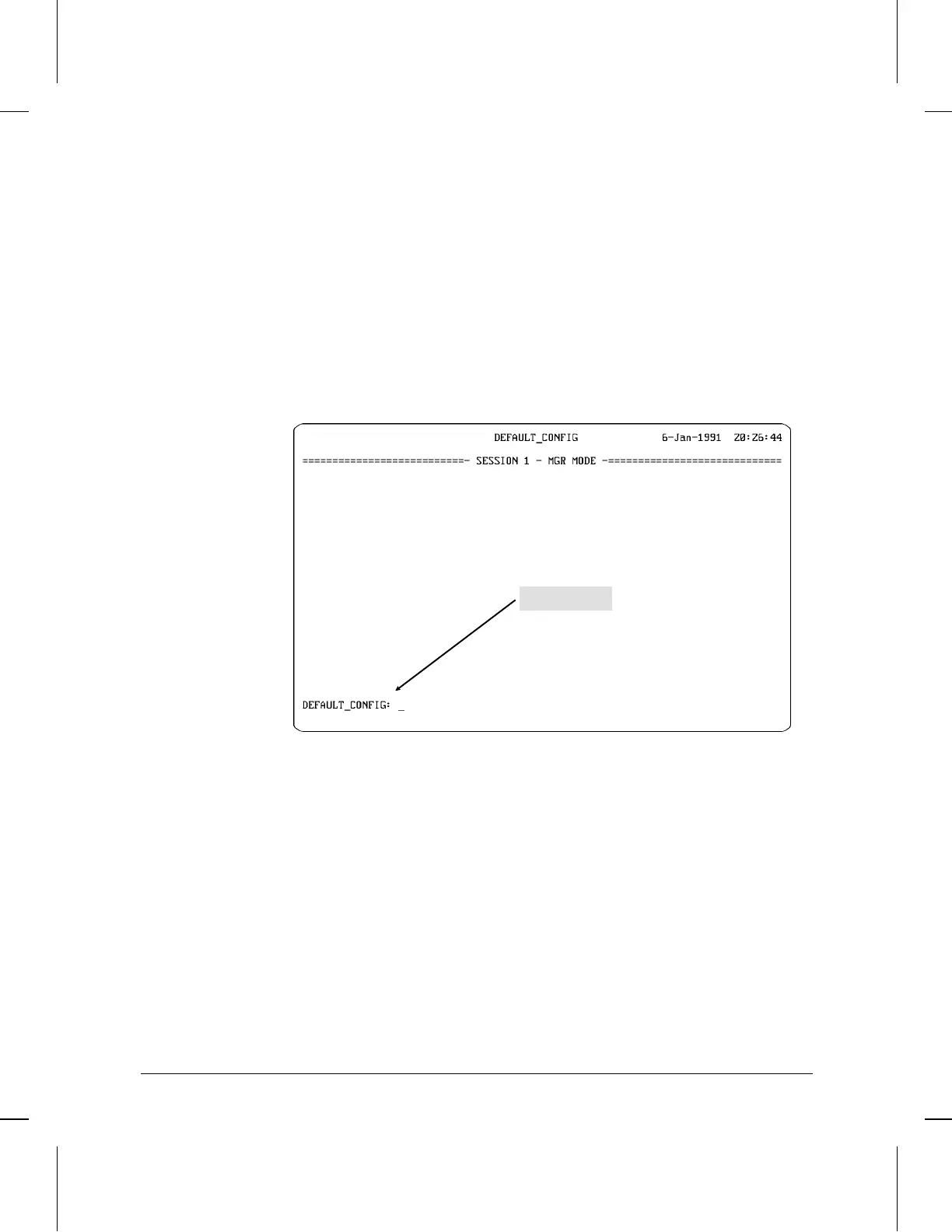Several of the procedures in this chapter require using NCL (Network
Control Language Interpreter) commands.
To use NCL commands:
1. At the Main Menu screen, press [2 ].
The NCL prompt appears. This prompt matches the current system
name. For example, if the system name is DEFAULT_CONFIG, the
NCL prompt appears as shown below:
2. Type the NCL command, then press [Enter].
3. To exit from NCL and return to the Main Menu screen, enter the NCL
Exit command:
exit [Enter]
For more information about using NCL, refer to the User’s Guide.
NCL prompt
Figure 2-2. Default NCL Prompt
Installation
Using the Main Menu and NCL
2-4