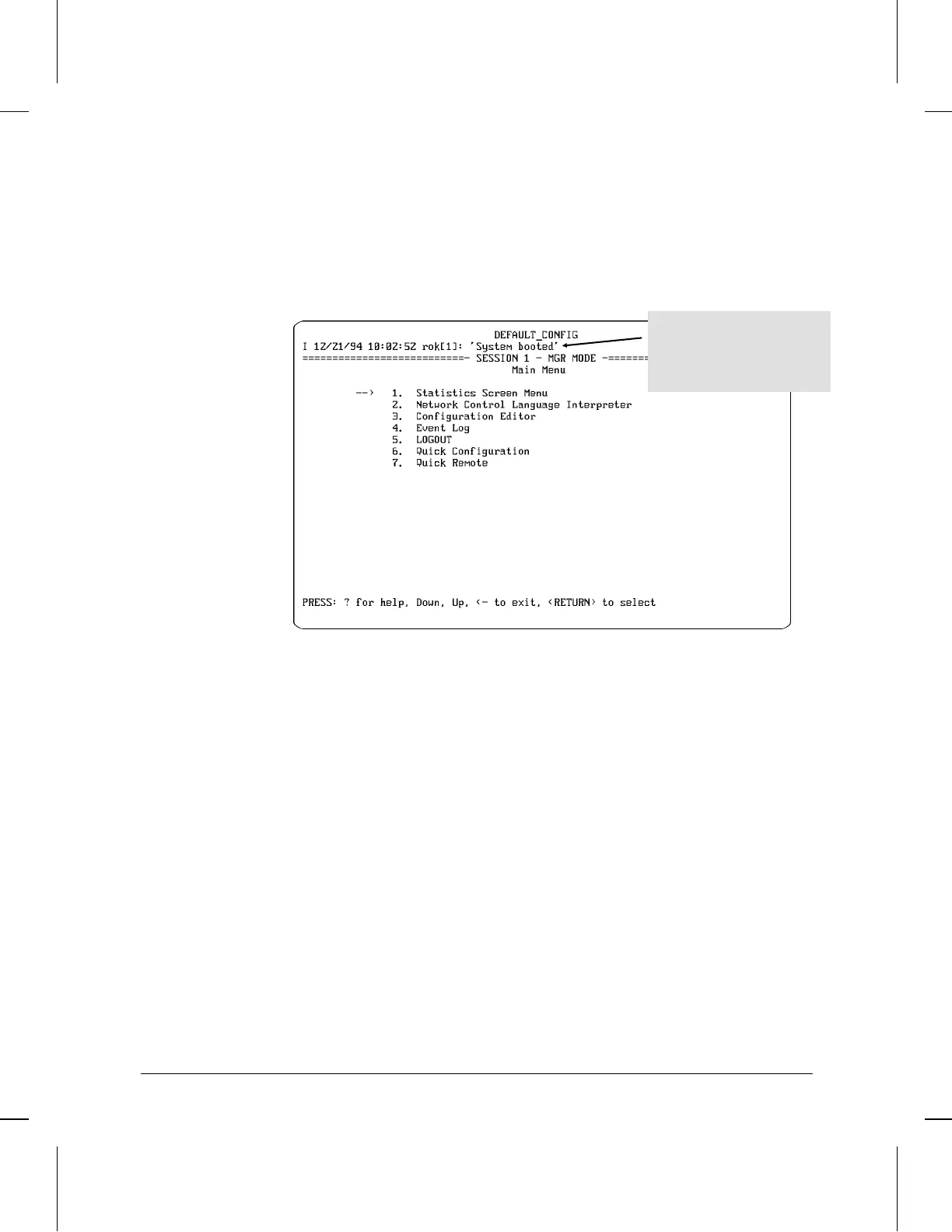For more information on using the event log and understanding the
events listed in it, refer to the User’s Guide.
The most recent event is also displayed in the event log line (the second
line of the console interface).
The event log line, showing
a message that appears after
the router boots
Figure 2-3. Event Log Line in the Main Menu
Installation
4. Verify the Network Links.
2-12