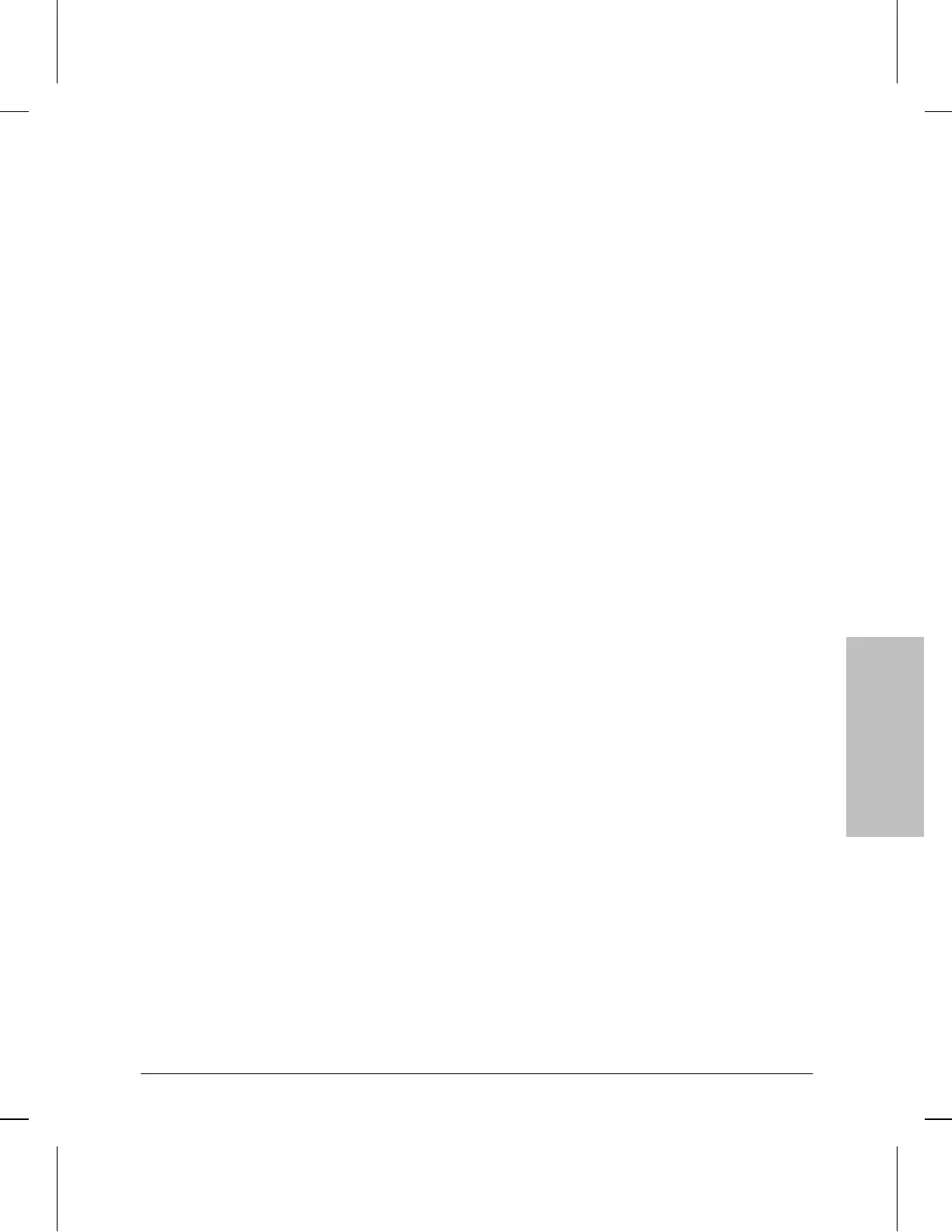8. The router module looks for a SmartBoot configuration on the WAN
or LAN by sending Bootp requests out the WAN port and the internal
LAN port for approximately one minute.
9. If a SmartBoot configuration has been set up on the WAN or LAN for
the router module, that configuration is retrieved (provided that the
required WAN or LAN link is connected). The router module is then
rebooted with the SmartBoot configuration (that is, this initialization
sequence is repeated, beginning with step 2).
After you connect the console to the router (using HP Stack Manager),
the Copyright and Main Menu screens appear.
For more information about SmartBoot, refer to appendix C, “Smart-
Boot”.
Operation
Initialization Sequence
3-11