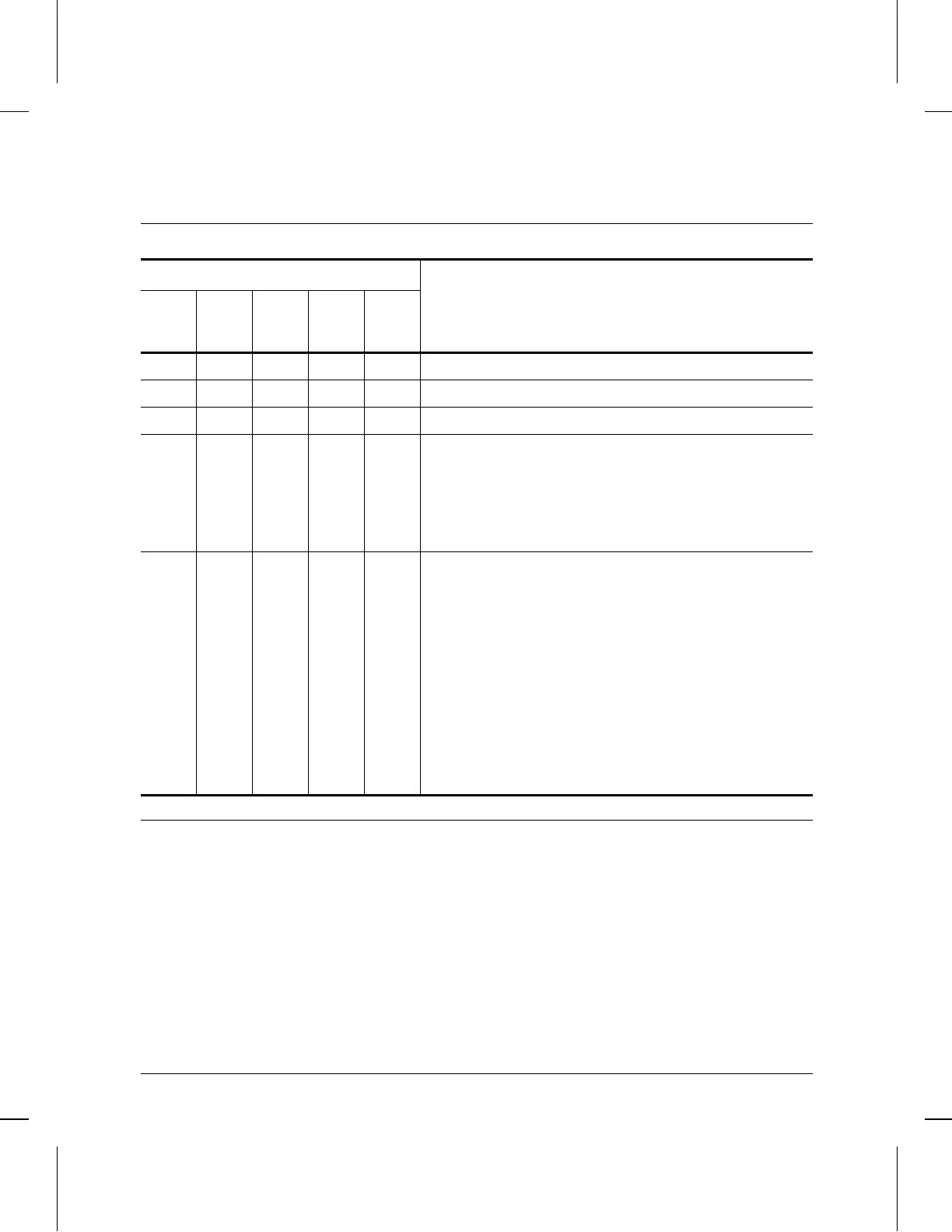Table 4-1. LED Error Patterns at End of Power-On or Reset Self-Test
LEDs on Router Module’s Cover Plate
Diagnostic TipsRouter
Self-Test
Router
Fault
Hub
(LAN)
Net Fail
WAN
Net Fail
SNMP
Mgt
Fault
ON ON * * OFF Refer to “Router Self-Test LED On, Fault LED On”, page 4-7.
ON OFF OFF OFF * Refer to “Router Self-Test LED On, Fault LED Off”, page 4-8.
* ON ON * OFF Replace the router module.
ON ON * * ON The SNMP module is faulty and/or its firmware code has become
corrupted. Firmware corruption is frequently the result of a failure
during downloading of new code into the SNMP module.
If this error occurs after downloading new code, repeat the
download process. If not, or if the error persists after repeating the
download process, replace the SNMP module.
OFF OFF OFF ON * Port failure detected.
1. Make sure that the proper WAN cable is properly connected to the
router module and to the network. (Refer to “Connect the WAN
Cable”, page 1-16, and to appendix A, “Cables and Connectors”.)
2. If the error persists, make sure the WAN is specified correctly in
the configuration. (Refer to “Create or Modify a Router
Configuration”, page 2-5.)
3. If the error still persists, check for a fault in the network equipment
or links.
4. If the error still persists, replace the WAN cable.
5. If the error still persists, replace the router module.
*This LED is not important for the diagnosis.
Troubleshooting
Interpreting LED Error Patterns
4-4