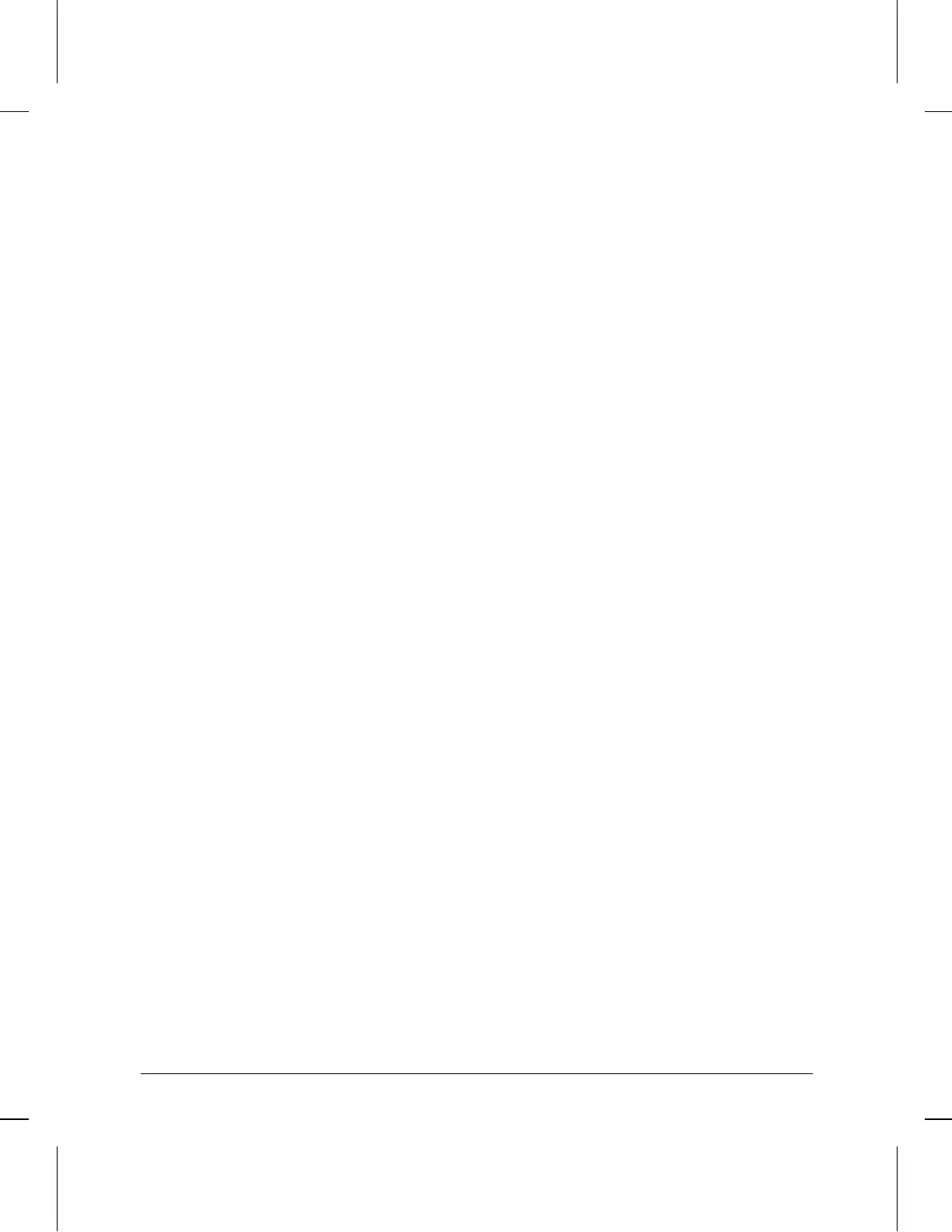3. Operation
LEDs and Buttons . . . . . . . . . . . . . . . . . . . . . . . . . . . . 3-2
Status LEDs . . . . . . . . . . . . . . . . . . . . . . . . . . . . . . 3-2
Reset and Clear Buttons . . . . . . . . . . . . . . . . . . . . . . . 3-4
Resetting and Clearing . . . . . . . . . . . . . . . . . . . . . . . . . . 3-5
Resetting the Router Module . . . . . . . . . . . . . . . . . . . . . 3-5
Clearing the Passwords . . . . . . . . . . . . . . . . . . . . . . . . 3-6
Clearing the Router Module . . . . . . . . . . . . . . . . . . . . . 3-7
Initialization Sequence . . . . . . . . . . . . . . . . . . . . . . . . . . 3-10
4. Troubleshooting
Basic Troubleshooting Tips . . . . . . . . . . . . . . . . . . . . . . . 4-2
Interpreting LED Error Patterns . . . . . . . . . . . . . . . . . . . . 4-3
Verifying LED Operation . . . . . . . . . . . . . . . . . . . . . . . . . 4-6
Troubleshooting a Failure During Power-On or Reset Self-Test . . . 4-7
Router Self-Test LED On, Fault LED On . . . . . . . . . . . . . . 4-7
Router Self-Test LED On, Fault LED Off . . . . . . . . . . . . . . 4-8
Diagnostic Tests . . . . . . . . . . . . . . . . . . . . . . . . . . . . . . 4-9
Testing the Router Module . . . . . . . . . . . . . . . . . . . . . . 4-9
Testing the Router Module’s WAN Port . . . . . . . . . . . . . . . 4-10
Checking the Configuration . . . . . . . . . . . . . . . . . . . . . 4-10
Testing a Link . . . . . . . . . . . . . . . . . . . . . . . . . . . . . 4-11
Replacing the Battery . . . . . . . . . . . . . . . . . . . . . . . . . . . 4-15
A. Cables and Connectors
HP Cables . . . . . . . . . . . . . . . . . . . . . . . . . . . . . . . . . A-3
Cable and Connector Pin-Outs . . . . . . . . . . . . . . . . . . . . . A-4
V.35 WAN Cable—Minimum Pin-Outs . . . . . . . . . . . . . . . . A-4
RS-232/V.24/V.28 WAN Cable—Minimum Pin-Outs . . . . . . . . . A-5
X.21 WAN Cable—Minimum Pin-Outs . . . . . . . . . . . . . . . A-6
RS-449/RS-422/V.36 WAN Cable—Minimum Pin-Outs . . . . . . . A-7
Back-to-Back Test Cable . . . . . . . . . . . . . . . . . . . . . . . A-8
Loopback Connector . . . . . . . . . . . . . . . . . . . . . . . . . A-10
B. Specifications
Power Consumption . . . . . . . . . . . . . . . . . . . . . . . . . . B-2
Environmental . . . . . . . . . . . . . . . . . . . . . . . . . . . . . B-2
Electromagnetic Emissions . . . . . . . . . . . . . . . . . . . . . . B-2
Data Communications Specifications and Certifications . . . . . B-3
Third-Party Products . . . . . . . . . . . . . . . . . . . . . . . . . B-3
Contents
viii