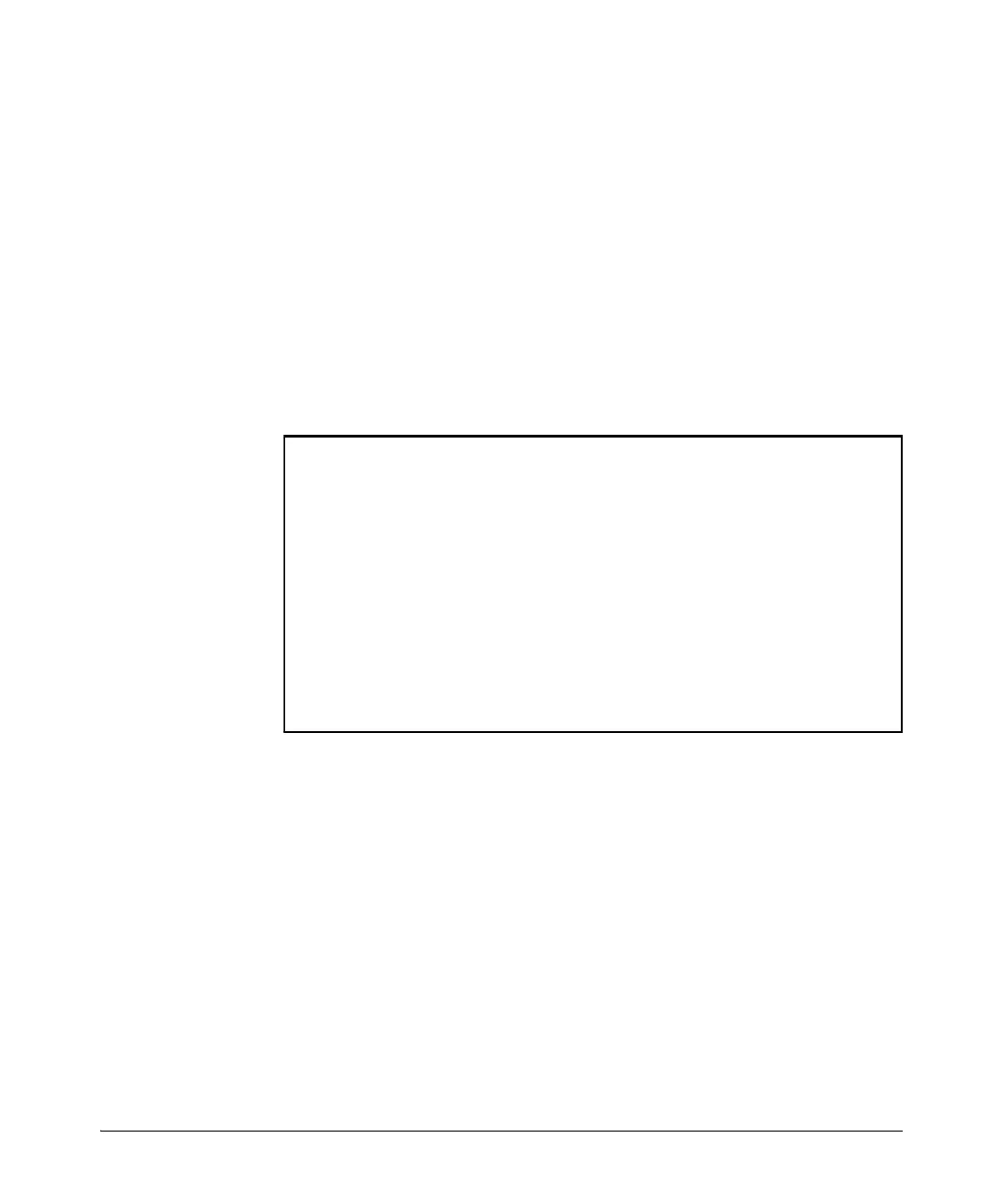2-15
GVRP
Configuring GVRP On a Switch
Enabling and Disabling GVRP On Individual Ports. When GVRP is
enabled on the switch, use the unknown-vlans command to change the
Unknown VLAN field for one or more ports. You can use this command at
either the Manager level or the interface context level for the desired port(s).
For example, to change and view the configuration for ports A1-A2 to Block:
Figure 2-8. Displaying the Static and Dynamic VLANs Active on the Switch
For example, in the following illustration, switch “B” has one static VLAN (the
default VLAN), with GVRP enabled and port 1 configured to Learn for
Unknown VLANs. Switch “A” has GVRP enabled and has three static VLANs:
the default VLAN, VLAN-222, and VLAN-333. In this scenario, switch B will
dynamically join VLAN-222 and VLAN-333:
Syntax: interface < port-list > unknown-vlans < learn | block | disable >
Changes the Unknown VLAN field setting for the specified
port(s).
Syntax:
show vlans
The show vlans command lists all VLANs present in the switch.
HP Switch(config)# interface 1-2 unknown-vlans block
Switch(config)# show gvrp
GVRP support
Maximum VLANs to support [256] : 256
Primary VLAN : DEFAULT_VLAN
GVRP Enabled [No] : Yes
Port Type | Unknown VLAN Join Leave Leaveall
---- --------- + ------------ ----- ----- --------
1 10/100TX | Block 20 300 1000
2 10/100TX | Block 20 300 1000
3 10/100TX | Learn 20 300 1000
4 10/100TX | Learn 20 300 1000
