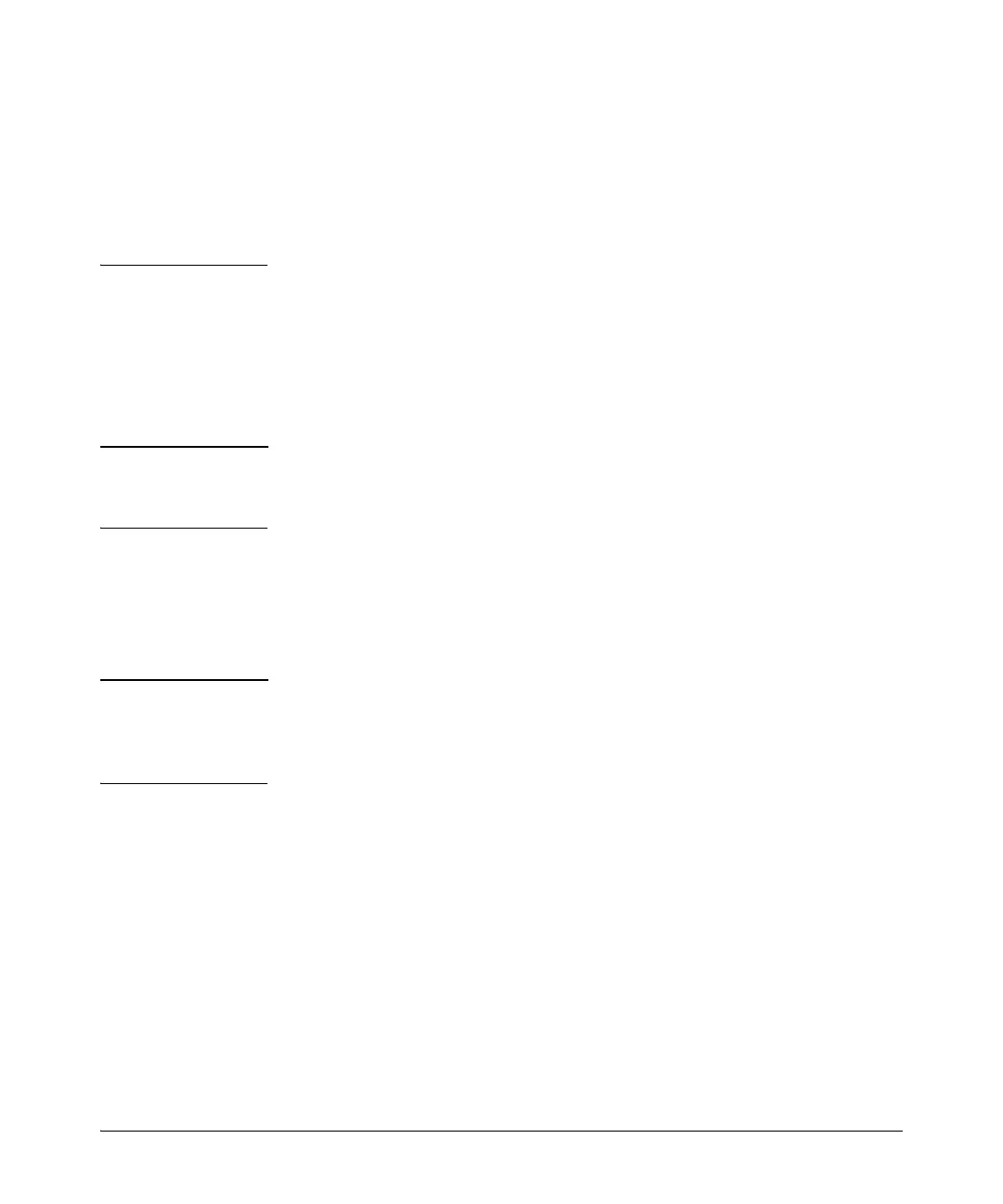5-32
Quality of Service: Managing Bandwidth More Effectively
Globally-Configured QoS
column remains unchanged. Likewise, if an ACL is configured for a port range
on which a QoS policy is already applied, the ACL column increases by 1, while
the “Available” column remains unchanged.
Similarly, when you remove a port range, the “Application Port Ranges Avail-
able” column only increases if the port range is not configured for an existing
ACL or QoS policy on the switch.
Global IP-Device Classifier
Global QoS Classifier Precedence: 2
The global IP-device classifier enables you to configure up to 300 IP addresses
to select IP packets according to source or destination address.
IPv6 Support Starting in software release K.14.01, IP device classifiers are supported on
IPv4, IPv6, and IPv4/IPv6 subnets. In previous releases, only IPv4 packets are
supported.
When a globally-configured IP-device address has the highest precedence in
the switch for traffic addressed to or from the device, traffic received on the
switch with the configured IP address is marked with the specified priority
level. You can configure different IP-device classifiers with different priority
levels.
QoS IP-Device
Restriction
The configuration of a QoS IP-device priority on the Management VLAN IP
address (if configured) is not supported. If no Management VLAN is config-
ured, the configuration of a QoS IP-device priority on the default VLAN IP
address is not supported.
Options for Assigning Priority. The packet-marking options for global IP-
device classifiers include:
■ 802.1p priority
■ DSCP policy: Assigning a new DSCP and 802.1p priority
For information on global QoS operation when other global classifiers apply
to the same traffic, see to “Globally-Configured Packet Classification” on page
5-9.
For a given IP address or subnet mask, you can assign only one of the above
options at a time. However, for different IP addresses, you can use different
options.
