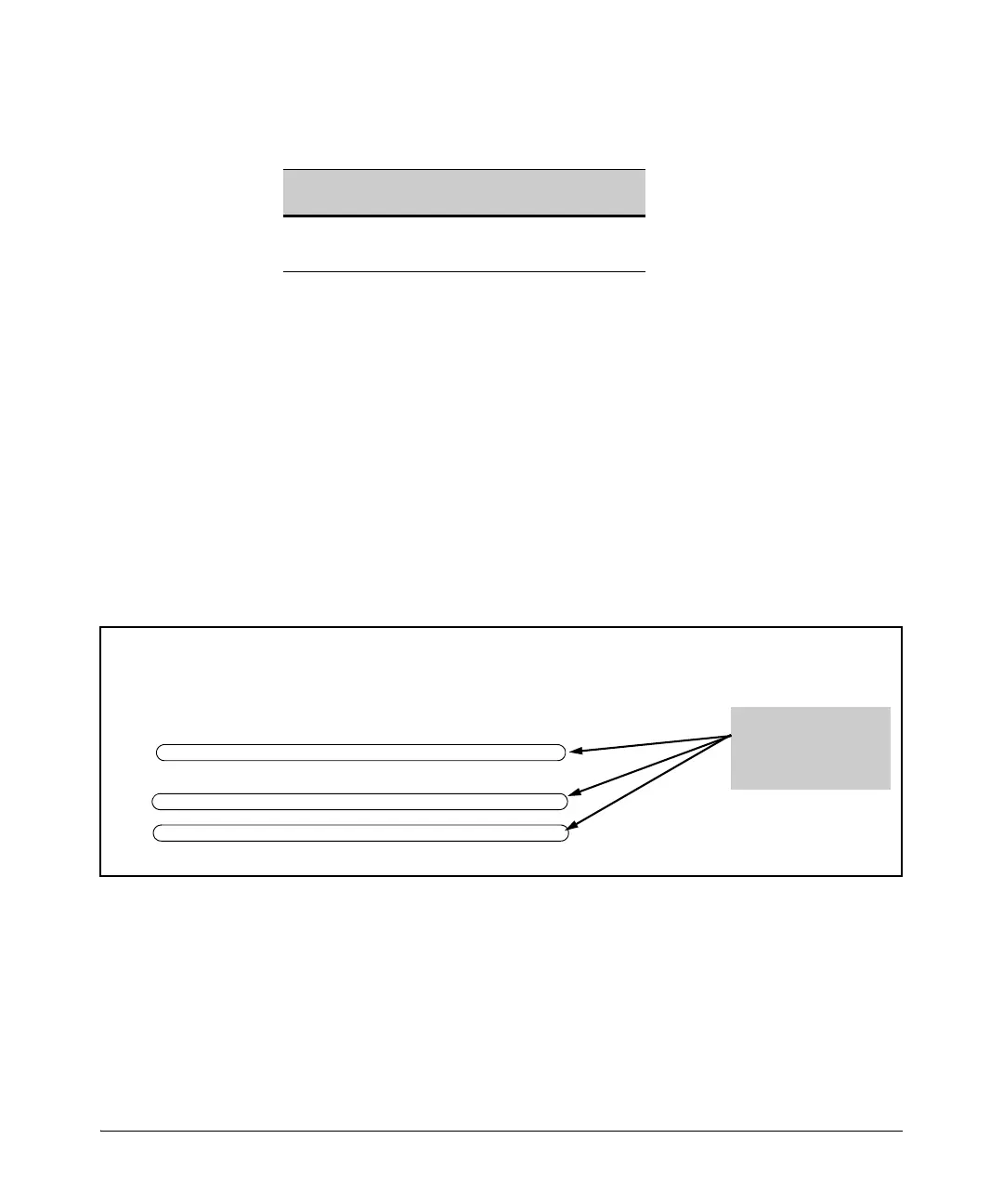5-50
Quality of Service: Managing Bandwidth More Effectively
Globally-Configured QoS
Example. The following example shows how to configure new DSCP poli-
cies on matching packets with the specified DSCP codepoints.
1. Determine if the DSCP codepoints that you want to use to mark matching
packets already have an 802.1p priority assigned, which could indicate
use by existing applications (show qos dscp-map command). This is not a
problem as long as the configured priorities are acceptable for all appli-
cations using the same DSCP (see “Notes on Changing a Priority Setting”
on page 5-93).
Also, note that a DSCP codepoint must have a preconfigured 802.1p
priority (0 - 7) before you can use the codepoint to mark matching packets.
If a codepoint you want to use shows No-override in the Priority column
of the DSCP Policy table (show qos dscp-map command), you must first
configure a priority for the codepoint before proceeding (qos dscp-map
priority command). See “Differentiated Services Codepoint (DSCP) Map-
ping” on page 5-90 for more information.
Figure 5-18. Displaying the Current DSCP-Map Configuration
2. Configure the desired policies (codepoint and associated 802.1p priority)
in the DSCP table:
Received
DSCP
Policy
DSCP
802.1p
Priority
Policy Name
(Optional)
001100 000010 6 Level 6
001101 000101 4 Level 4
HP Switch(config)# show qos dscp-map
DSCP -> 802.p priority mappings
DSCP CodePoint DSCP Value 802.1p tag DSCP Policy name
-------------- ---------- ----------- --------------------------------
000000 0 No-override
000001 1 No-override
000010 2 No-override
000011 3 No-override
000100 4 No-override
000101 5 No-override
000110 6 No-override
000111 7 No-override
. . .
The DSCPs for this
example have not yet
been assigned an
802.1p priority level.
