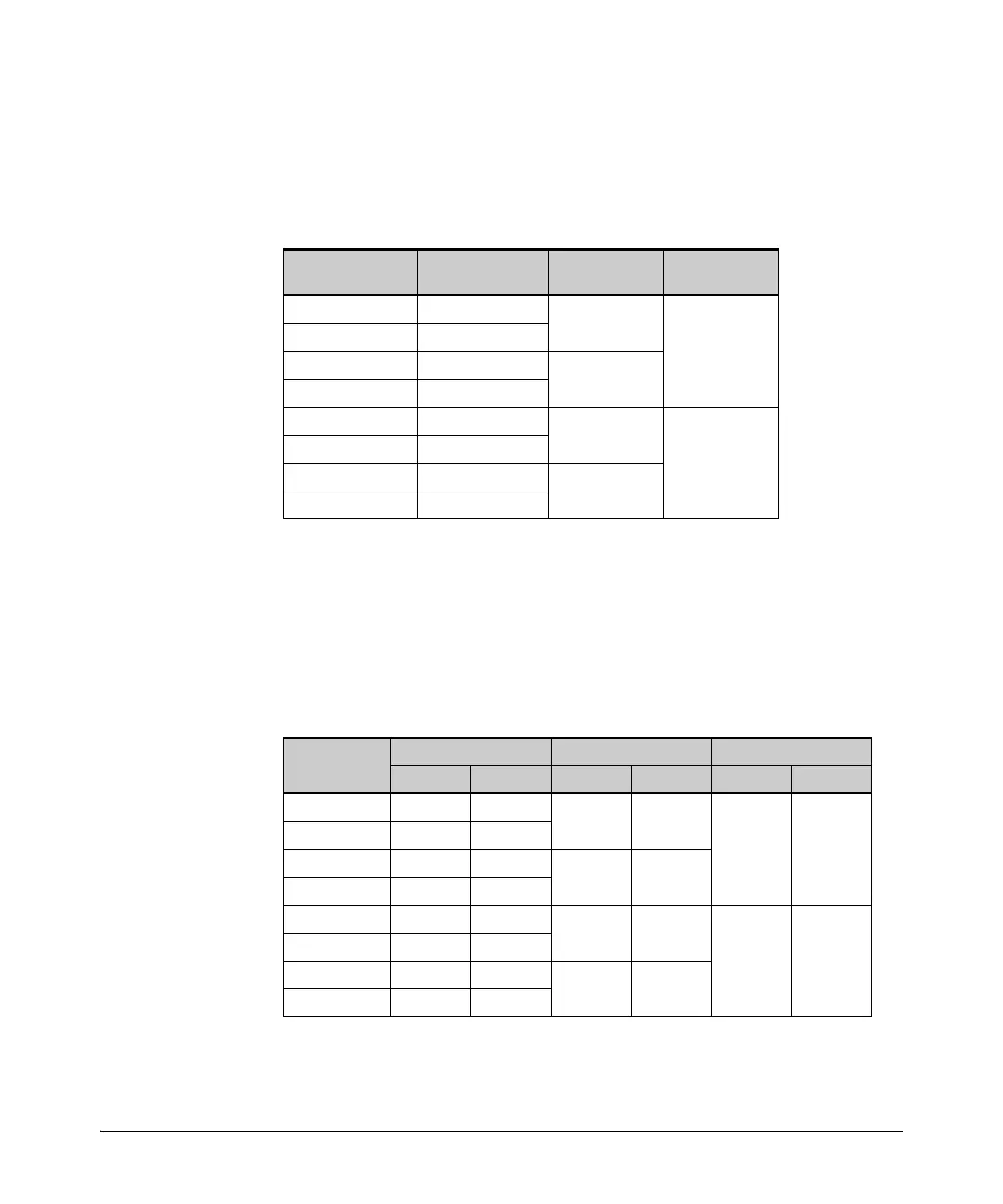5-98
Quality of Service: Managing Bandwidth More Effectively
QoS Queue Configuration
Mapping of Outbound Port Queues
The mapping of 802.1p priorities to outbound port queues is shown in Table
5-13.
Table 5-13. Mapping of 802.1p Priorities to Outbound Port Queues
Impact of QoS Queue Configuration on Guaranteed
Minimum Bandwidth (GMB)
Changing the number of queues removes any bandwidth-min output settings in
the startup configuration, and automatically re-allocates the GMB per queue
as shown in Table 5-14.
Table 5-14. Default GMB Percentage Allocations per QoS Queue Configuration
802.1p
Priority
8 Queues
(default)
4 Queues 2 Queues
1 (lowest) 1
1
1
22
0 (normal) 3
2
34
4 5
3
2
56
6 7
4
7 (highest) 8
802.1p
Priority
8 Queues (default) 4 Queues 2 Queues
Queue GMB Queue GMB Queue GMB
1 (lowest) 1 2%
18%
120%
223%
0 (normal) 3 30%
217%
3410%
4 5 10%
330%
280%
5610%
6 7 15%
445%
7 (highest) 8 20%
