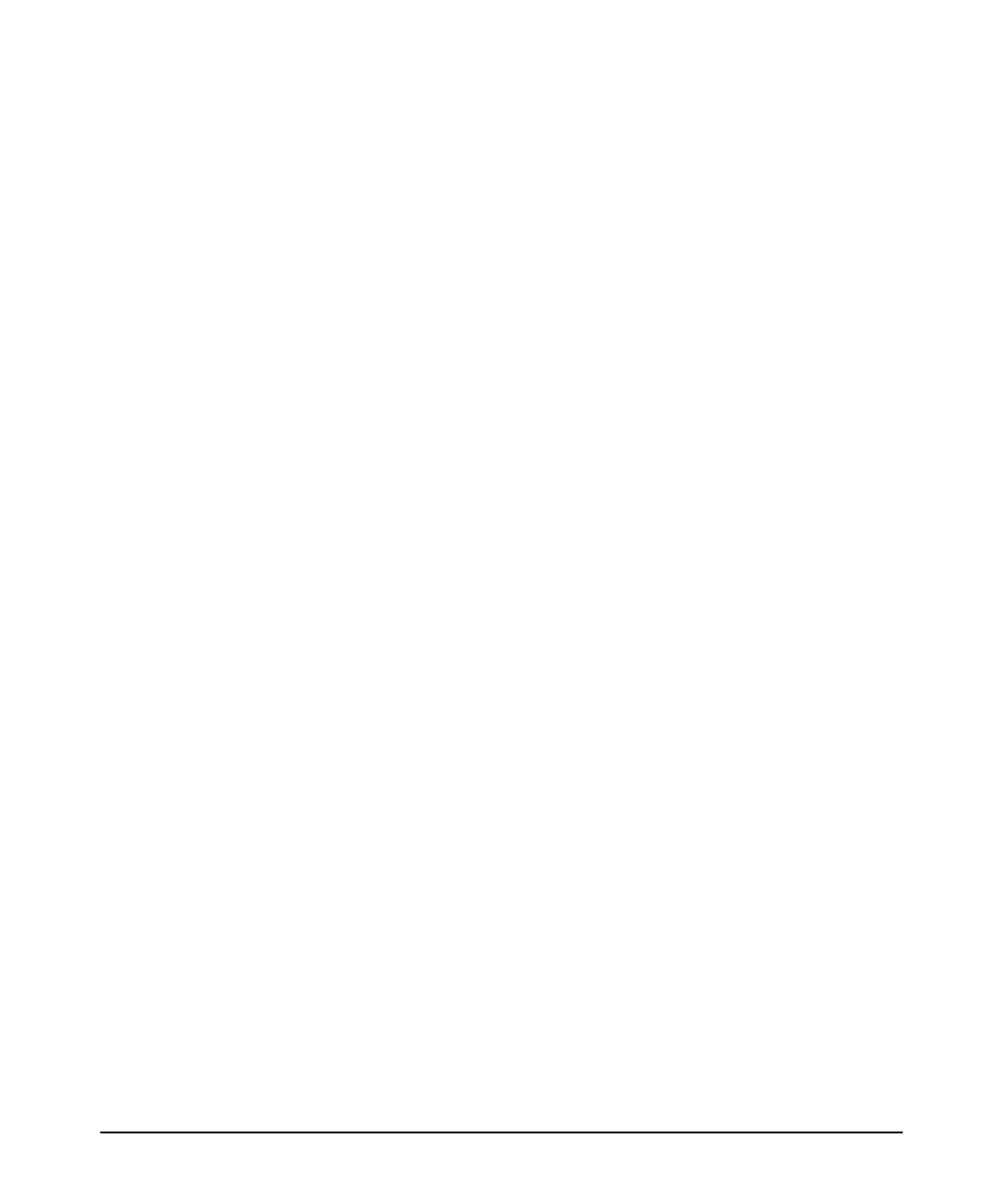vii
Restoring the Factory Default Configuration . . . . . . . . . . . . . . . . 2-36
Configuring Front-Panel Security . . . . . . . . . . . . . . . . . . . . . . . . . . . . . 2-37
Disabling the Clear Password Function of the Clear Button . . . 2-40
Re-Enabling the Clear Button and Setting or
Changing the “Reset-On-Clear” Operation . . . . . . . . . . . . . . . . . . 2-41
Changing the Operation of the Reset+Clear Combination . . . . . 2-42
Password Recovery . . . . . . . . . . . . . . . . . . . . . . . . . . . . . . . . . . . . . . . . . . . 2-44
Disabling or Re-Enabling the Password Recovery Process . . . . . . . . 2-44
Password Recovery Process . . . . . . . . . . . . . . . . . . . . . . . . . . . . . . . . . 2-46
3 Virus Throttling (Connection-Rate Filtering)
Overview of Connection-Rate Filtering . . . . . . . . . . . . . . . . . . . . . . . . . 3-1
Features and Benefits . . . . . . . . . . . . . . . . . . . . . . . . . . . . . . . . . . . . . . . . 3-2
General Operation . . . . . . . . . . . . . . . . . . . . . . . . . . . . . . . . . . . . . . . . . . . 3-3
Filtering Options . . . . . . . . . . . . . . . . . . . . . . . . . . . . . . . . . . . . . . . . 3-3
Sensitivity to Connection Rate Detection . . . . . . . . . . . . . . . . . . . . 3-4
Application Options . . . . . . . . . . . . . . . . . . . . . . . . . . . . . . . . . . . . . . 3-4
Operating Rules . . . . . . . . . . . . . . . . . . . . . . . . . . . . . . . . . . . . . . . . . . . . . 3-5
Unblocking a Currently Blocked Host . . . . . . . . . . . . . . . . . . . . . . 3-6
General Configuration Guidelines . . . . . . . . . . . . . . . . . . . . . . . . . . . . . . 3-7
For a network that is relatively attack-free: . . . . . . . . . . . . . . . . . . . . . 3-7
For a network that appears to be under significant attack: . . . . . . . . . 3-8
Configuring Connection-Rate Filtering . . . . . . . . . . . . . . . . . . . . . . . . . 3-9
Global and Per-Port Configuration . . . . . . . . . . . . . . . . . . . . . . . . . . . . . 3-9
Enabling Connection-Rate Filtering and Configuring
Sensitivity . . . . . . . . . . . . . . . . . . . . . . . . . . . . . . . . . . . . . . . . . . . . . 3-10
Configuring the Per-Port Filtering Mode . . . . . . . . . . . . . . . . . . . 3-11
Example of a Basic Connection-Rate Filtering Configuration . . 3-12
Viewing and Managing Connection-Rate Status . . . . . . . . . . . . . . . . . 3-14
Viewing Connection-Rate Configuration . . . . . . . . . . . . . . . . . . . 3-14
Listing Currently-Blocked Hosts . . . . . . . . . . . . . . . . . . . . . . . . . . 3-16
Unblocking Currently-Blocked Hosts . . . . . . . . . . . . . . . . . . . . . . 3-16
Configuring and Applying Connection-Rate ACLs . . . . . . . . . . . . . . 3-18
Connection-Rate ACL Operation . . . . . . . . . . . . . . . . . . . . . . . . . . . . . . 3-19