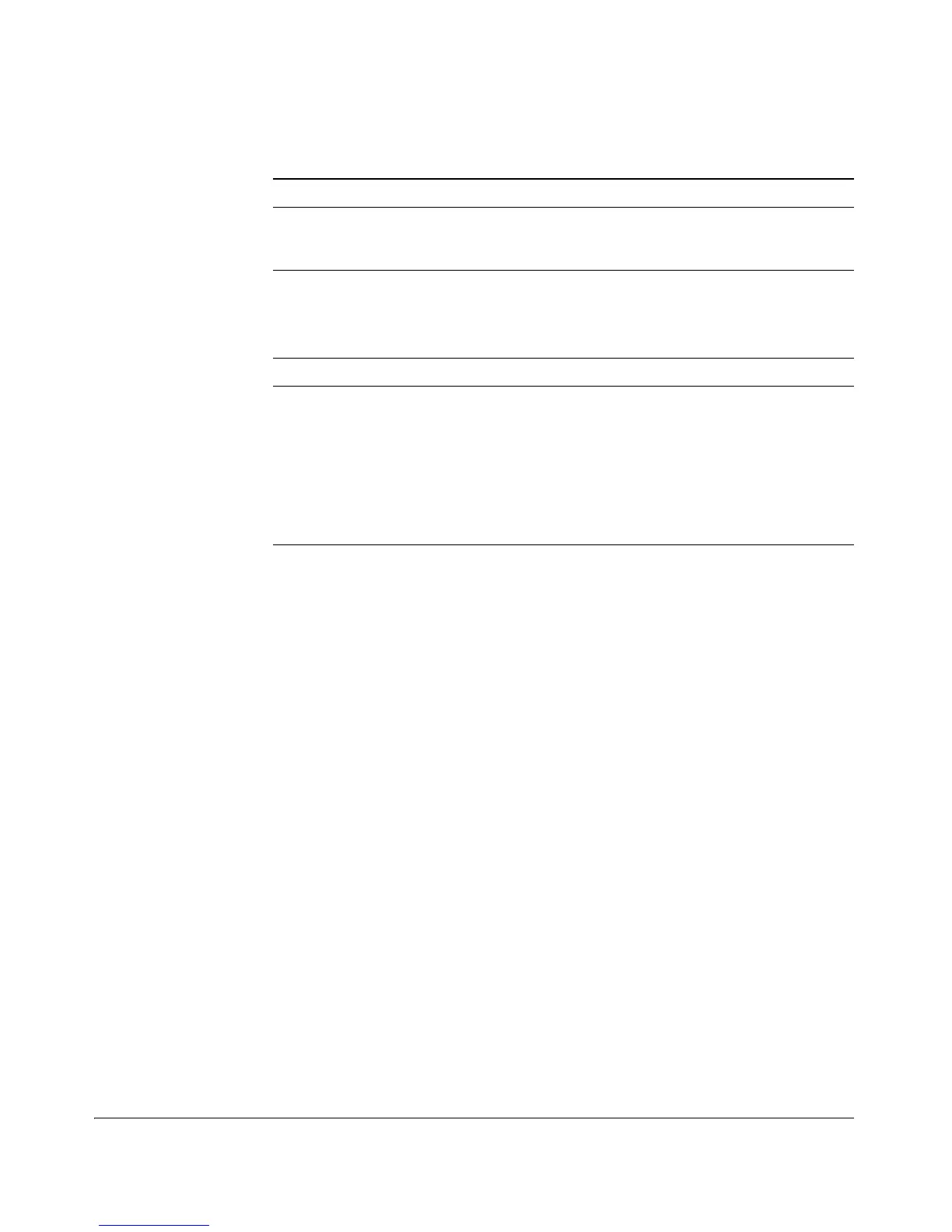24
Installing the Modules
LED Behavior
Error Condition
If the Link LED on the module is flashing orange and the Fault LED on the
sw
it
ch is on, then there is a fault condition on the port with the flashing orange
LED. The module letter, on the Management Module or System Support
Module, corresponding to the module with the flashing orange LED will also
be flashing simultaneously.
LED Display for a Properly Installed Module
Module Status
(for the slot in which you are installing the module) The LED goes
ON as soon as the module is installed and the switch is powered on,
and stays ON steadily.
Test ON briefly while the module is being tested, then OFF.
Note: If the switch was powered off while the module was installed,
when the switch is powered on, the Test LED will stay ON for the
duration of the whole switch self test.
Fault OFF
Link and Mode (on
th
e mod
ules)
For a module that is installed when the switch is already powered
on (hot swap), all the Link and Mode LEDs on the module go ON for
approximately 3 to 10 seconds, then OFF for 5 to 10 seconds
depending on the module. Then, the Test LED on the switch goes OFF.
If the module is already installed when the switch is powered on or
r
e
set, the process described above occurs approximately 30
seconds after the power on or reset, during which the switch is
being tested.
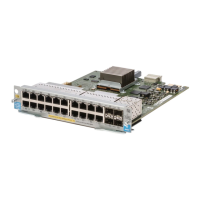