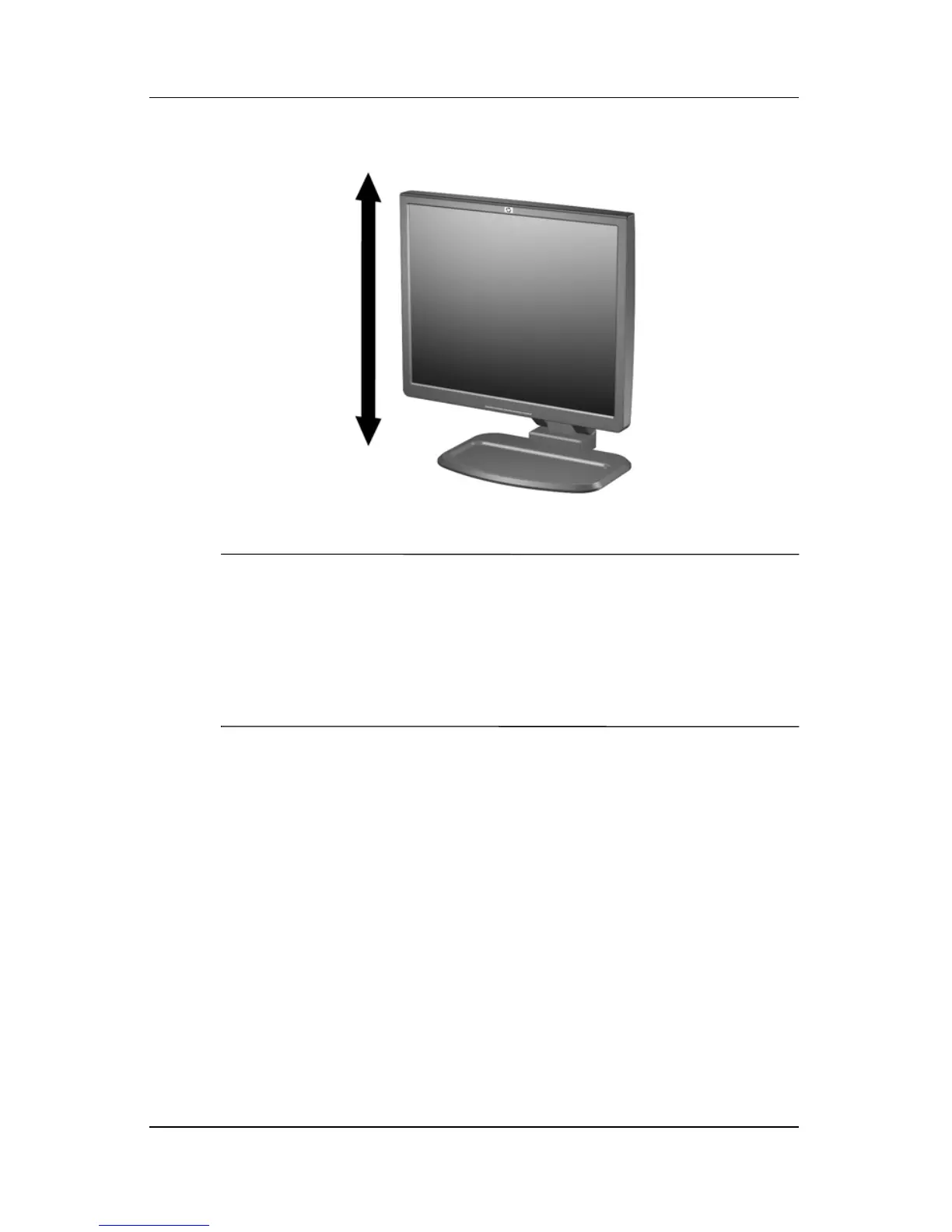Setting Up the Monitor
Adjusting the Height
✎
You can change your monitor’s viewing position to portrait. To
view information on your screen in portrait mode, you will need
to install the Pivot software available on www.hp.com/support or
from the Portrait Display Web site, www.portrait.com. On the HP
Web site, follow the links for your monitor to the software and
drivers download page.
3–8 User Guide