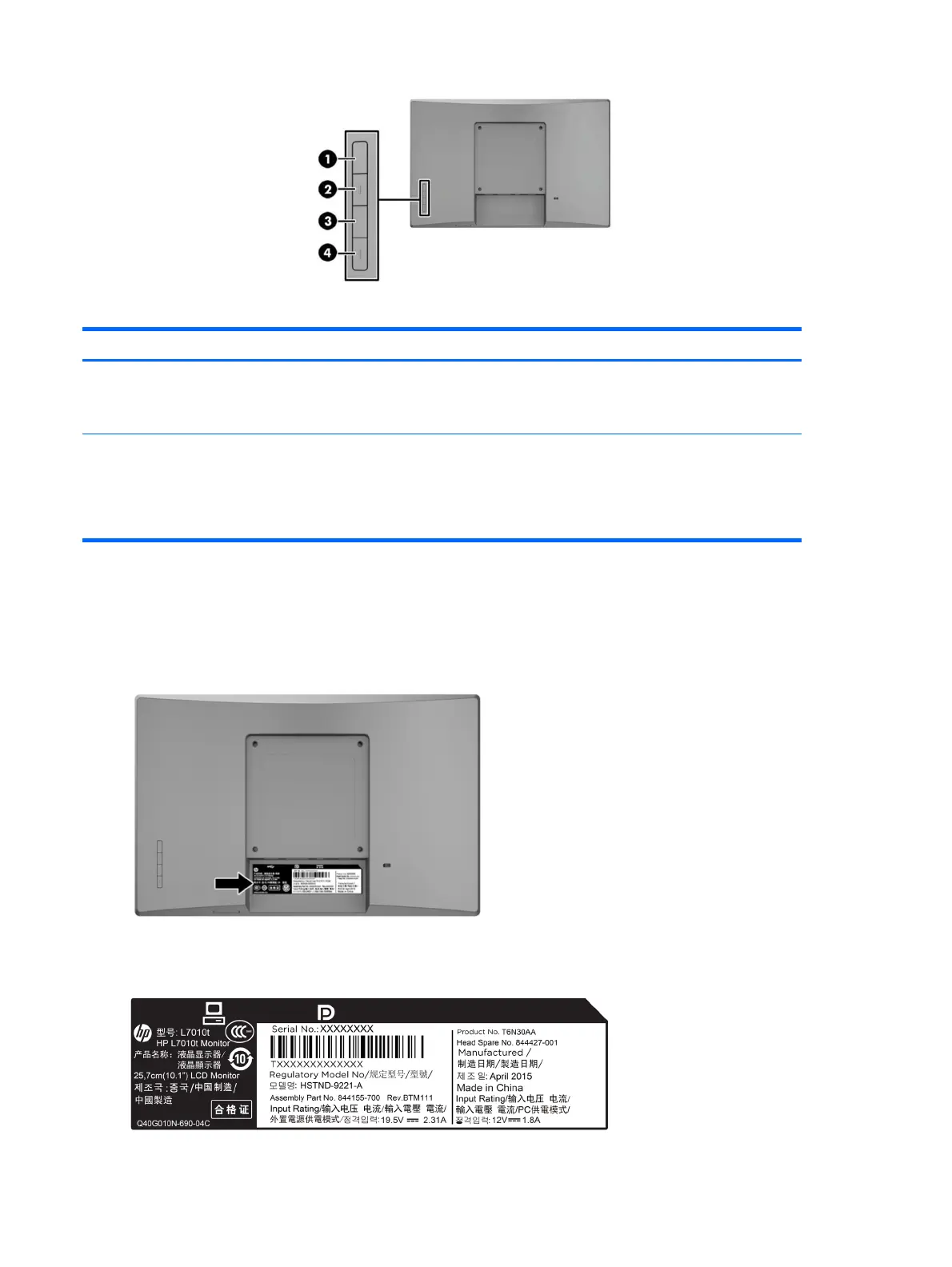5
Table 1-2: Rear components and their descriptions
Control Function
(1) Menu button Opens and closes the OSD.
NOTE: To activate the Menu button and the Function buttons, press any of
the buttons so that the button labels appear on the screen.
(2)–(4) Function buttons Use these buttons to navigate through the OSD. The navigation indicators next
to the buttons will appear on the screen when the OSD is open.
NOTE: You can reconfigure the Function buttons in the OSD to quickly select the
most commonly used operations.
Locating the serial number and product number
The serial number and product number are located on a label on the rear of the display head. You may need these
numbers when contacting HP about the monitor model.
For worldwide models (except India):
Barcode label
Spec label