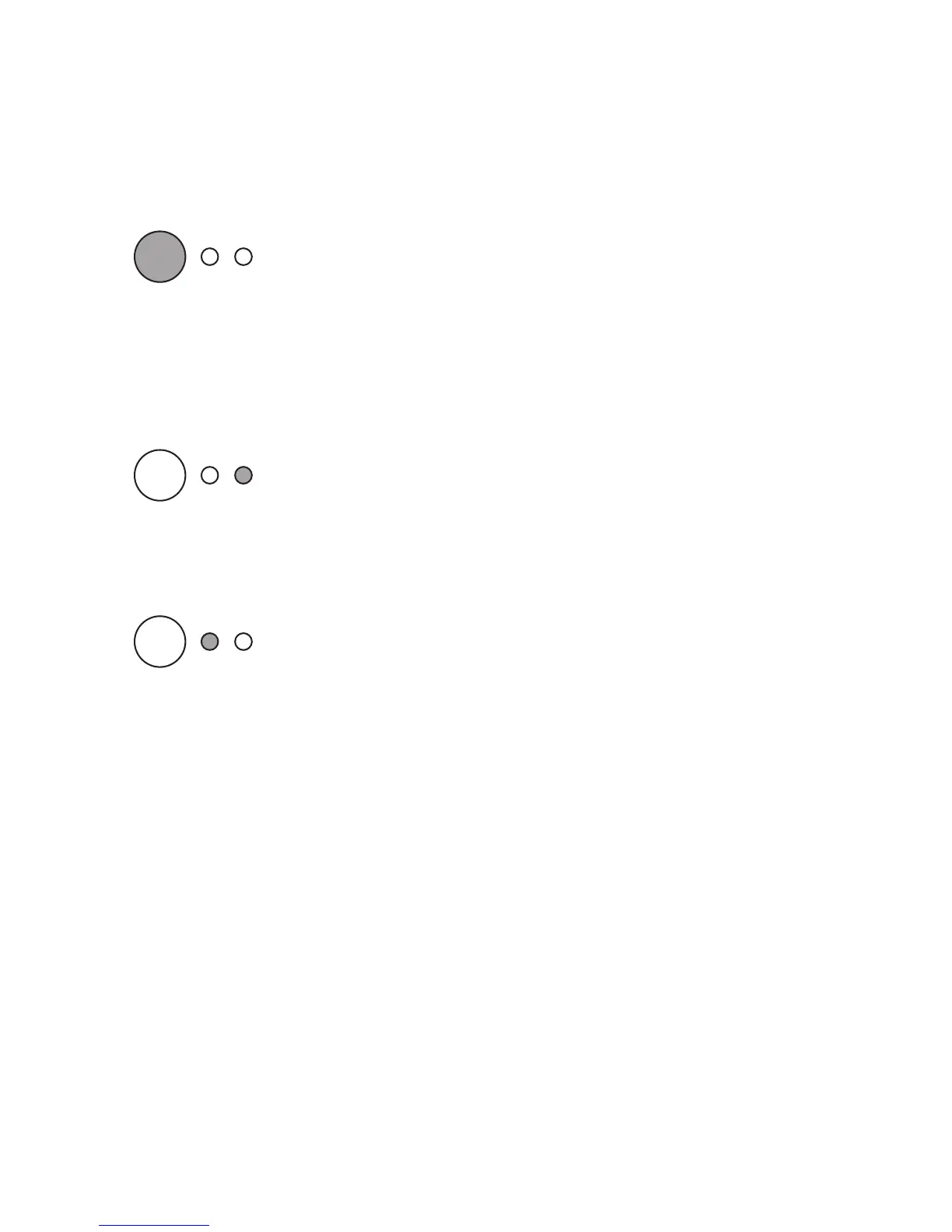EN
Troubleshooting/Maintenance
: Fatal errors/accessory errors
119
Beam Error: There are a
number of causes for this
error, and some of the
causes may disappear.
1. Power cycle the printer by unplugging the printer and
plugging it back in.
2. Make certain the Laser/Scanner Assembly is correctly
seated on the printer chassis.
3. Replace the Laser/Scanner cable.
4. Replace the Laser/Scanner Assembly.
5. Replace the ECU.
Print Engine Error: The
formatter and engine are
not communicating.
1. Power cycle the printer by unplugging the printer and
plugging it back in. If this doesn’t clear the error:
2. Reseat Formatter to ECU cable.
3. Replace the Formatter PCA.
4. Replace the ECU.
Printer Laser/Scanner
Error. Caused by a laser
scanner malfunction.
1. Power cycle the printer by unplugging the printer and
plugging it back in.
2. Ensure condensation caused by moving the printer from a
cold to a warm environment hasn’t occurred. Allow the printer
to acclimate to the warmer room.
3. Verify the two Laser/Scanner Assembly connectors are
firmly seated.
4. Replace scanner cable on the ECU.
5. Replace the Laser/Scanner Assembly.
6. Replace the ECU.
Service and error messages
Light Status Description Recommended Action
