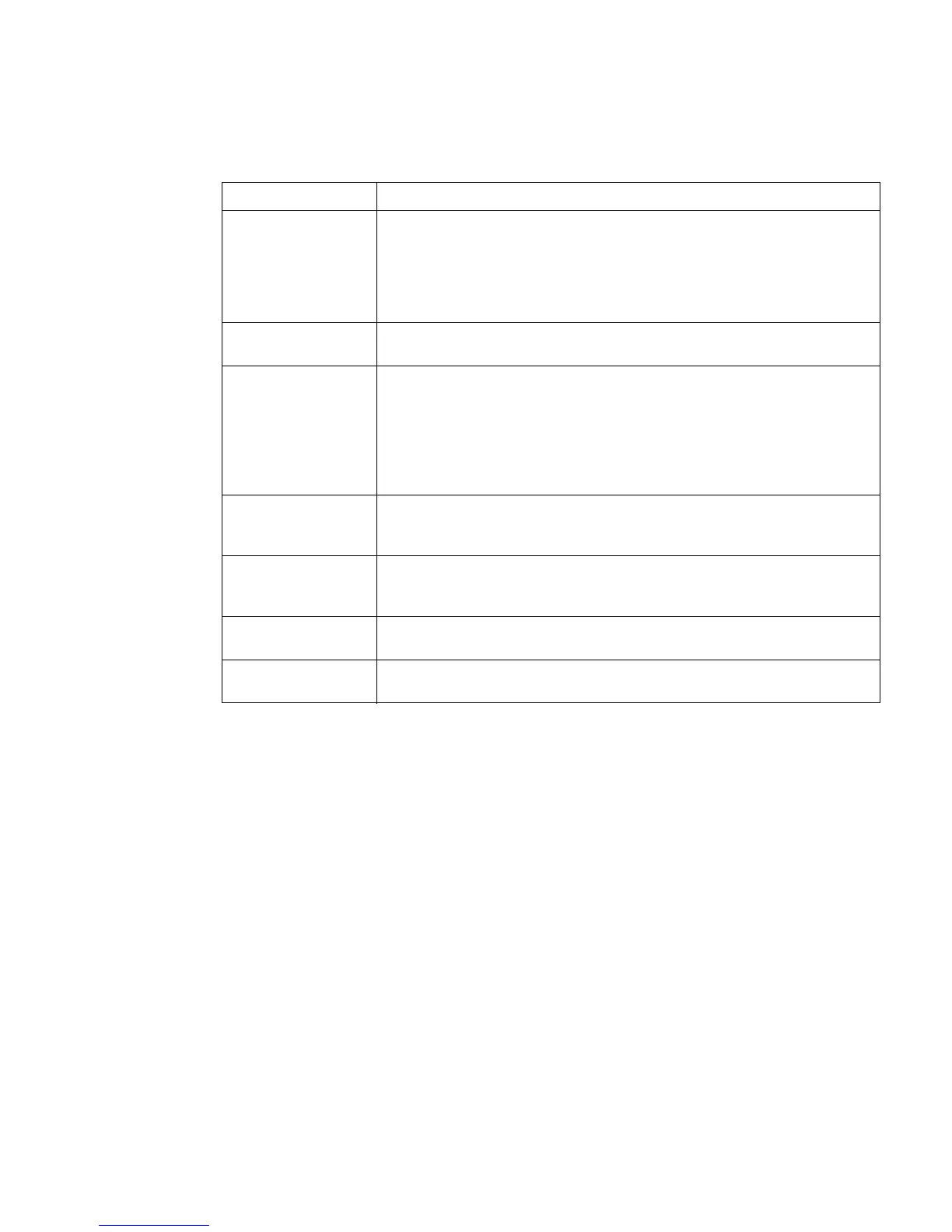ENWW Chapter 7 Troubleshooting 203
Jam troubleshooting
Jams occur in the printer when print media does not reach or clear a photosensor along the
printer paper path within a specific amount of time. The following table contains general
questions and topics to explore before troubleshooting.
Frequency of jams
Jams in the paper path that occur intermittently are most often related to a deficiency in the
media or environment. See “Media troubleshooting” on page 217 for information about these
defects.
Paper-path jams that occur frequently, and in the same location of the printer, are most likely the
result of a hardware problem.
Problem Action
What is the frequency
of the jams (for
example: continuous,
one jam per 100 pages,
one jam per 1000
pages)?
Verify with the customer. See “Troubleshooting with control-panel messages” on
page 184.
Check the event log.
Do jams occur with a
specific type of media?
Try using media that you know is of good quality. See “Media troubleshooting” on
page 217.
Where does the leading
edge of the first sheet
of media in the printer
paper path stop when a
jam occurs? Are any
sheets damaged or
torn?
Attempt to duplicate the problem. Inspect the paper path and all paper path
mechanical assemblies located before the leading edge of the jam.
Is the customer loading
the trays or cassettes
correctly?
Observe the customer loading media. Instruct the customer to break the ream,
and not to fan the media. See “Media troubleshooting” on page 217.
Is the customer
overfilling the trays or
cassettes?
Observe the customer loading media in the trays or cassettes. Make sure that the
media is not over the maximum fill marks in the trays or cassettes.
Are the tray guides set
correctly?
Make sure all front and rear tray 2 and optional 250-sheet or 500-sheet feeder
guides are set correctly.
Does the printer need
cleaning?
Inspect the paper path and paper-path rollers.
