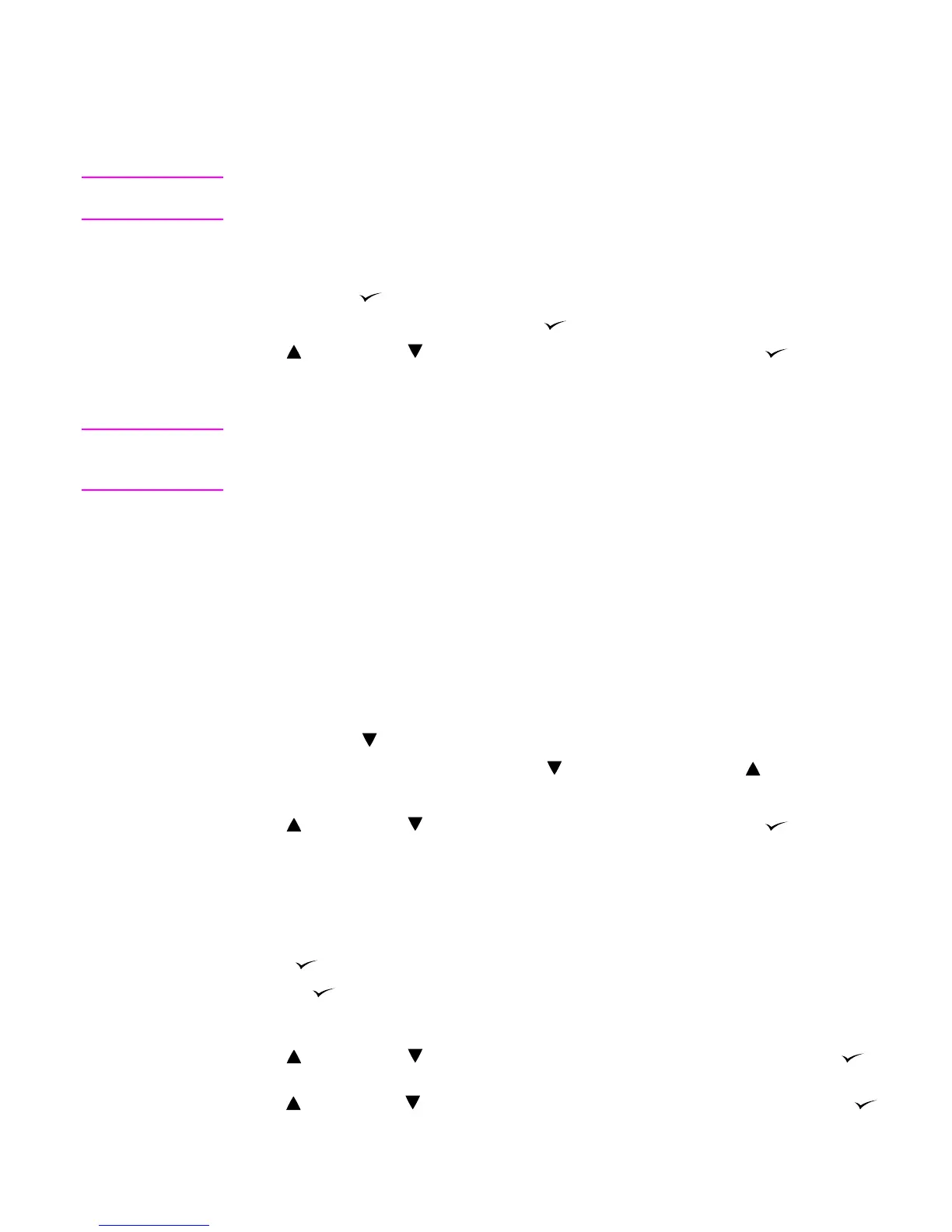ENWW Chapter 7 Troubleshooting 229
Resetting the printer
Cold reset
A cold reset returns the control panel settings to the default factory settings.
Note A cold reset also resets EIO. To retain EIO settings, remove the EIO card before performing a cold
reset.
To perform a cold reset, complete the following steps:
1 Turn off the printer.
2 Press and hold (S
ELECT), and turn on the printer.
3 When all three status lights are lit, release (S
ELECT).
4 Use (U
P arrow) or (DOWN arrow) to scroll to COLD RESET, and press (SELECT).
NVRAM initialization
Note Before performing a hard-disk initialization, print a menu map and a configuration page. Use the
information on the configuration page to reset any customer-set printer configuration values that
the hard disk initialization procedure changes.
Performing an NVRAM initialization clears the NVRAM of all control panel settings including the
following:
● Model number
● Serial number
● Service ID
● Usage data (such as page counts, number of copies count, maintenance counts),
● Event log
To perform an NVRAM initialization, complete the following steps:
1 Turn off the printer.
2 Press and hold (D
OWN arrow), and turn on the printer.
3 When all three status lights are lit, release (D
OWN arrow) and press (UP arrow).
4 Press P
AUSE/RESUME. The first item of a menu appears.
5 Use (U
P arrow) or (DOWN arrow) to scroll to NVRAM INIT, and press (SELECT).
Setting the language
To set the printer control panel display language, perform the following steps:
1 Turn off the printer.
2 Press (S
ELECT) and hold it while turning on the printer.
3 Release (S
ELECT) when all three status lights are lit. The lights cycle and the HP logo
appears on the control panel display. The message INITIALIZING appears, and then a menu
appears.
4 Use (U
P arrow) or (DOWN arrow) to scroll to SELECT LANGUAGE, and then press
(S
ELECT). The control panel displays a list of available languages.
5 Use (U
P arrow) or (DOWN arrow) to scroll to the correct language, and then press
(S
ELECT) to save the selection.
