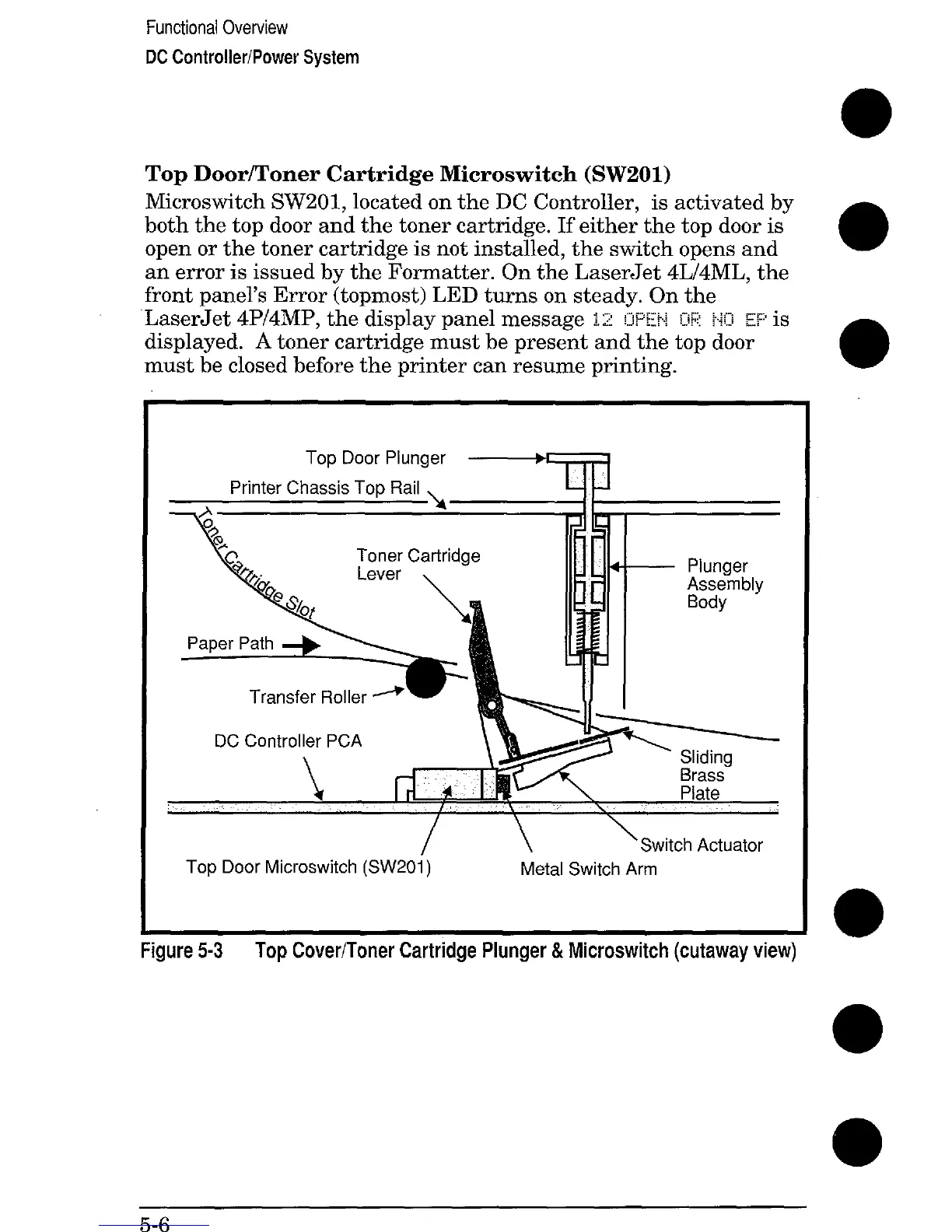Functional Overview
DC Controller/Power System
Top Door/Toner Cartridge Microswitch (SW201)
Microswitch SW201, located on the DC Controller, is activated by
both the top door and the toner cartridge. If either the top door is
open or the toner cartridge is not installed, the switch opens and
an error is issued by the Formatter. On the LaserJet 4L/4ML, the
front panel’s Error (topmost) LED turns on steady. On the
LaserJet 4P/4MP, the display panel message I;: :x+;: D’ i+~ EPis
displayed. A toner cartridge must be present and the top door
must be closed before the printer can resume printing.
Top Door Plunger ~)
Printer Chassis Top Rail
L J
\
*A
Transfer Roller A
DC Controller PCA
\!
k-t-
Plunger
Assembly
Body -
Rracc-
4
-, . . .
Plate
I
\
\
/
/ \ ‘switchActuator’
Top Door Microswitch (SW201 )
Metal Switch Arm
Figure
5-3
Top Cover/Toner Cartridge Plunger & Microswitch (cutaway view)
5-6
