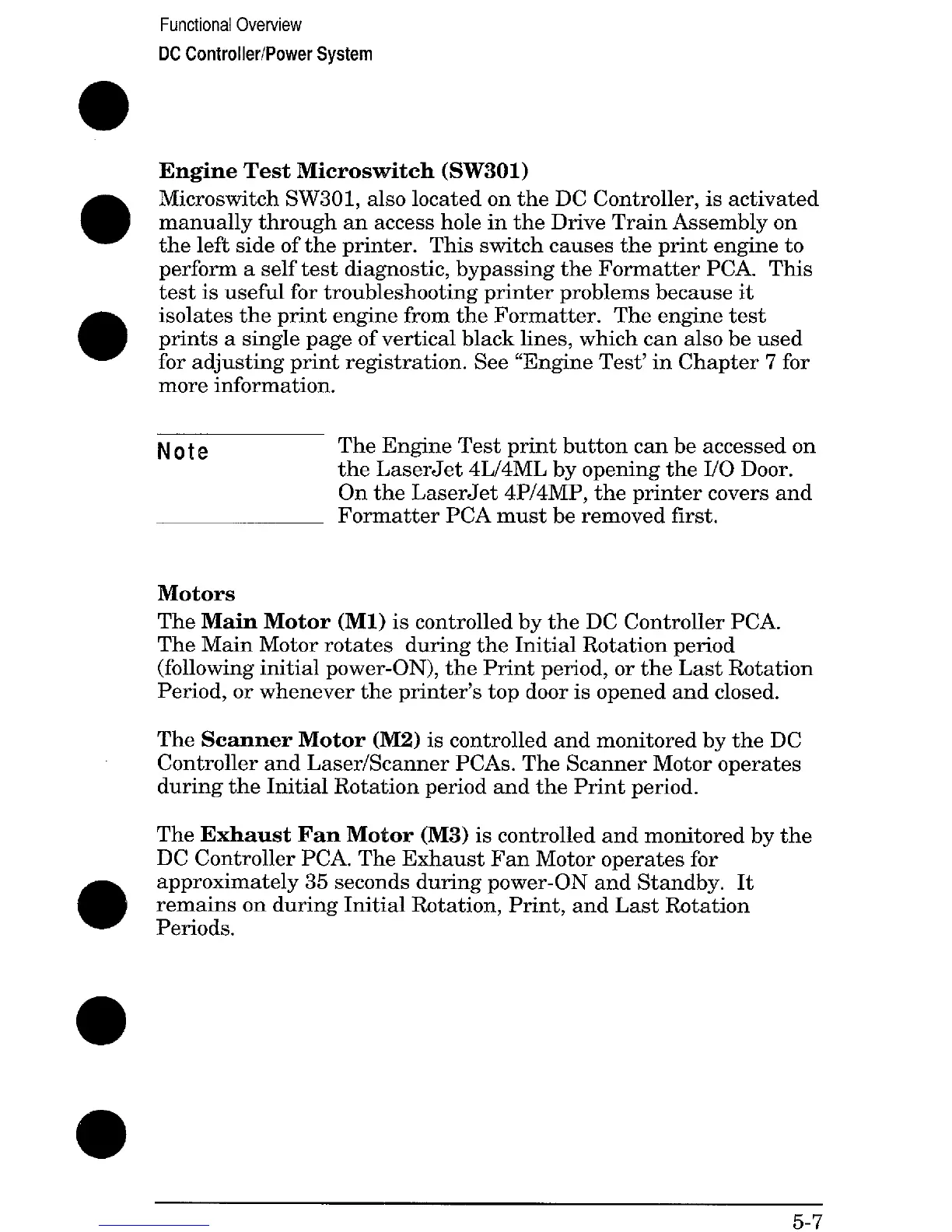Functional Overview
DC Controller/Power System
Engine Test Microswitch (SW301)
a
Microswitch SW301, also located on the DC Controller, is activated
manually through an access hole in the Drive Train Assembly on
the left side of the printer. This switch causes the print engine to
perform a self test diagnostic, bypassing the Formatter PCA. This
test is useful for troubleshooting printer problems because it
●
isolates the print engine from the Formatter. The engine test
prints a single page of vertical black lines, which can also be used
for adjusting print registration. See “Engine Test’ in Chapter 7 for
more information.
Note
The Engine Test print button can be accessed on
the LaserJet 4L/4ML by opening the 1/0 Door.
On the LaserJet 4P/4MP, the printer covers and
Formatter PCA must be removed first.
Motors
The Main Motor (Ml) is controlled by the DC Controller PCA.
The Main Motor rotates during the Initial Rotation period
(following initial power-ON), the Print period, or the Last Rotation
Period, or whenever the printer’s top door is opened and closed.
The Scanner Motor (M2) is controlled and monitored by the DC
Controller and Laser/Scanner PCAS. The Scanner Motor operates
during the Initial Rotation period and the Print period.
The Exhaust Fan Motor (M3) is controlled and monitored by the
DC Controller PCA. The Exhaust Fan Motor operates for
a
approximately 35 seconds during power-ON and Standby. It
remains on during Initial Rotation, Print, and Last Rotation
Periods.
5-7
