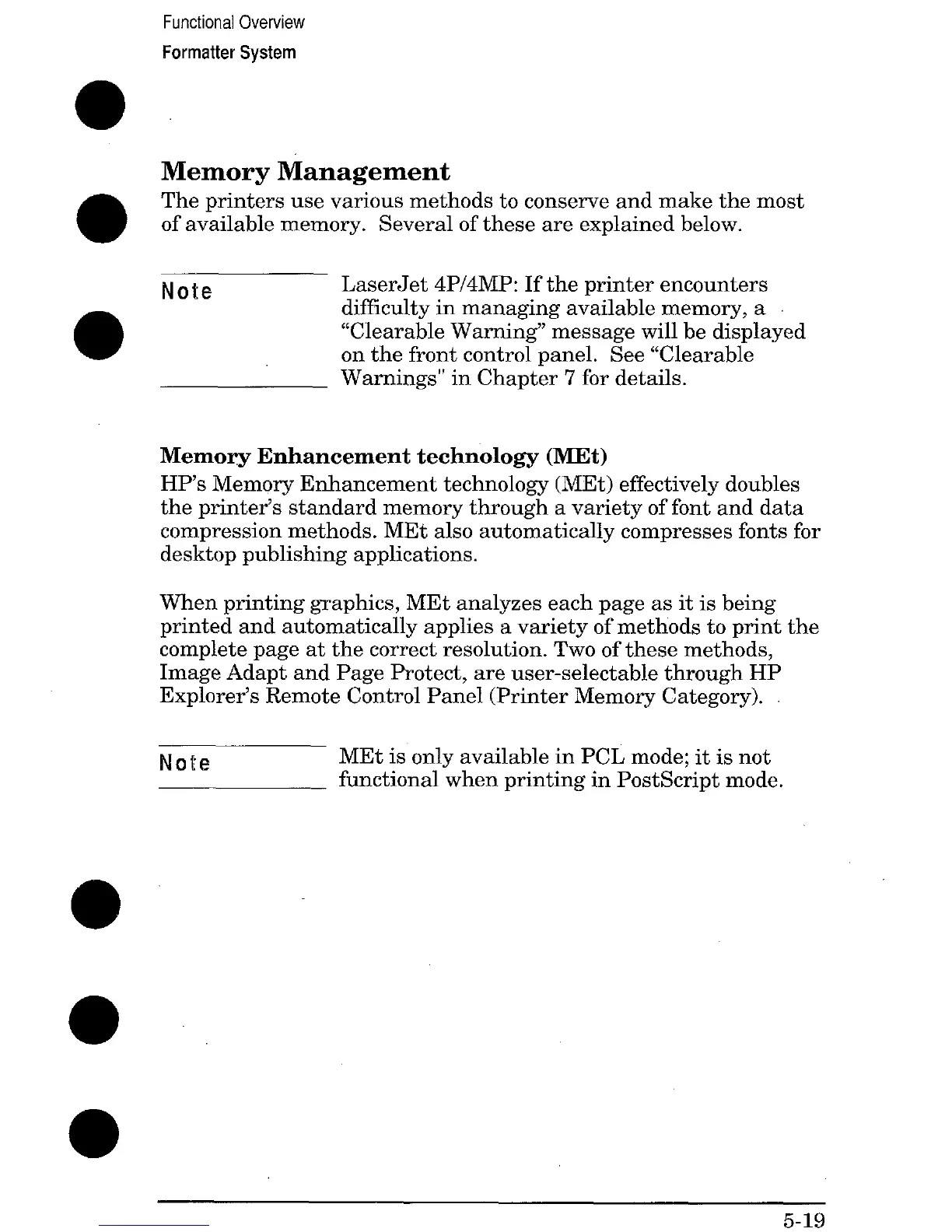Functional Overview
Formatter System
Memory Management
The printers use various methods to conserve and make the most
of available memory. Several of these are explained below.
Note
LaserJet 4P/4MP: If the printer encounters
diffkulty in managing available memory, a
“Clearable Warning” message will be displayed
on the front control panel. See “Clearable
Warnings” in Chapter 7 for details.
Memory Enhancement technology (MEt)
HP’s Memory Enhancement technology (MEt) effectively doubles
the printer’s standard memory through a variety of font and data
compression methods. MEt also automatically compresses fonts for
desktop publishing applications.
When printing graphics, MEt analyzes each page as it is being
printed and automatically applies a variety of methods to print the
complete page at the correct resolution. Two of these methods,
Image Adapt and Page Protect, are user-selectable through HP
Explorer’s Remote Control Panel (Printer Memory Category).
Note
MEt is only available in PCL mode; it is not
functional when printing in PostScript mode.
5-19