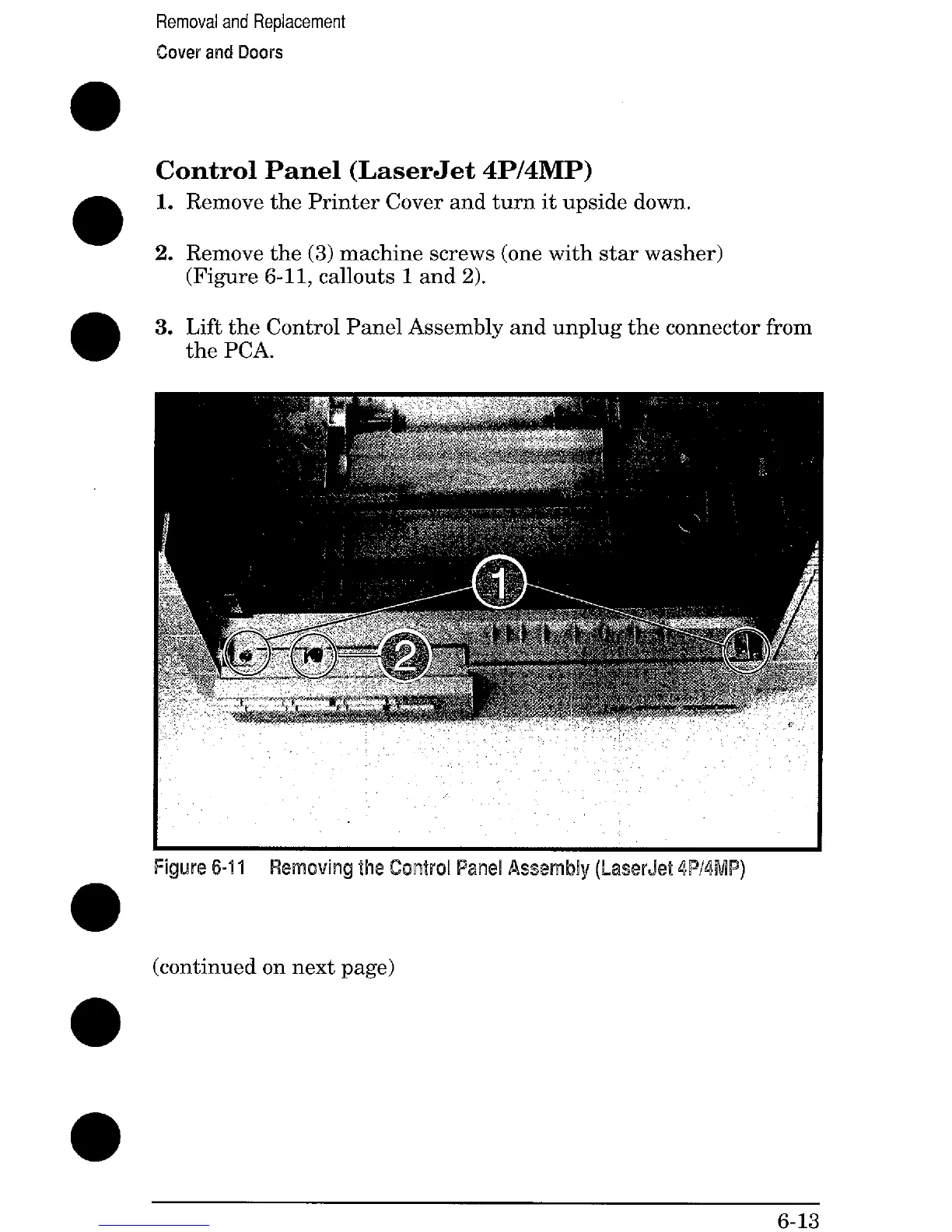Removal and Replacement
Cover and Doors
Control Panel (LaserJet 4P/4MP)
1.
2.
3.
Remove the Printer Cover and turn it upside down.
Remove the (3) machine screws (one with star washer)
(Figure 6-11, callouts 1 and 2).
Lift the Control Panel Assembly and unplug the connector from
the PCA.
I
Figure 6-11 RemovingIlw ControlPanelAssembly(LaserJc44P/4MP)
(continued on next page)
6-13