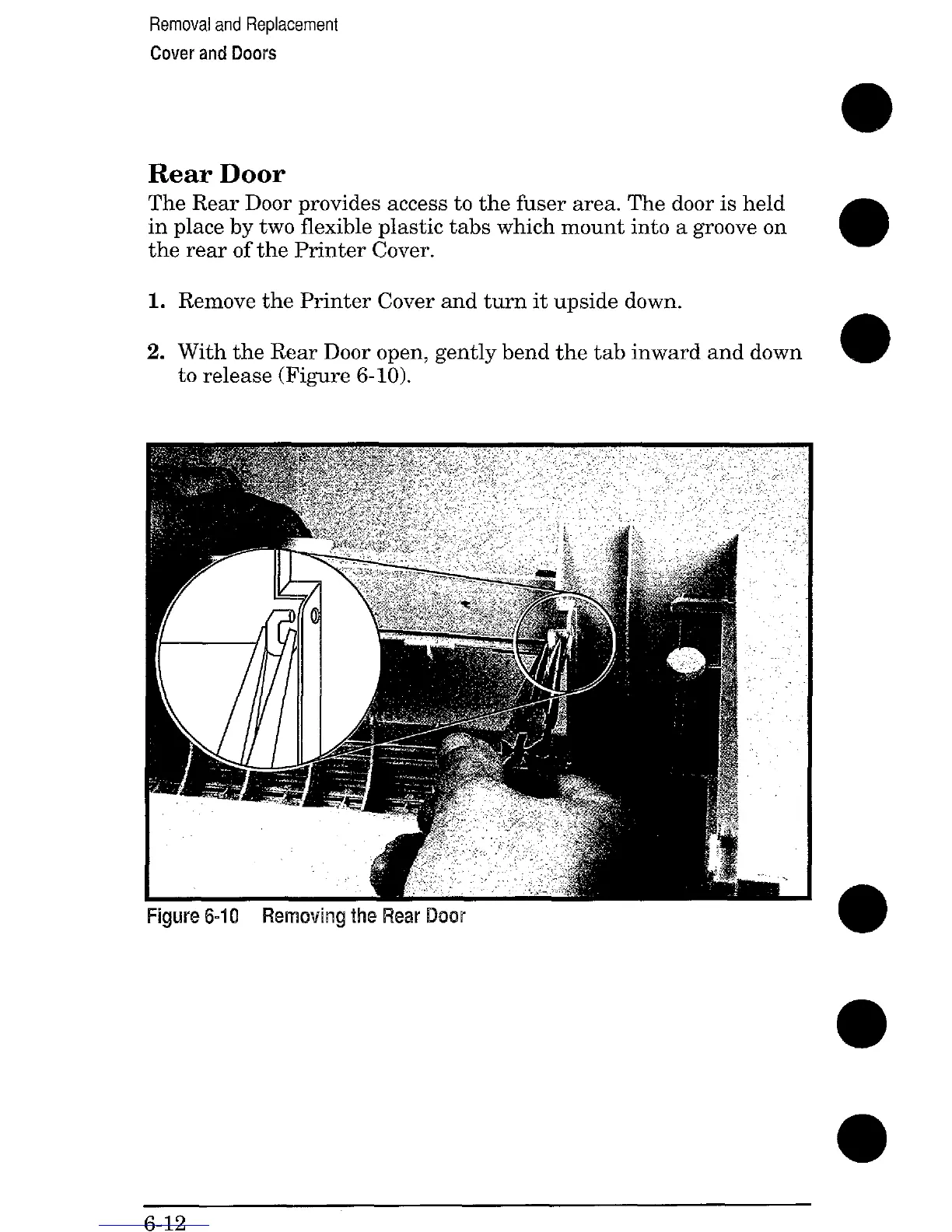Removal and Replacement
Cover and Doors
Rear Door
The Rear Door provides access to the fuser area. The door is held
in place by two flexible plastic tabs which mount into a groove on
the rear of the Printer Cover.
1.
2.
Remove the Printer Cover and turn it upside down.
With the Rear Door o~en, ~entlv bend the tab inward and down
to release (Figure 6-16). ‘ = “
Figure 6-10 Removing the Rear Door
6-12