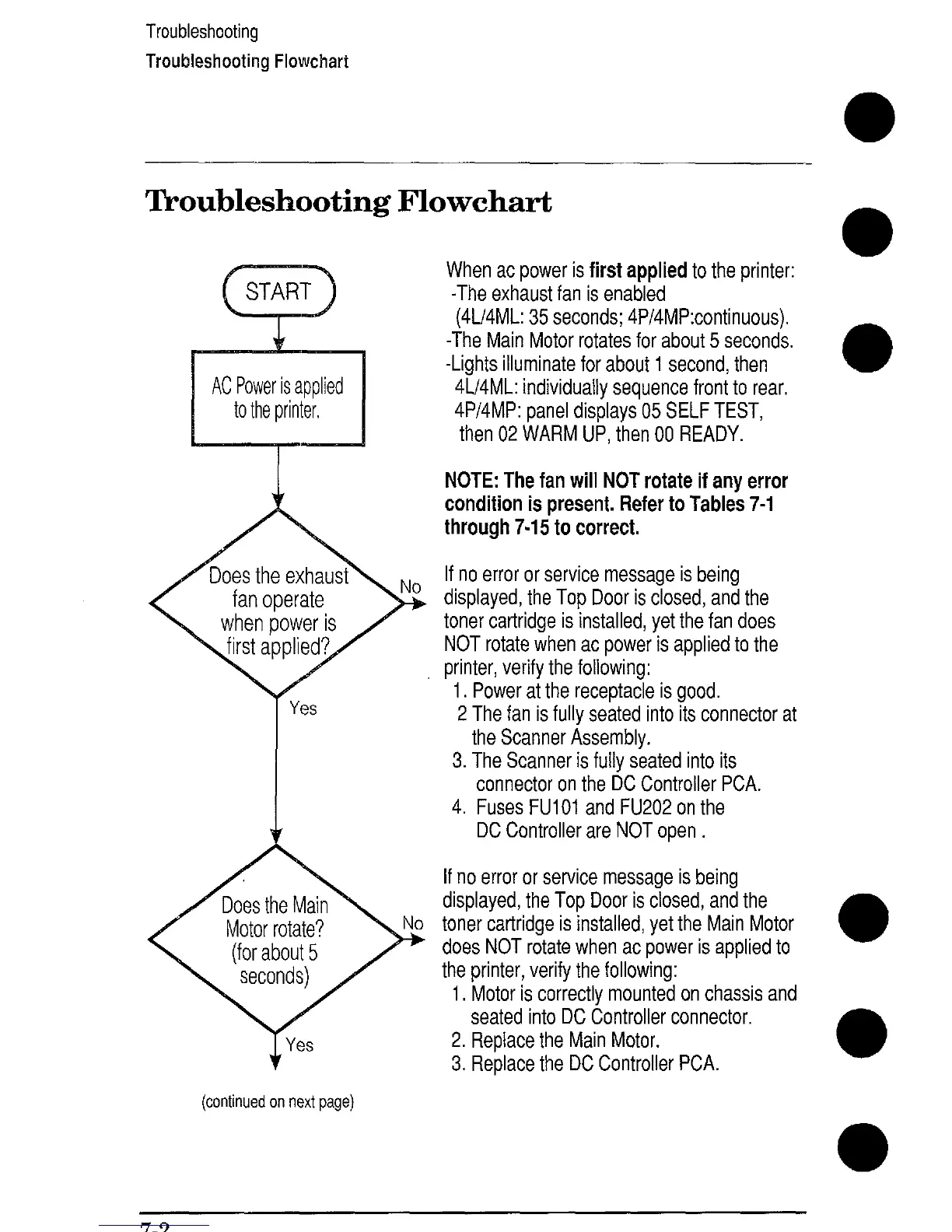Troubleshooting
Troubleshooting Flowchart
Troubleshooting Flowchart
●
ACPowerisapplied
totheprinter,
Yes
(continuedonnextpage)
When ac power is first applied to the printer:
-The exhaust fan is enabled
(4L/4ML: 35 seconds; 4P/4MP:continuous).
-The Main Motor rotates for about 5 seconds.
-Lights illuminate for about 1 second, then
o
4L/4ML: individually sequence front to rear,
4P/4MP: panel displays 05 SELF TEST,
then 02 WARM UP, then 00 READY.
NOTE: The fan will NOT rotate if any error
condition is present. Refer to Tables 7-1
through 7.15 to correct,
If no error or service message is being
displayed, the Top Door is closed, and the
toner cartridge is installed, yet the fan does
NOT rotate when ac power is applied to the
printer, verify the following:
1. Power at the receptacle is good.
2 The fan is fully seated into its connector at
the Scanner Assembly.
3. The Scanner is fully seated into its
connector on the DC Controller PCA.
4, FusesFU101 and FU202 on the
DC Controller are NOT open.
If no error or service message is being
displayed, the Top Door is closed, and the
toner cartridge is installed, yet the Main Motor
does NOT rotate when ac power is applied to
a
the printer, verify the following:
1. Motor is correctly mounted on chassis and
seated into DC Controller connector.
2. Replace the Main Motor.
3. Replace the DC Controller PCA.
a
7-2
