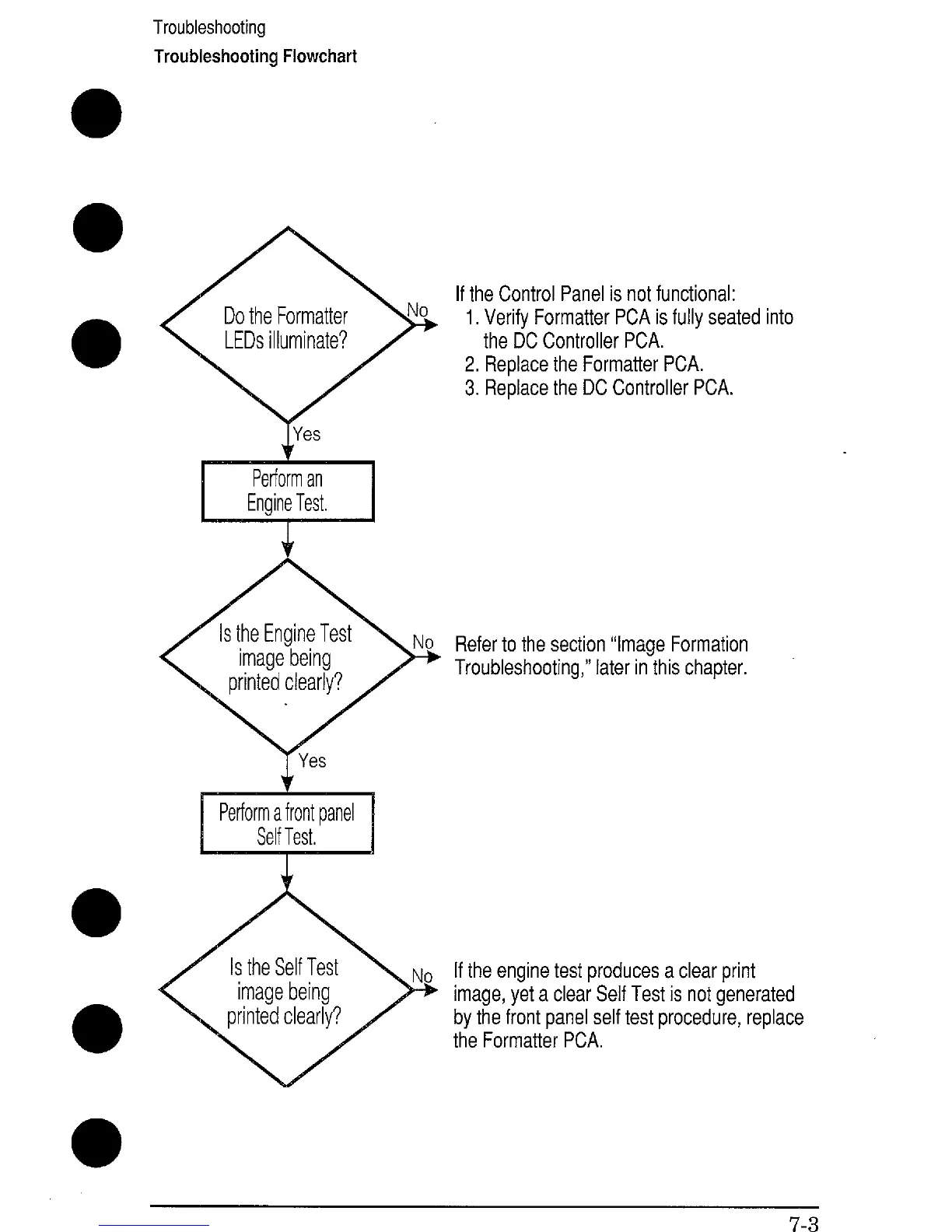Troubleshooting
Troubleshooting Flowchart
a
Periorman
EngineTest,
If the Control Panel is not functional:
1. Verify Formatter PCA is fully seated into
the DC Controller PCA.
2. Replace the Formatter PCA.
3. Replace the DC Controller PCA.
Refer to the section “image Formation
Troubleshooting,” later in this chapter.
[f the engine test produces a clear print
image, yet a clear Self Testis not generated
by the front panel self test procedure, replace
the Formatter PCA.
7-3