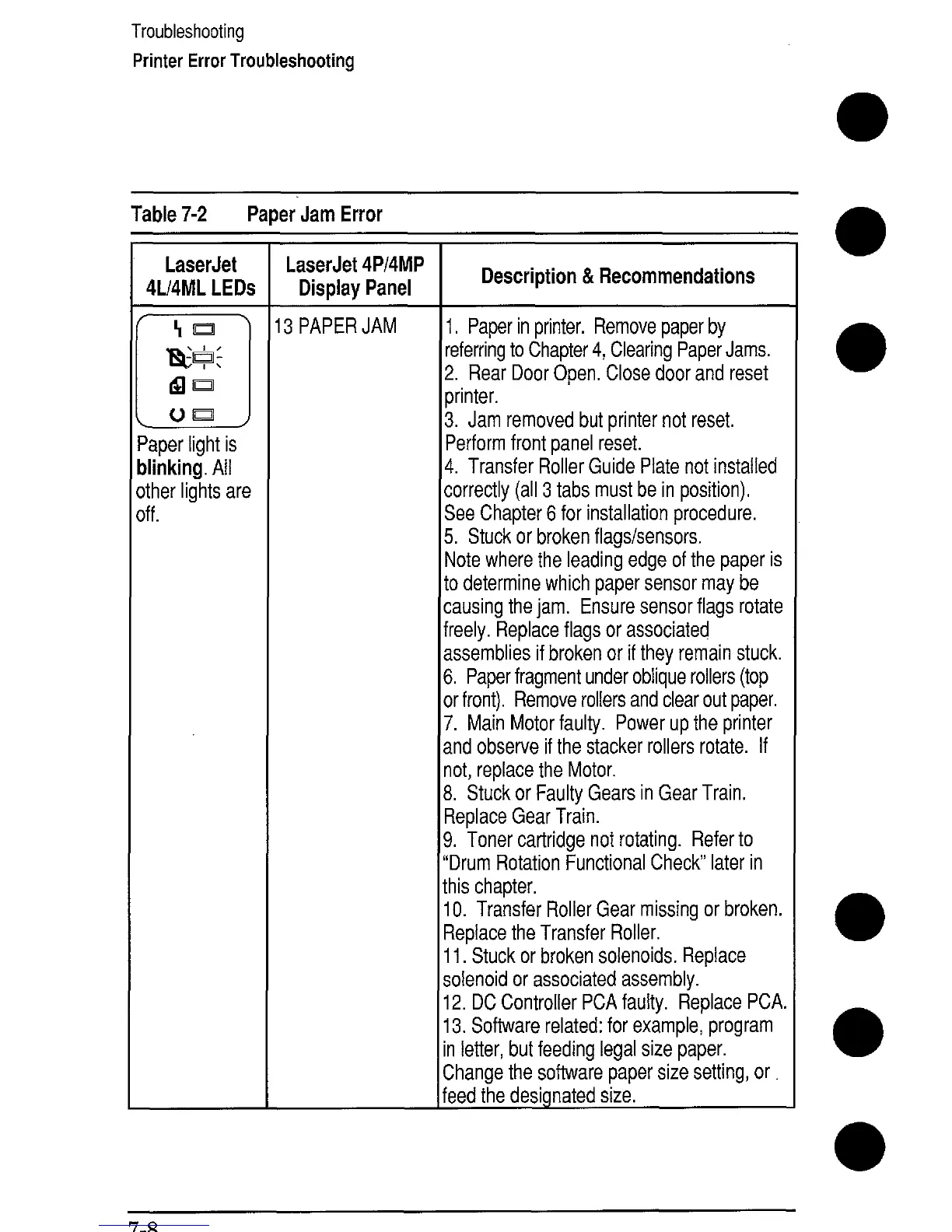Troubleshooting
Printer Error Troubleshooting
Table 7-2
Paper Jam Error
LaserJet LaserJet 4P/4MP
4L/4ML LEDs
Display Panel
Description & Recommendations
1
+=
13 PAPER JAM 1, Paper in printer. Remove paper by
~+;
referring to Chapter 4, Clearing Paper Jams.
am
2. Rear Door Open. Close door and reset
printer.
UH
3. Jam removed but printer not reset.
‘aper light is
Perform front panel reset.
)Iinking. All
4. Transfer Roller Guide Plate not installed
]ther lights are
correctly (all 3 tabs must be in position),
)ff.
See Chapter 6 for installation procedure.
5. Stuck or broken flags/sensors.
Note where the leading edge of the paper is
to determine which paper sensor maybe
causing the jam. Ensure sensor flags rotate
freely. Replace flags or associated
assemblies if broken or if they remain stuck.
6. Paper fragment under oblique rollers (top
or front). Remove rollers and clear out paper.
7. Main Motor faulty. Power up the printer
and observe if the stacker rollers rotate. If
not, replace the Motor.
8. Stuck or Faulty Gears in Gear Train.
Replace Gear Train.
9. Toner cartridge not rotating. Refer to
“Drum Rotation Functional Check later in
this chapter.
10. Transfer Roller Gear missing or broken.
Replace the Transfer Roller.
11. Stuck or broken solenoids. Replace
solenoid or associated assembly.
12. DC Controller PCA faulty. Replace PCA.
13. Software related: for example, program
in letter, but feeding legal size paper.
Change the software paper size setting, or.
feed the designated size.
—
7-8