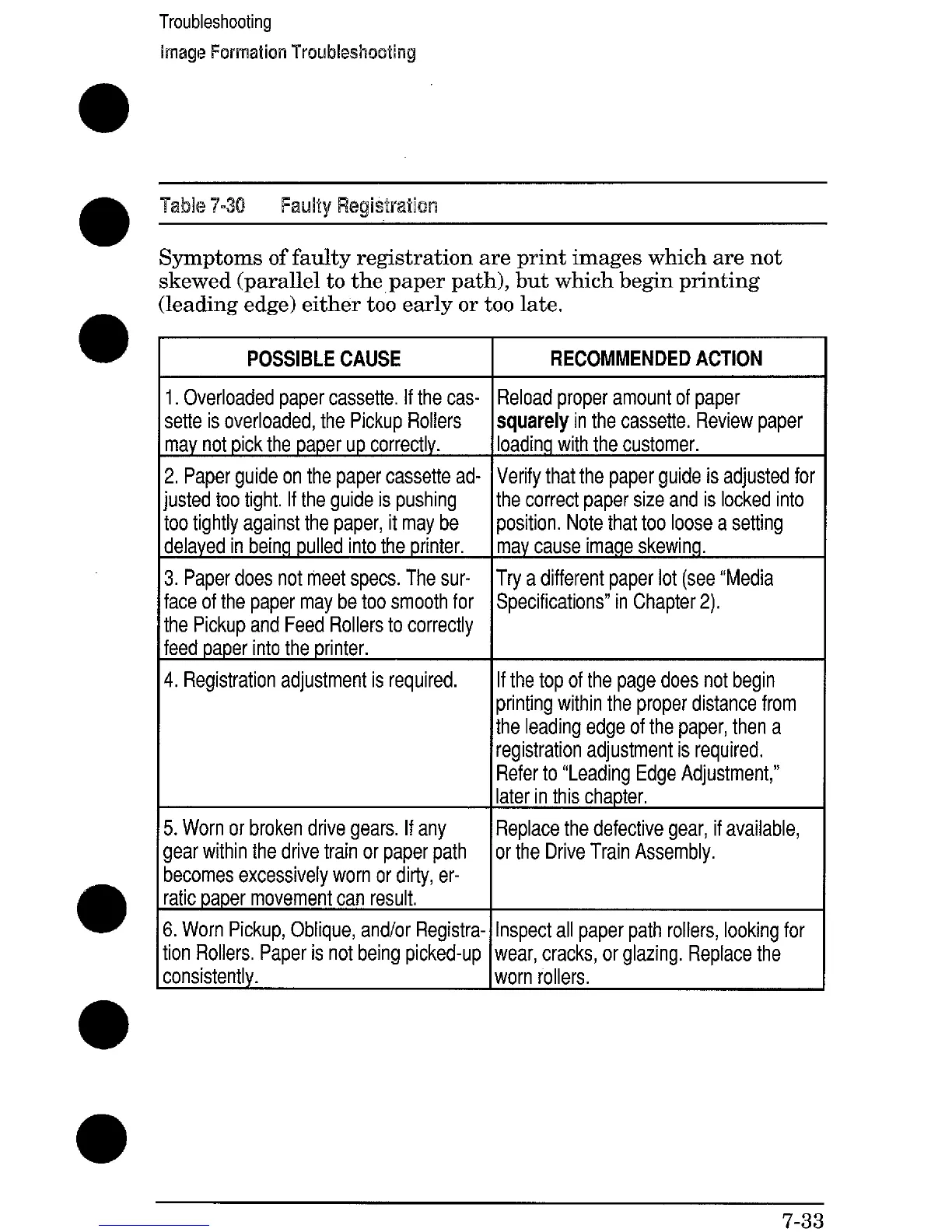Troubleshooting
knage Formation Troubleshooting
-raw7-33 Faulty Registration
Symptoms of faulty registration are print images which are not
skewed (parallel to the paper path), but which begin printing
(leading edge) either too early or too late.
POSSIBLE CAUSE
1. Overloaded paper cassette. If the cas-
sette is overloaded, the Pickup Rollers
may not pick the paper up correctly.
2, Paper guide on the paper cassette ad-
justed too tight. If the guide is pushing
too tightly against the paper, it maybe
delayed in being pulled into the printer.
3. Paper does not meet specs, The sur-
face of the paper maybe too smooth for
the Pickup and Feed Rollers to correctly
feed paper into the printer.
4. Registration adjustment is required.
5. Worn or broken drive gears. If any
gear within the drive train or paper path
becomes excessively worn or dirty, er-
ratic paoer movement can result,
6. Worn Pickup, Oblique, and/or Registra-
tion Rollers. Paper is not being picked-up
consistently.
RECOMMENDED ACTION
Reload proper amount of paper
squarely in the cassette. Review paper
loading with the customer.
Verify that the paper guide is adjusted for
the correct paper size and is locked into
position. Note that too loose a setting
may cause image skewing.
Try a different paper lot (see “Media
Specifications” in Chapter 2).
If the top of the page does not begin
printing within the proper distance from
the leading edge of the paper, then a
registration adjustment is required.
Refer to “Leading Edge Adjustment,”
later in this chapter,
Replace the defective gear, if available,
or the Drive Train Assembly.
Inspect all paper path rollers, looking for
~ear, cracks, or glazing. Replace the
~orn rollers.
7-33
