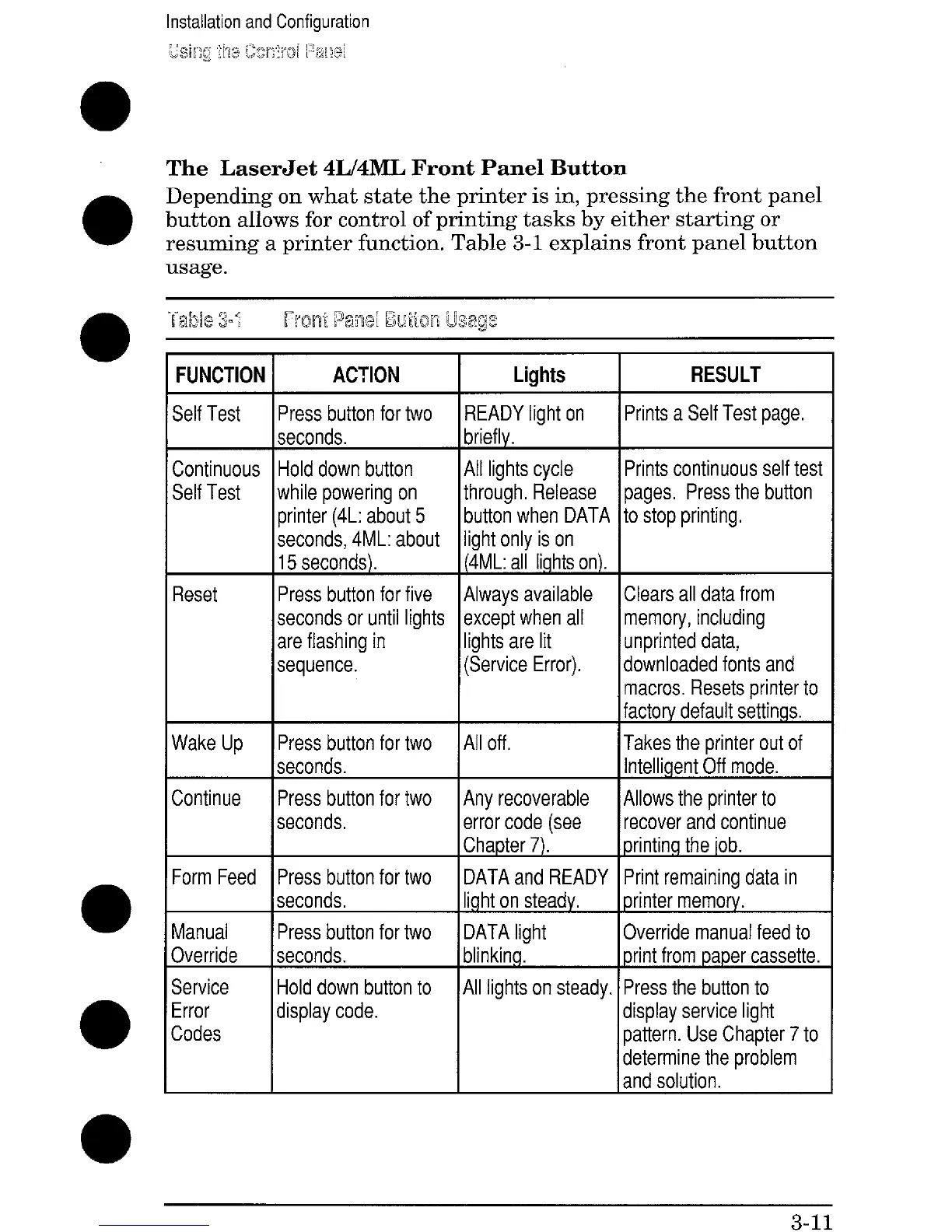The LaserJet 4L/4ML Front Panel Button
Depending on what state the printer is in, pressing the front panel
button allows for control of printing tasks by either starting or
resuming a printer function. Table 3-1 explains front panel button
usage.
FUNCTION I
ACTION
I Liahts
I
RESULT
Self Test
Continuous
Self Test
Reset
Press button for two
seconds.
Hold down button
while powering on
printer (4L: about 5
seconds, 4ML: about
15 seconds).
Press button for five
seconds or until lights
are flashing in
sequence.
F
Wake Up Press button for two
seconds.
Continue Press button for two
seconds,
Form Feed Press button for two
seconds,
Manual
Press button for two
Override seconds.
Service Hold down button to
Error
display code.
Codes
READY light on
Prints a Self Test page,
briefly.
All lights cycle Prints continuous self tesi
through. Release
pages. Press the button
button when DATA
to stop printing.
light only is on
(4ML: all lights on).
Always available
Clears all data from
except when all memory, including
lights are lit
unprinted data,
(Service Error). downloaded fonts and
macros, Resets printer to
factory default settings.
All off.
Takes the printer out of
Intelligent Off mode.
Any recoverable
Allows the printer to
error code (see
recover and continue
Chapter 7). printing the iob.
DATA and READY
Print remaining data in
light on steady,
printer memory.
DATA light
Override manual feed to
blinking. print from paper cassette.
All lights on steady.
Press the button to
display service light
pattern. Use Chapter 7 to
determine the problem
and solution.
3-11