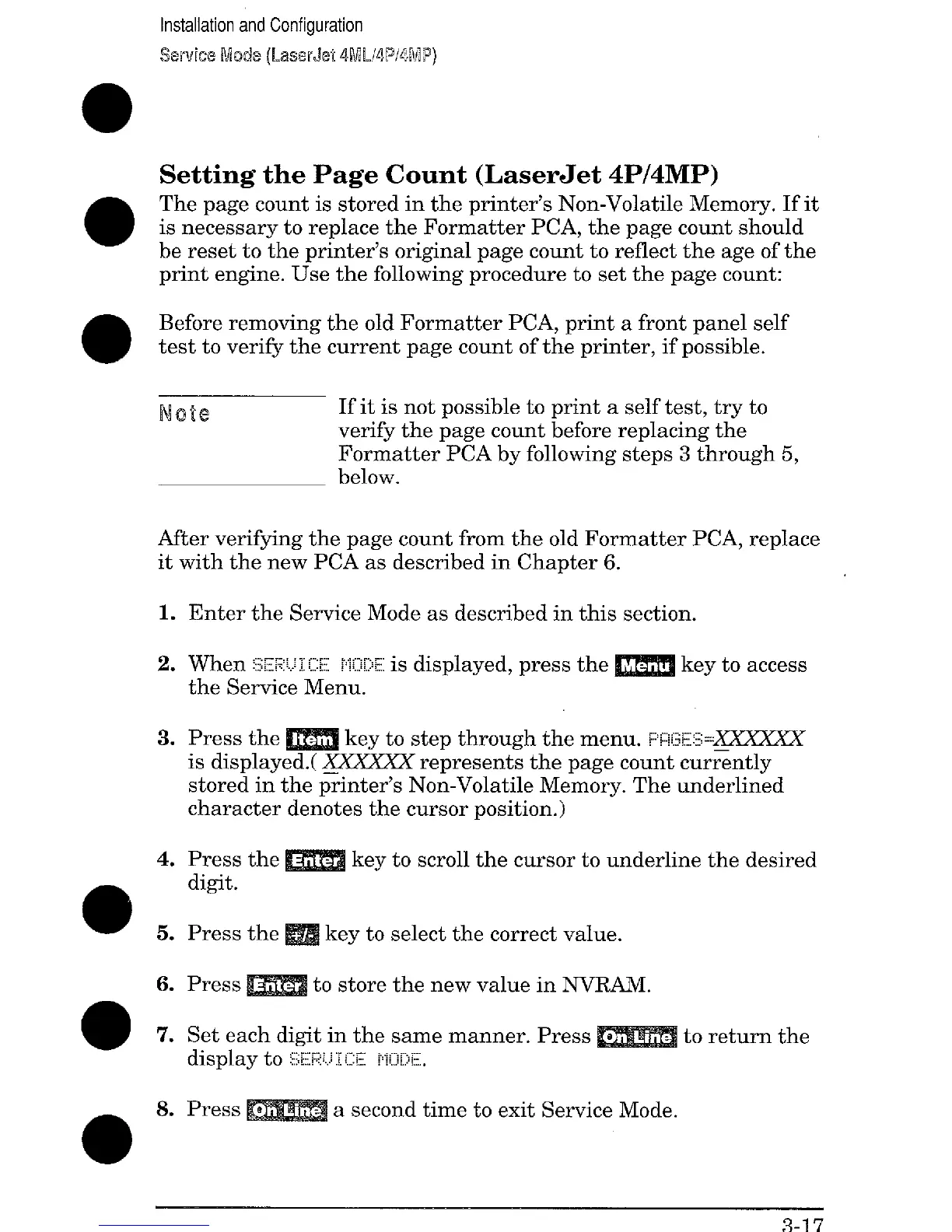Installation and Configuration
swill% Mcwie &Sel’&?’i 4MLMFWMP)
Setting the Page Count (LaserJet 4P/4MP)
The page count is stored in the printer’s Non-Volatile Memory. If it
is necessary to replace the Formatter PCA, the page count should
be reset to the printer’s original page count to reflect the age of the
print engine. Use the following procedure to set the page count:
Before removing the old Formatter PCA, print a front panel self
test to verify the current page count of the printer, if possible.
Note
If it is not possible to print a self test, try to
verify the page count before replacing the
Formatter PCA by following steps 3 through 5,
below.
After veriffing the page count from the old Formatter PCA, replace
it with the new PCA as described in Chapter 6.
1.
2.
3.
4.
5.
6.
7.
8.
—
Enter the Service Mode as described in this section.
When fi~;~:...$I[:E M[]CEis displayed, press the - key to access
the Service Menu.
Press the m key to step through the menu. ~HfiiIS=J@LKYX
is displayed.( ~ represents the page count currently
stored in the printer’s Non-Volatile Memory. The underlined
character denotes the cursor position. )
Press the m key to scroll the cursor to underline the desired
digit.
Press the m key to select the correct value.
Press - to store the new value in NVRAM.
Set each digit in the same manner. Press -to return the
display to :%%~ICE WXE.
Press _ a second time to exit Service Mode.
Q 17