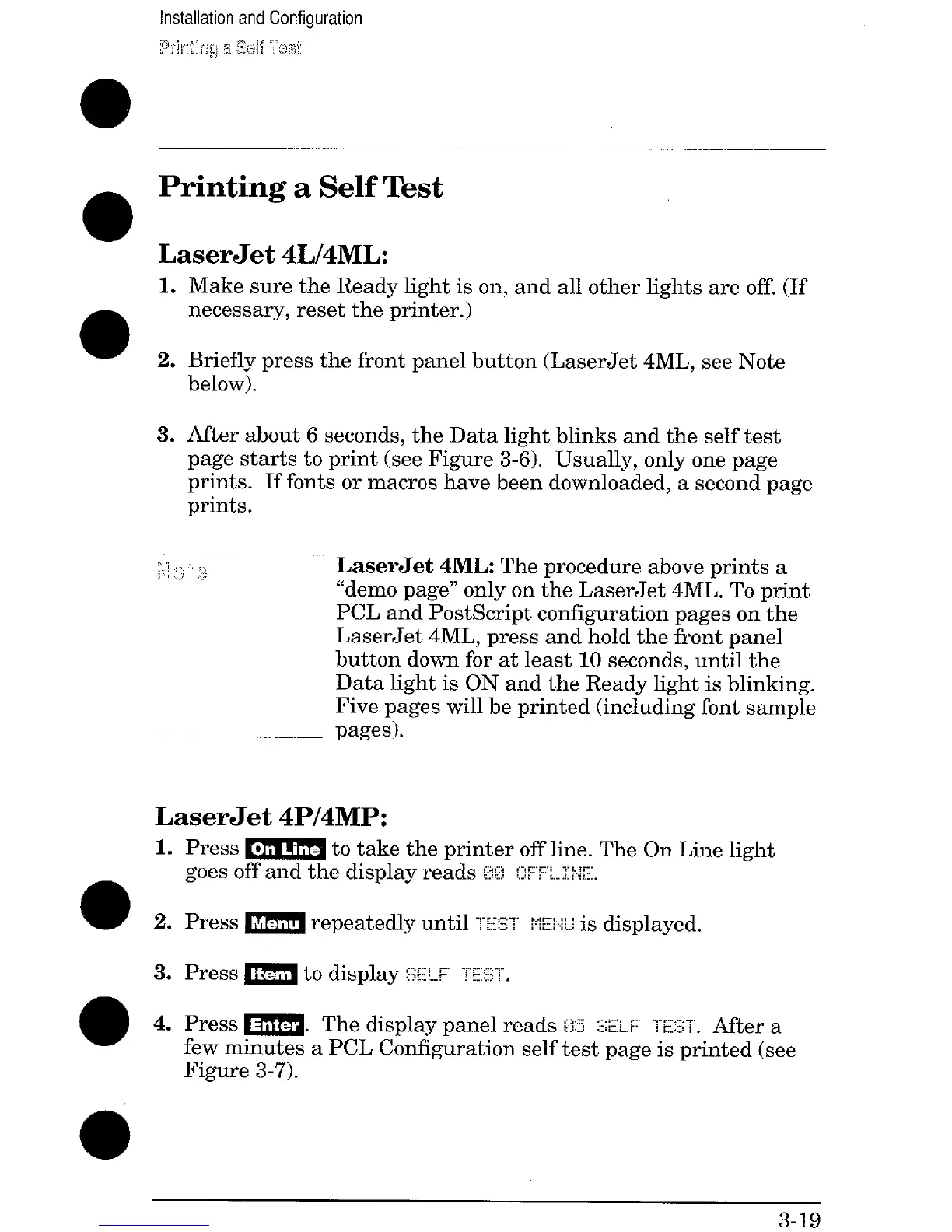●
Printing a Self Test
LaserJet 4L/4ML:
1,
●
2.
3.
Make sure the Ready light is on, and all other lights are off. (If
necessary, reset the printer. )
Briefly press the front panel button (LaserJet 4ML, see Note
below).
After about 6 seconds, the Data light blinks and the self test
page starts to print (see Figure 3-6). Usually, only one page
prints. If fonts or macros have been downloaded, a second page
prints.
.!
LaserJet 4Mh The procedure above prints a
,,,.:, :*>
“demo page” only on the LaserJet 4ML. To print
PCL and PostScript configuration pages on the
LaserJet 4ML, press and hold the front panel
button down for at least 10 seconds, until the
Data light is ON and the Ready light is blinking.
Five pages will be printed (including font sample
pages).
LaserJet 4P/4MP:
1.
a
2.
3.
●
4.
a
Press - to take the printer offline. The On Line light
goes off and the display reads H’ CFT%...:i?i-.
Press - repeatedly until “T:+T !+%:..:is displayed.
Press m to display :+KL..F‘[::~-~.
Press ~. The display panel reads {;:! ~;;i..~ ‘;>;;T’. After a
few minutes a PCL Configuration self test page is printed (see
Figure 3-7).
3-19