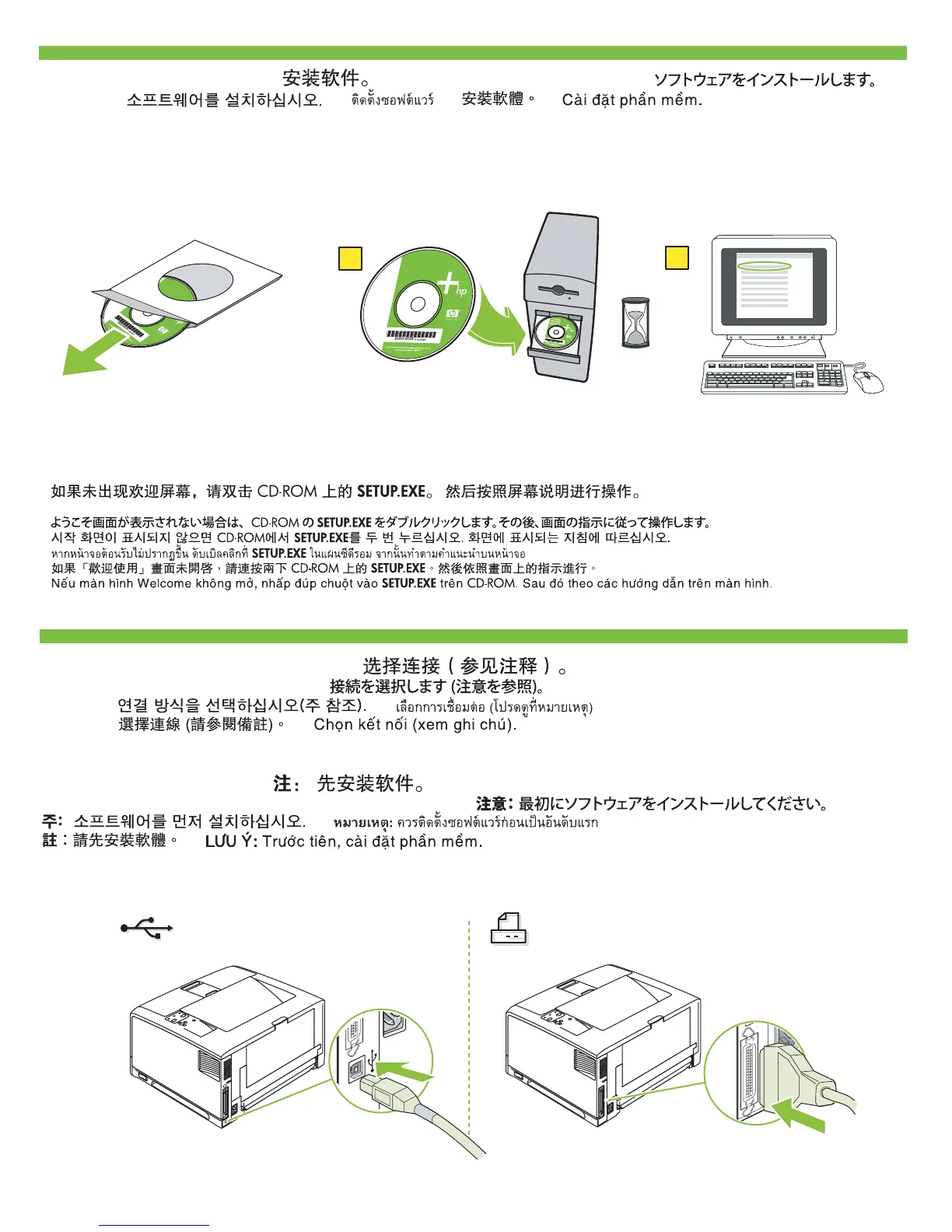2
3
USB Parallel
4
Install the software. • • Lakukan instalasi perangkat lunak. •
• • •
6
7
If the Welcome screen does not open, double-click SETUP.EXE on the CD-ROM. Then follow the onscreen instructions.
Jika layar Selamat Datang tidak terbuka, klik-ganda SETUP.EXE pada CD-ROM. Kemudian ikuti petunjuk pada layar.
Select the connection (see note). •
Pilih koneksi (lihat catatan). •
•
•
NOTE: Install the software first. •
CATATAN: Lakukan instalasi perangkat lunak terlebih dahulu. •
•
•
