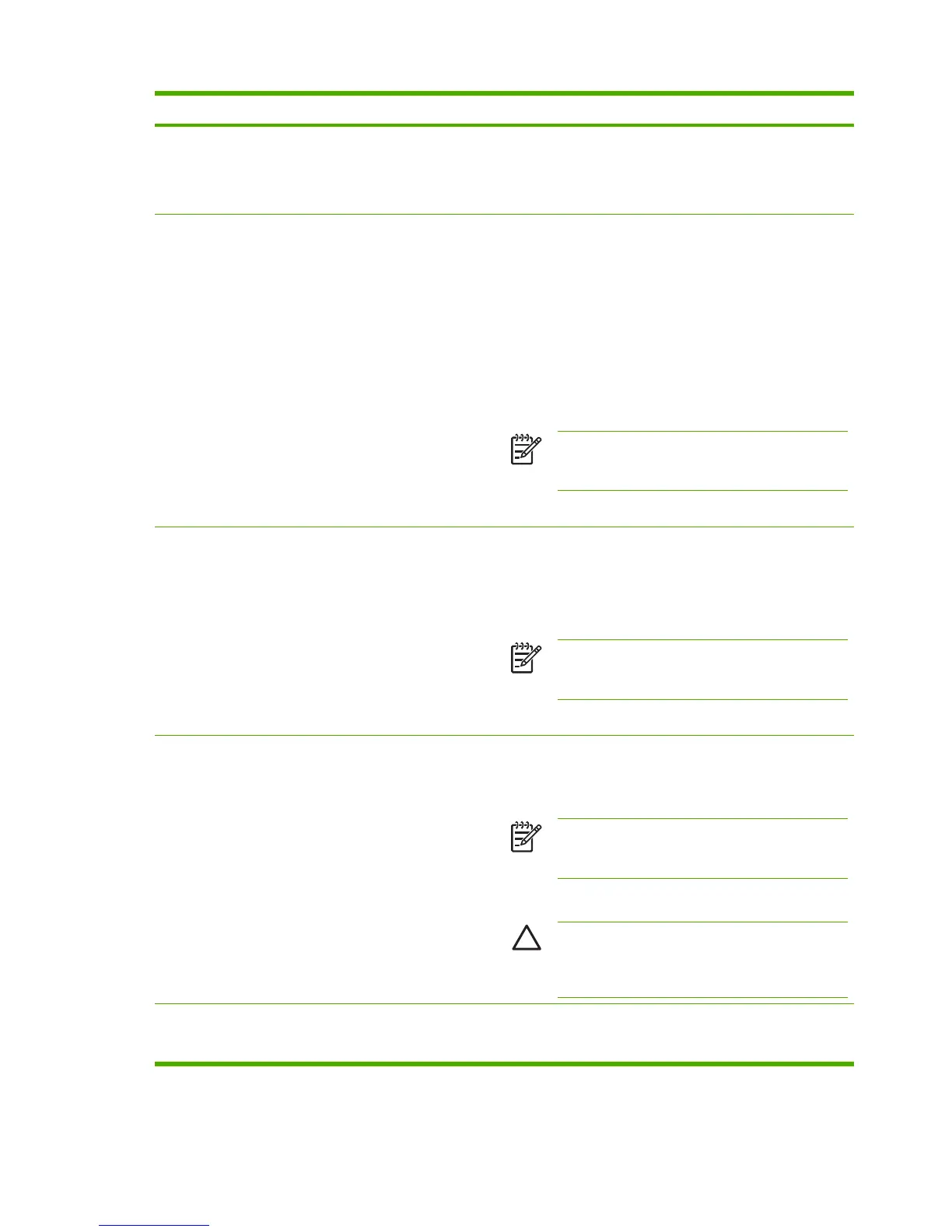Item Values Explanation
More Separation 2 (ON): Reduces the potential for media to
jam in the print cartridge during duplex jobs.
Fuser Temp (REDUCED): Reduces wrinkles by allowing the
pressure roller to cool and shrink between pages.
RESOLUTION 300
600
FASTRES 1200
PRORES 1200
Selects the resolution. All values print at the same speed.
300: Produces draft print quality and can be used for
compatibility with the HP LaserJet III family of printers.
600: Produces high print quality for text and can be used for
compatibility with the HP LaserJet 4 family of printers.
FASTRES 1200: Produces 1200-dpi print quality for fast, high-
quality printing of business text and graphics.
PRORES 1200: Produces 1200-dpi print quality for fast, high-
quality printing of line art and graphic images.
NOTE It is best to change the resolution in the
program or printer driver. (Program and printer-driver
settings override control-panel settings.)
The default setting is 1200.
RET OFF
LIGHT
MEDIUM
DARK
Use the Resolution Enhancement technology (REt) setting to
produce print with smooth angles, curves, and edges.
REt does not affect print quality if the print resolution is set to
FastRes 1200 or ProRes 1200. All other print resolutions
benefit from REt.
NOTE It is best to change the REt setting in the
program or printer driver. (Program and printer-driver
settings override control-panel settings.)
The default setting is MEDIUM.
ECONOMODE ON
OFF
Use EconoMode to use less toner per page. Selecting ON
extends the life of the toner supply and reduces the cost per
page. However, it also reduces print quality. The printed image
is lighter, but it is adequate for printing drafts or proofs.
NOTE It is best to turn EconoMode on or off in the
program or printer driver. (Program and printer-driver
settings override control-panel settings.)
The default setting is OFF.
CAUTION HP does not recommend full-time use of
EconoMode. If EconoMode is used full-time, the toner
supply might outlast the mechanical parts in the print
cartridge.
TONER DENSITY 1 to 5 Lighten or darken the print on the page by setting the toner
density. Select a setting ranging from 1 (light) to 5 (dark). The
default setting of 3 usually produces the best results.
270 Chapter 6 Troubleshooting ENWW
