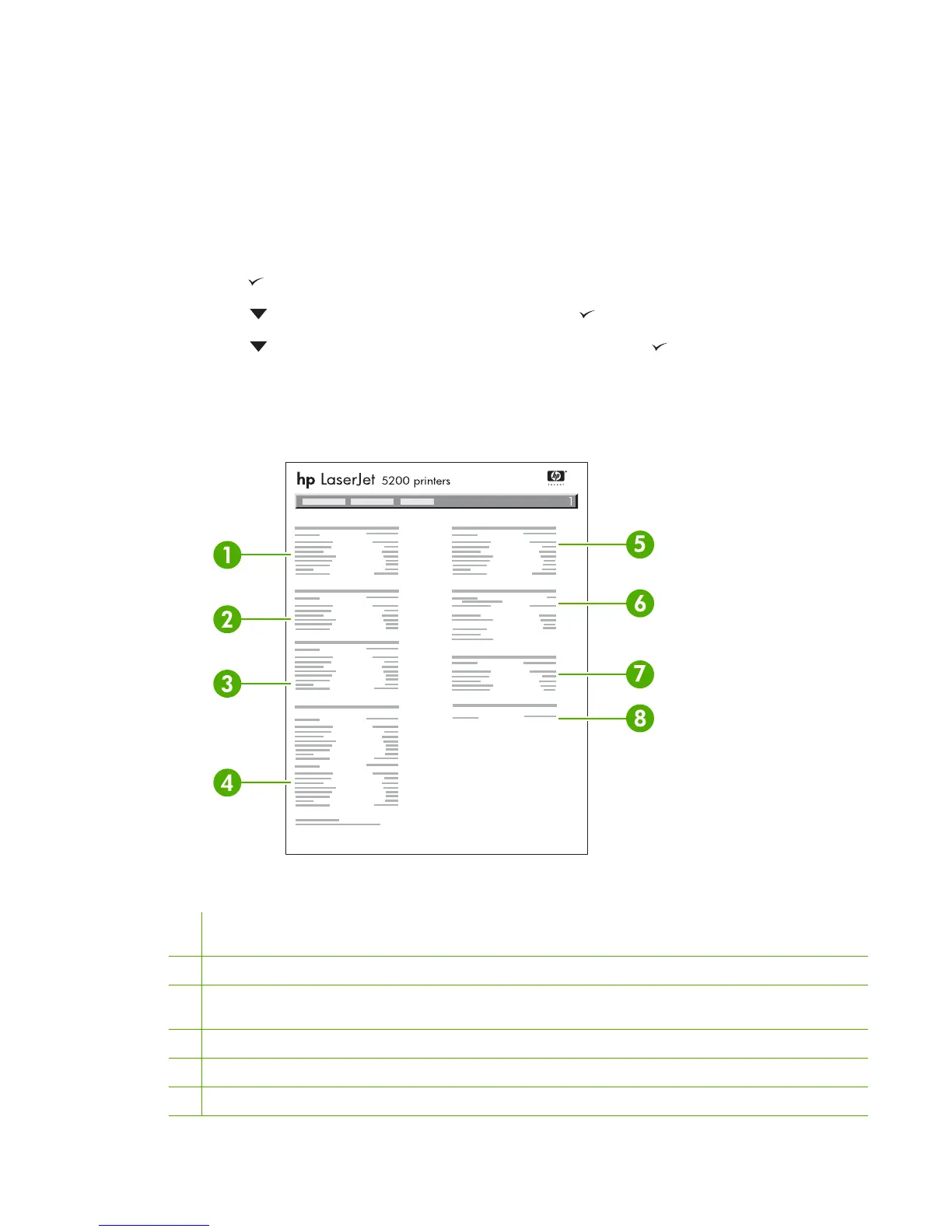Configuration pages
Depending on the model, up to two pages print when you select PRINT CONFIGURATION. In addition
to the main configuration page, an embedded Jetdirect configuration page prints.
Configuration page
Use the configuration page to view current printer settings, to help troubleshoot printer problems, or to
verify installation of optional accessories, such as memory (DIMMs), paper trays, and printer languages.
1. Press
to open the menus.
2. Press
to highlight INFORMATION, and then press .
3. Press
to highlight PRINT CONFIGURATION, and then press .
HP embedded Jetdirect page
The HP embedded Jetdirect page contains the following information:
Figure 6-19 Jetdirect page
1 HP Jetdirect Configuration indicates the printer status, model number, hardware firmware version, port select, port
configuration, auto negotiation, manufacturing identification, and manufactured date.
2 Security Settings information.
3 Network Statistics indicates the total packets received, unicast packets received, bad packets received, framing errors
received, total packets transmitted, unsendable packets, transmit collisions, and transmit late collisions.
4 TCP/IP information, including the IP address.
5 IPX/SPX information.
6 Novell/NetWare information.
ENWW Tools for troubleshooting 283
