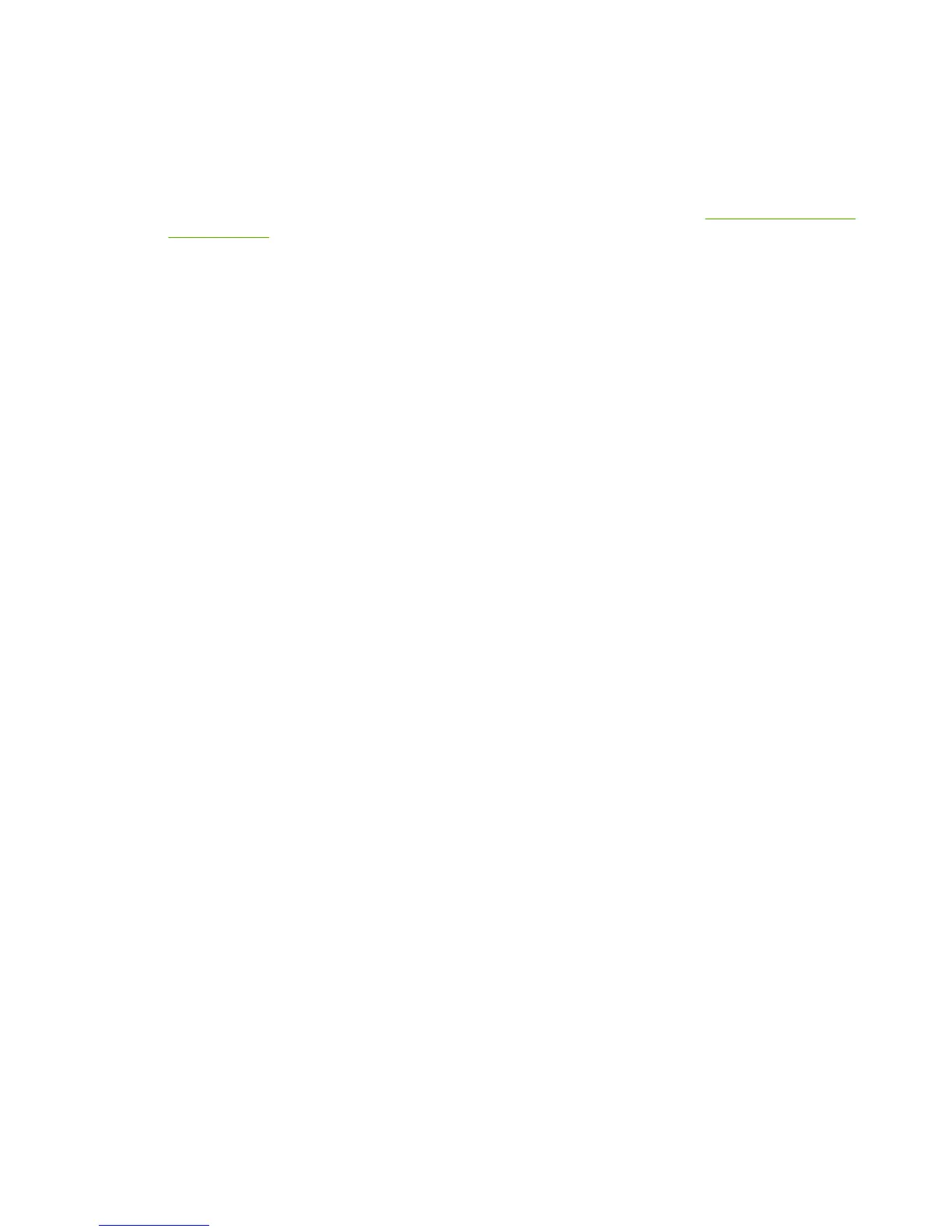Clean the exterior
Use a soft, damp, lint-free cloth to wipe dust, smudges, and stains off of the exterior of the product.
Firmware updates
Firmware updates and installation instructions for this product are available at www.hp.com/support/
CM2320series. Click Downloads and drivers, click the operating system, and then select the firmware
download for the product.
ENWW Manage supplies 197
