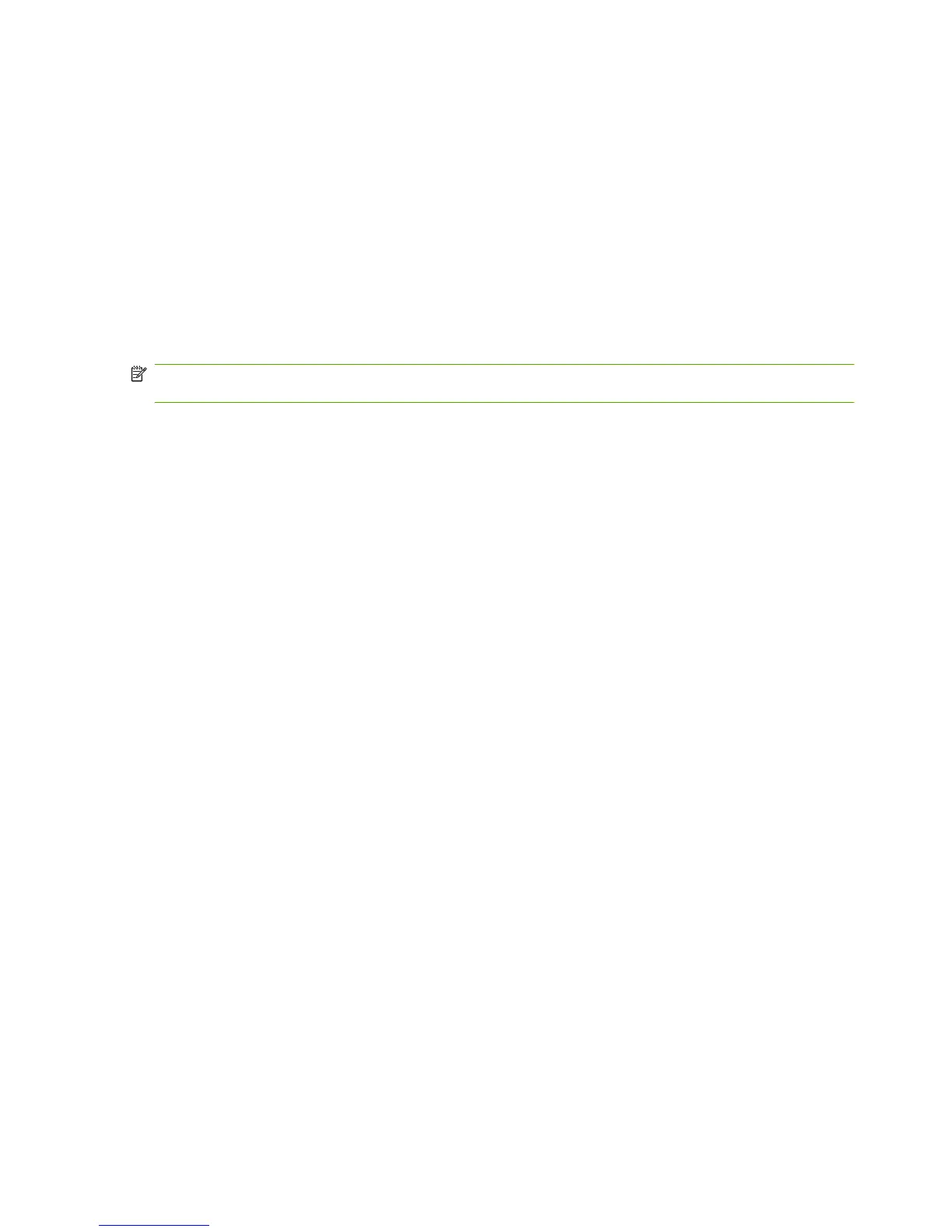Supported network operating systems
The following operating systems support network printing:
Full software installation
●
Windows XP (32-bit and 64-bit)
●
Windows Vista (32-bit and 64-bit)
●
Mac OS X v10.3, v10.4, and later
Print and scan driver
●
Windows 2000
●
Windows 2003 Server (32-bit and
64-bit)
Printer driver only
●
Linux (Web only)
●
UNIX model scripts (Web only)
USB connection
NOTE: Do not connect the USB cable before installing the software. The installation program will notify
you when the USB cable should be connected.
This product supports a USB 2.0 connection. You must use an A-to-B type USB cable for printing.
1. Insert the product CD into your computer. If the software installer does not start, navigate to the
setup.exe file on the CD and double-click the file.
2. Follow the installer instructions.
3. Allow the installation process to complete, and then restart the computer.
46 Chapter 5 Connectivity ENWW
