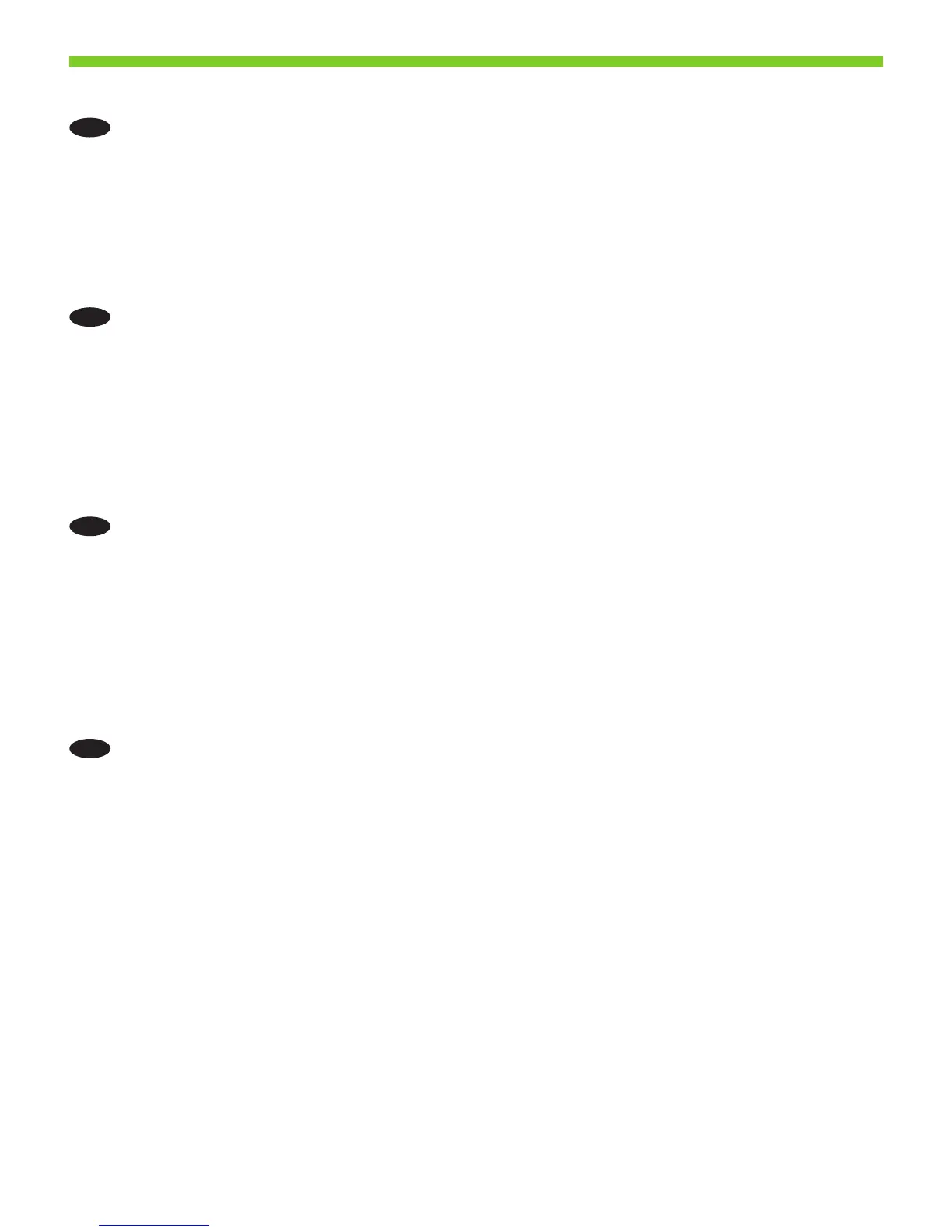0
27
EN
HP Color LaserJet 3530fs MFP: Install the send fax driver. If you did not install the send fax driver during the
software installation, you can install it now. Use the send fax driver to send faxes from your computer.
a) Insert the Administrator CD.
b) On the Welcome screen, click Install Now, and then click Install HP MFP Send Fax Driver.
c) Follow the onscreen instructions.
If the Administrator CD in already in your computer, and the Additional Options screen is showing, click Install HP
MFP Send Fax Driver, and follow the onscreen instructions.
CN
HP Color LaserJet 3530fs MFP: 安装发送传真驱动程序。 如果在软件安装期间未安装发
送传真驱动程序,则现在可以进行安装。 使用发送传真驱动程序从计算机发送传真。
a) 插入“管理员 CD”。
b) 在欢迎使用屏幕上,单击立即安装,然后单击安装 HP MFP Send Fax 驱动程序。
c) 按照屏幕上的说明进行操作。
如果已将“管理员 CD”插入计算机,并且显示其他选项屏幕,请单击安装 HP MFP Send
Fax 驱动程序,然后按照屏幕上的说明进行操作。
ID
HP Color LaserJet 3530fs MFP: Instal driver kirim faks. Jika Anda belum menginstal driver kirim faks sewaktu
instalasi perangkat lunak, Anda dapat menginstalnya sekarang. Gunakan driver kirim faks untuk mengirim faks
dari komputer Anda.
a) Masukkan CD Administrator.
b) Pada layar Welcome [Selamat Datang], klik Install Now [Instal Sekarang], kemudian klik Install HP MFP Send
Fax Driver [Instal Driver Kirim Faks HP MFP].
c) Ikuti petunjuk di layar.
Jika CD Administrator sudah ada dalam komputer Anda, dan layar Additional Options [Opsi Tambahan]
ditampilkan, klik Install HP MFP Send Fax Driver [Instal Driver Kirim Faks HP MFP], dan ikuti petunjuk di layar.
JA
HP Color LaserJet 3530fs MFP をお使いの場合は、 ファックス送信ドライバをインストールします。 ソフトウェアのイ
ンストール時にファックス送信ドライバをインストールしなかった場合は、この段階でできます。 コンピュータからフ
ァックスを送信するには、ファックス送信ドライバを使用します。
a) 管理者 CD を挿入します。
b) 初期画面で、[今すぐインストール] をクリックして、[HP MFP Send Fax ドライバのインストール] を選択します。
c) 画面に表示される手順に従います。
管理者 CD がすでにコンピュータに挿入されており、[その他のオプション] 画面が表示されている場合、[HP MFP
Send Fax ドライバのインストール] をクリックし、画面の指示に従います。
