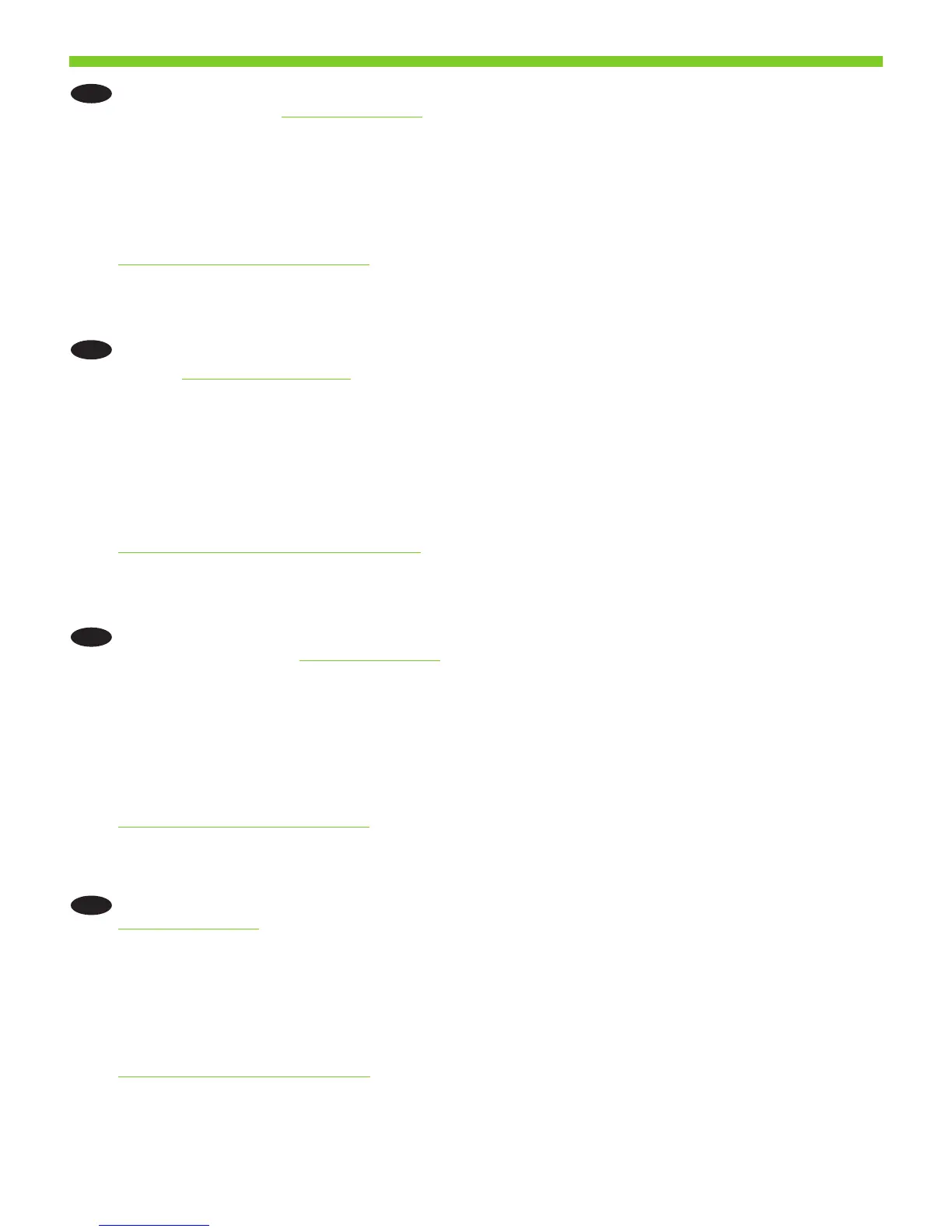51
EN
Product setup is complete.
Register your product at www.register.hp.com. This is the quickest and easiest way for you to register to receive
the following information:
Technical support updates
Enhanced support options
Ideas for and ways to use your new HP product
News about emerging technologies.
For more information about the following topics, see the electronic User Guide on the CD-ROM or go to:
www.hp.com/support/cljcm3530mfp.
• Detailed user instructions. • Important safety notices.
• Troubleshooting information. • Regulatory information.
•
•
•
•
CN
产品设置至此完成。
请登录 www.register.hp.com 注册您的产品。 这是最方便快捷的注册方式。一经注册,便
可获得以下信息:
技术支持更新
完善的支持选项
有关使用新 HP 产品的一些创意和方法
最新的技术动态。
有关以下主题的更多信息,请参阅 CD-ROM 上的电子版《用户指南》,或者访问
www.hp.com/support/cljcm3530mfp。
• 详细的用户说明。 • 重要安全注意事项。
• 故障排除信息。 • 管制信息。
•
•
•
•
ID
Pengaturan produk selesai.
Daftarkan produk Anda di www.register.hp.com. Ini adalah cara tercepat dan termudah untuk mendaftar agar
Anda menerima informasi berikut:
Pembaruan dukungan teknis
Opsi dukungan yang disempurnakan
Berbagai ide dan cara untuk menggunakan produk HP Anda yang baru
Berita tentang teknologi terkini.
Untuk informasi lebih lanjut tentang topik-topik berikut, lihat Panduan Pengguna elektronik pada CD-ROM atau
kunjungi:
www.hp.com/support/cljcm3530mfp.
• Petunjuk rinci untuk pengguna. • Informasi penting tentang keselamatan.
• Informasi pemecahan masalah. • Informasi peraturan.
•
•
•
•
JA
製品のセットアップが完了しました。
www.register.hp.com で製品を登録してください。 登録はとても簡単です。登録していただくと以下の情報をお知ら
せします。
テクニカル サポートのアップデート
高機能サポート オプョン
ご購入の HP 製品の使用方法に関するヒント
最新テクノロジに関するニュース
以下のトピックの詳細については、CD-ROM の電子ユーザーガイドを参照してください。
www.hp.com/support/cljcm3530mfp.
• ユーザーへの指示の詳細 • 安全に関する重要な注意事項
• トラブルシューティング情報 • 規制情報
•
•
•
•
