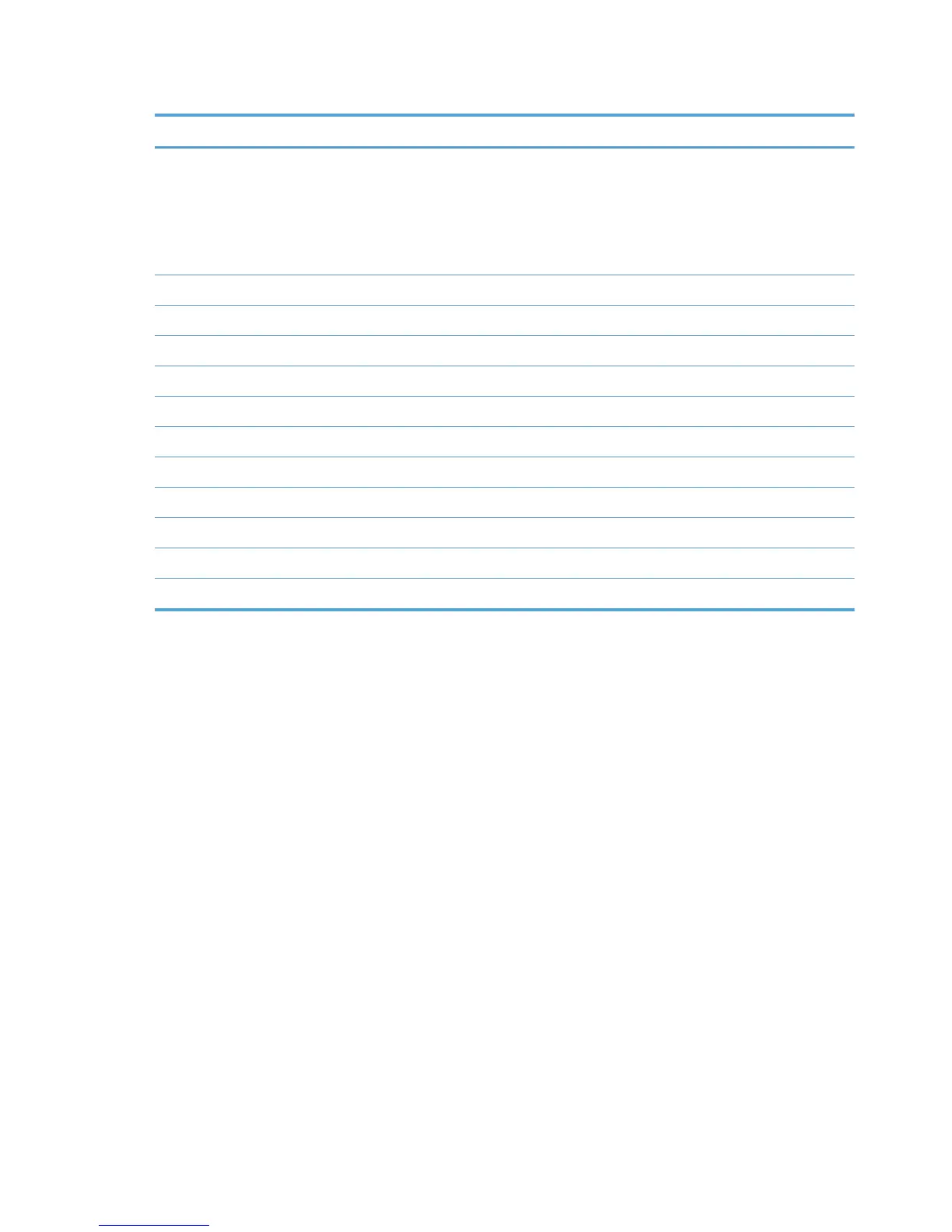Table 2-13 Tray/bin manual sensors (continued)
Sensor or switch name Replacement part number Descriptions
SW7,8 Tray 2 Paper Size
NOTE: SW 7 is the cassette media 2
end switch.
SW 8 is the cassette media width
switch.
RM1-6039-000CN Lifter drive assembly
PS3103 Tray 3 paper RM1-8869-000CN Paper pickup assembly (right)
PS3102 Tray 3 paper surface RM1-8869-000CN Paper pickup assembly (right)
PS3303 Tray 3 Paper Size RM1-8880-000CN Auto close assembly
PS3302 Tray 3 feed RM1-8869-000CN Paper pickup assembly (right)
SW3301 Tray 3 Door RM1-8888-000CN Crossing paper feed assembly
PS3203 Tray 4 paper RM1-8876-000CN Paper pickup assembly (left)
PS3202 Tray 4 paper surface RM1-8876-000CN Paper pickup assembly (left)
PS3304 Tray 4 Paper Size RM1-8880-000CN Auto close assembly
PS3305 Tray 4 feed RM1-8876-000CN Paper pickup assembly (left)
PS3301 HCI feed sensor RM1-8888-000CN Crossing paper feed assembly
PS10 Output Bin Full CE707-67904 Fuser drive assembly
Print/stop test
Use this diagnostic test to isolate the cause of problems such as image-formation defects and jams
within the engine. During this test you can stop the paper anywhere along the product paper path. The
test can be programmed to stop printing internal pages or an external print job when the paper
reaches a certain position. The test can also be programmed to stop from 0 to 60,000 ms. If the timer
is set to a value that is greater than the job-print time, you can recover the product in one of two ways.
1. From the Home screen on the product control panel, scroll to and touch the Administration button.
2. Open the following menus:
●
Troubleshooting
●
Diagnostic Tests
●
SPrint/Stop Test
3. Enter a range, and then touch the OK button.
●
After the print job is completed press OK button to return to the Troubleshooting menu before the
timer times out.
●
After the timer times out, touch the Stop button. Activate the door switch to restart the engine and
return it to a normal state.
150 Chapter 2 Solve problems ENWW
