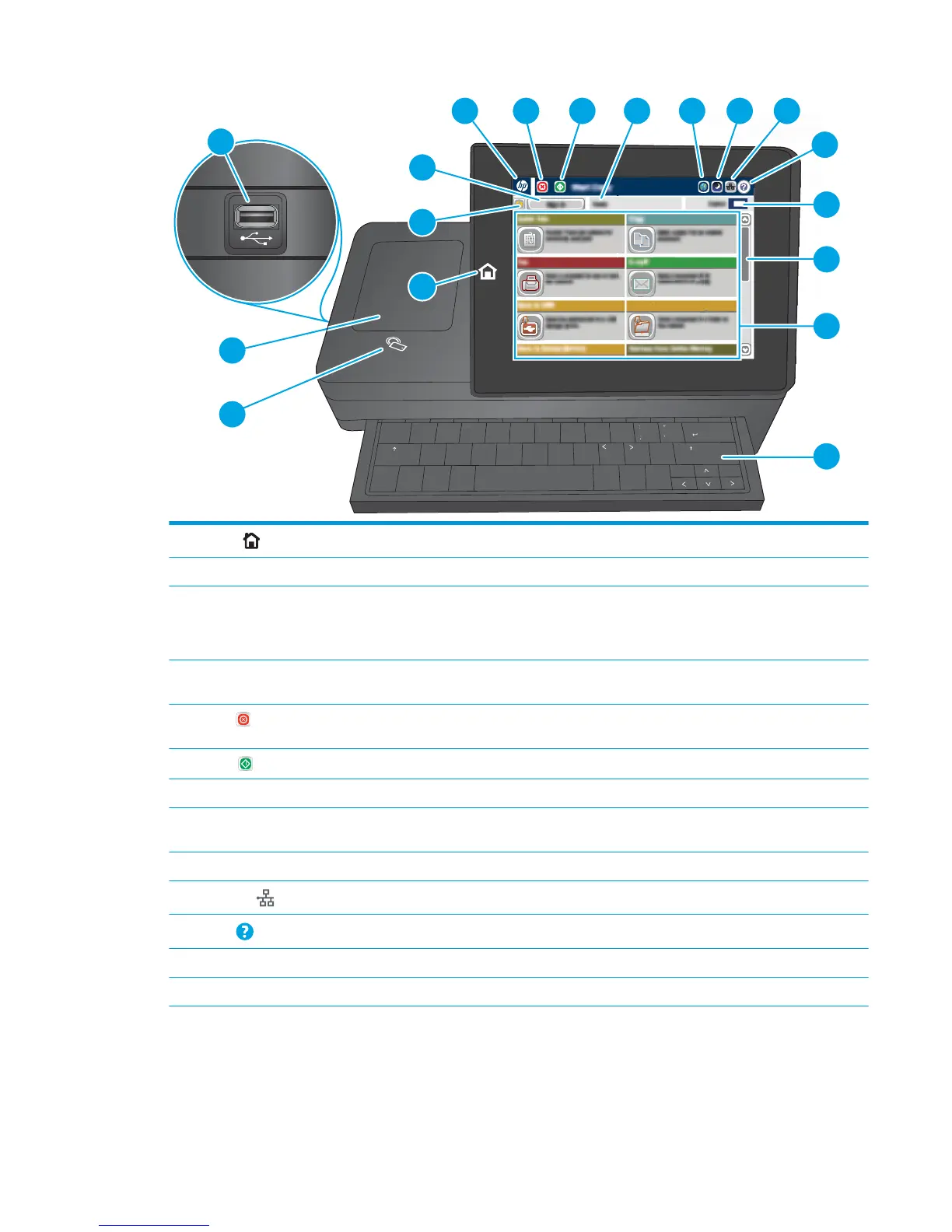1
Home button
Touch the Home button to return to the printer Home screen at any time.
2 Refresh button Touch the Refresh button to clear changes and restore the default settings.
3 Sign In or Sign Out
button
Touch the Sign In button to access secured features.
Touch the Sign Out button to sign out of the printer. The printer restores all options to the default
settings.
4 HP logo or Home button On any screen other than the Home screen, the HP logo changes to a Home button. Touch the Home
button to return to the Home screen.
5
Stop button
Touch the Stop button to pause the current job. The Job Status screen opens and provides options to
cancel or continue the job.
6
Start button
Touch the Start button to start a copy job
7 Printer status The status line provides information about the overall printer status.
8 Language Selection
butt
on
Touch the Language Selection button to select the language for the control-panel display.
9 Sleep button Touch the Sleep button to put the printer into Sleep mode.
10
Network
button
Touch the Network button to
nd information about the network connection.
11
Hel
p
button
Touch the Help button to open the embedded help system.
12 Copies eld The
Copies eld indicates the number of copies that the product is set to make.
13 Scroll bar Use the scroll bar to see the complete list of available features.
ENWW Printer views 5
