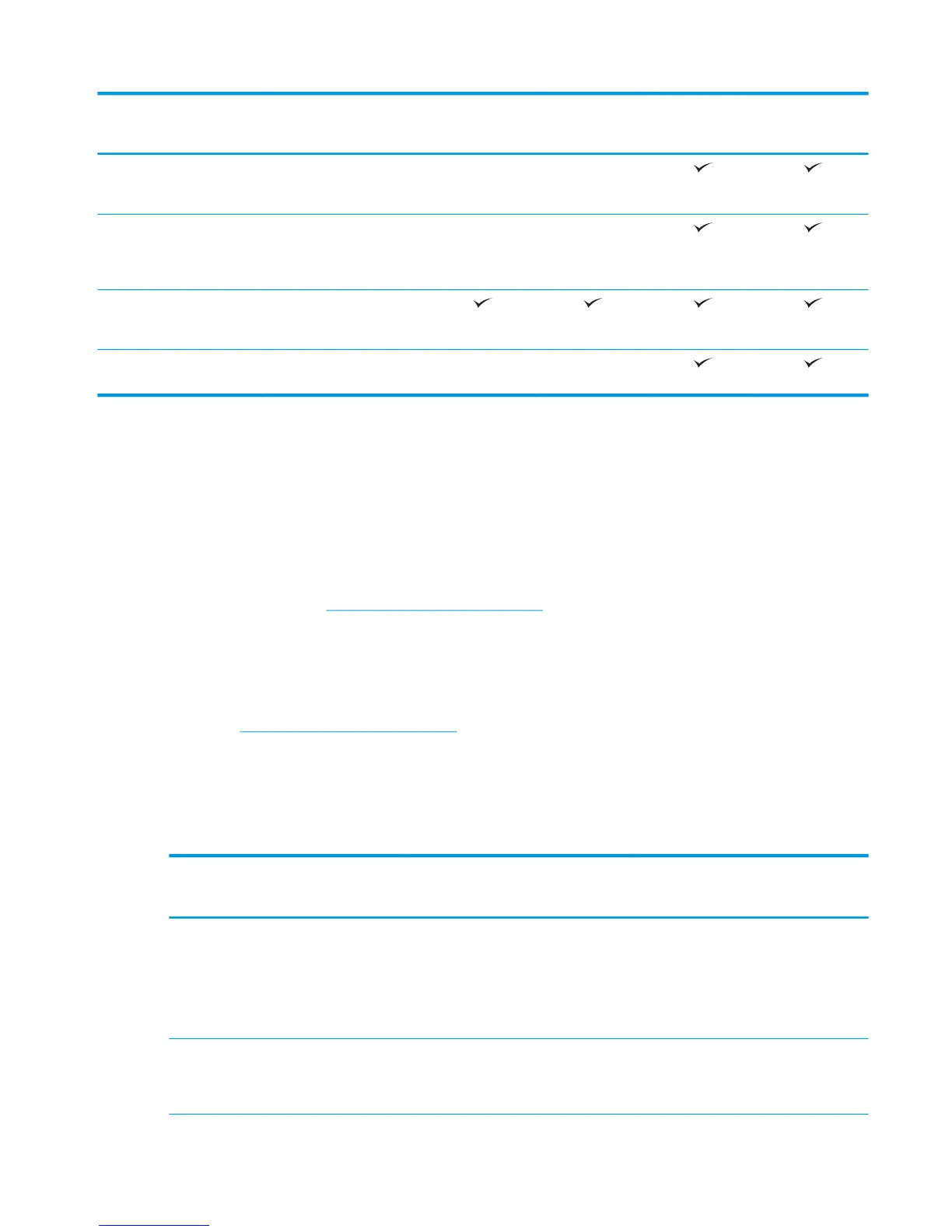Model name
Product number
M527dn
F2A76A
M527f
F2A77A
Flow M527c
F2A81A
Flow M527z
F2A78A
Automatic page orientation
for pages that have at least
100 characters of text
Not supported Not supported
Automatic tone adjustment
sets contrast, brightness, and
background removal for each
page
Not supported Not supported
Digital Send Send documents to E-mail,
USB, and shared folders on a
network
Send documents to
SharePoint®
Not supported Not supported
Supported operating systems
The following information applies to the Printer-Specic Windows PCL 6 and OS X print drivers and to the in-
box software installation CD.
Windows: The HP Software Installer CD installs the “HP PCL.6” version 3 print driver, the “HP PCL 6” version 3
print driver, or the or the “HP PCL-6” version 4 print driver, depending on the Windows operating system,
along with optional software when using the full software installer. Download the "HP PCL.6" version 3 print
driver, the "HP PCL 6" version 3 print driver, and the "HP PCL-6" version 4 print driver from the printer-support
Web site for this printer: www.hp.com/support/ljM527MFP.
Mac computers, OS X, and iOS devices: Mac computers and Apple iOS mobile devices are supported with this
printer. The OS X print driver and print utility are available for download from hp.com. The HP installer
software for OS X is not included in the in-box CD. Follow these steps to download the HP installer software
for OS X:
1. Go to www.hp.com/support/ljM527MFP.
2. Select Support Options, under Download Options select Drivers, Software & Firmware, and then
select the printer bundle.
3. Click the operating system version, and then click the Download button.
Table 1-1 Supported operating systems and print drivers
Operating system Print driver installed (from the software
installer CD for Windows, or the installer
on the Web for OS X)
Notes
Windows® XP SP3, 32-bit The “HP PCL.6” printer-specic print driver
is installed for this operating system as
part of the basic software installation. The
basic installer installs the driver only.
The full software installer is not supported
for this operating system.
Microsoft retired mainstream support for
Windows XP in April 2009. HP will continue
to provide best eort support for the
discontinued XP operating system.
Windows Vista®, 32-bit The “HP PCL.6” printer-specic print driver
is installed for this operating system as
part of the basic software installation. The
basic installer installs the driver only.
The full software installer is not supported
for this operating system.
ENWW Printer specications 9
