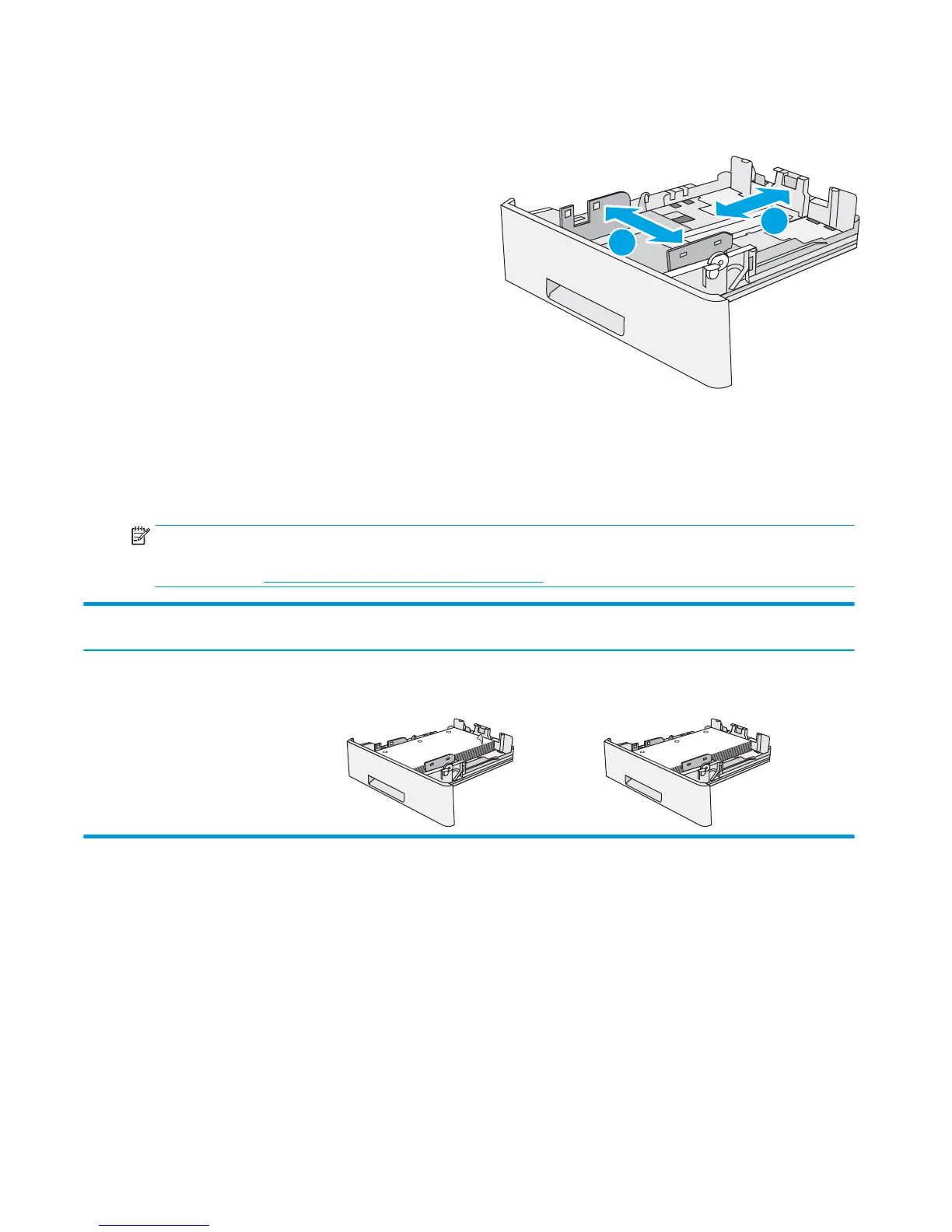7. The tray conguration message displays on the
printer control panel.
8. If the paper size and type shown is not correct,
select Modify to choose a dierent paper size or
type.
For custom-size paper, specify the X and Y
dimensions for the paper when the prompt
displays on the printer control panel.
Tray 2 and the 550-sheet trays paper orientation
When using paper that requires a specic orientation, load it according to the information in the following
table.
NOTE: The Alternative Letterhead Mode settings aects the way to load letterhead or preprinted paper. This
set
ting is disabled by default. When using this mode, load paper as for automatic duplex printing. For more
information, see
Use alternative letterhead mode on page 22.
Paper type Single-sided printing Duplex printing and Alternative Letterhead
Mode
Letterhead, preprinted, or prepunched Face-down
Top edge at the front of the tray
Face-up
Bottom edge at the front of the tray
Use alternative letterhead mode
Use the Alternative Letterhead Mode feature to load letterhead or preprinted paper into the tray the same
wa
y for all jobs, whether printing to one side of the sheet of paper or to both sides. When using this mode,
load paper as for automatic duplex printing.
To use the feature, enable it by using the printer control-panel menus.
22 Chapter 2 Paper trays ENWW
