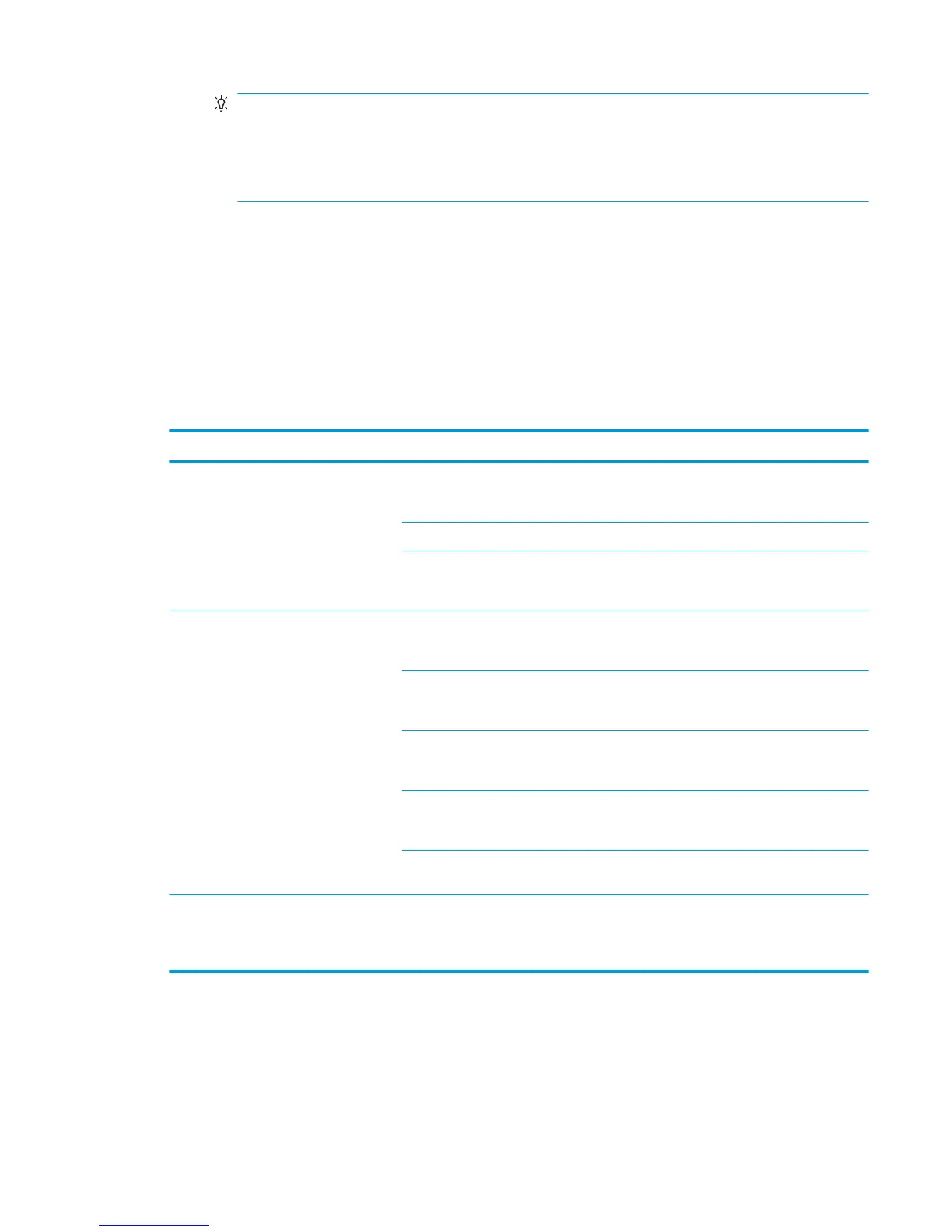TIP: To nd the Windows domain in Windows 7, click Start, click Control Panel, click System.
To nd the Windows domain in Windows 8, click Search, enter System in the search box, and then
click System.
The domain is listed under Computer name, domain, and workgroup settings.
d. Click Next.
6. On the Congure File Scan Settings dialog, set the default scanning preferences for the Quick Set, and
then click Next.
7. Review the Summary dialog, and then click Finish.
8. On the Save to Network Folder Setup dialog, review the selected settings, and then click Finish to
complete the setup.
Problems with sending to a network folder
Issue Cause Solution
All users are unable to store jobs in the
network folder.
A rewall might be interfering. If IPsec is enabled, it could be interfering
with digital-send features. Try disabling
IPsec.
The server might be turned o. Verify that the server is turned on.
The DNS settings might be incorrect. Verify the UNC folder path, because it
might have changed or been entered
incorrectly.
A particular user is unable to store jobs in
the network folder.
The folder might have write-access
restrictions.
If write-access is controlled for the folder,
signing in again is required to save a le to
that folder.
If trying to send the job to a folder that is
not one of the Quick Set folders, the path
to the folder might not be correct.
Verify that the correct network path was
entered.
If a folder is specied by editing the path to
a Quick Set Folder, permission to access
the new folder might not be allowed.
Set permission to allow jobs to be stored in
this folder by this user.
The user might not be authenticated to the
network server.
Verify that the user has the required
credentials to gain access to the server
where the network folder resides.
The user might have specied a le type
that is not supported.
Try saving the le with a dierent le-type
extension.
No notication was received, although the
option to receive a notication was
selected.
The default email address for notications
might not be set, or it might be incorrect.
Sign in to the printer, and then verify that
the email address for the notication
option is correct. Make sure that the SMTP
server is set up.
ENWW Set up Scan to Network Folder 85
