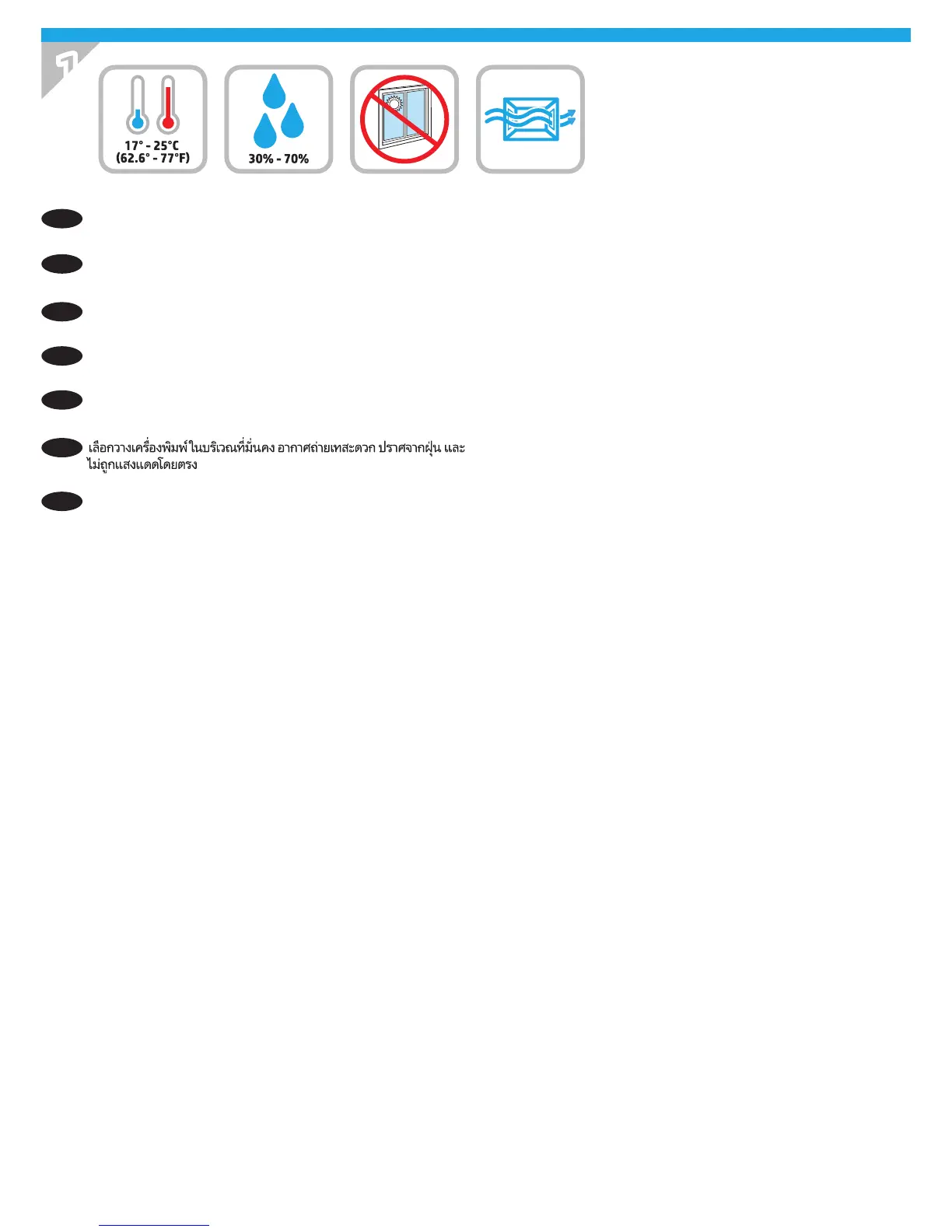1
1
EN
Select a sturdy, well-ventilated, dust-free area, away from direct
sunlight to position the printer.
选择一个稳固、通风良好、无尘且远离日光直射
的区域放置打印机。
ZHCN
ID
Untuk meletakkan printer, pilih tempat yang kokoh, berventilasi
baik, bebas debu, dan jauh dari sinar matahari langsung.
JA
プリンタの設置場所には、直射日光を避け、通気がよく埃の
少ない、しっかりした場所を選んでください。
KO
직사광선을 피해 바닥이 단단하고 환기가 잘 되며 먼지가 없는
장소를 선택하여 프린터를 내려 놓습니다.
TH
請選擇一個平整穩固、通風良好且沒有灰塵的區域放置本印表
機,並避免陽光直射。
ZHTW
