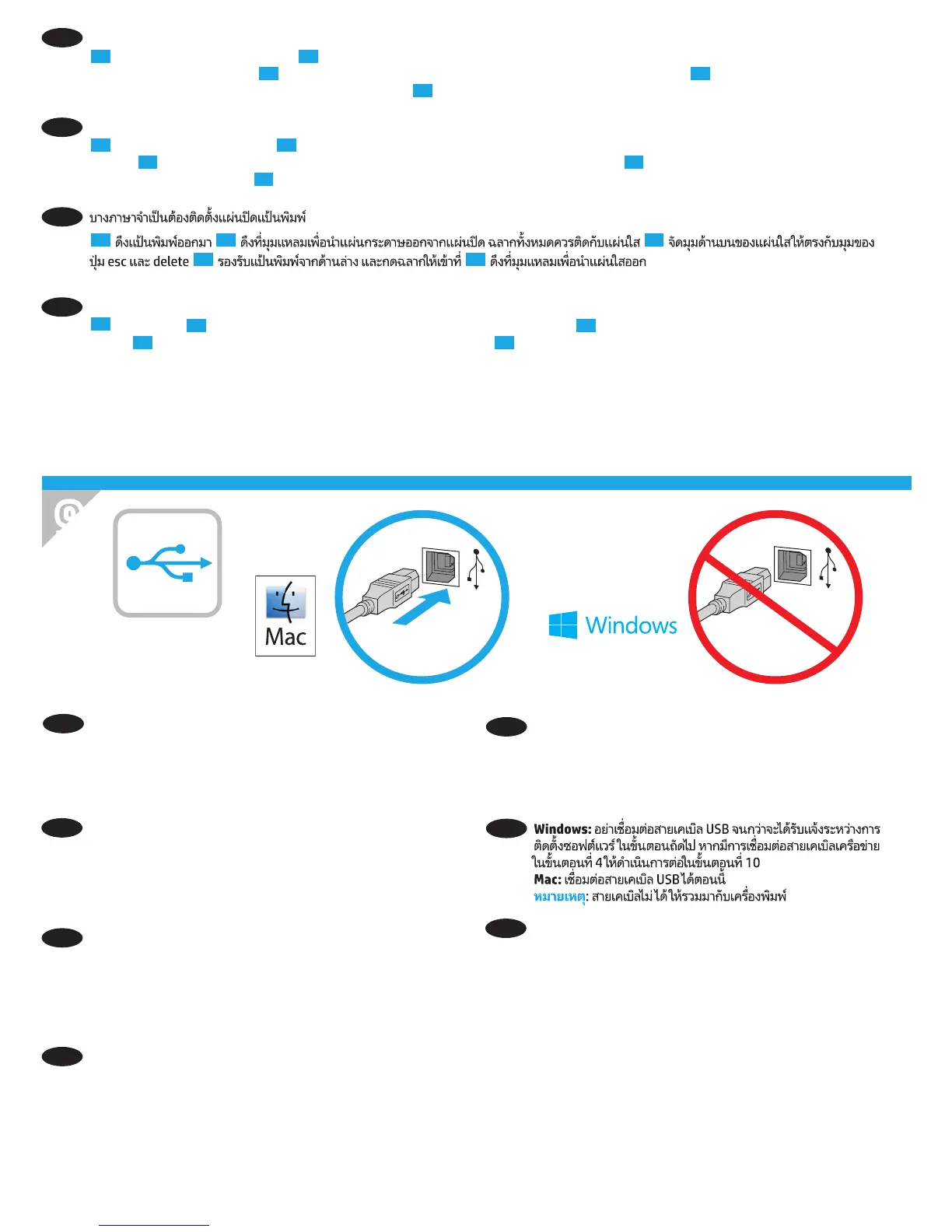7
9
EN
Windows: Do not connect the USB cable until prompted during
the software installation in the next step. If the network cable
was connected in step 4, proceed to step 10.
Mac: Connect the USB cable now.
NOTE: The cable is not included with the printer.
Windows:直到软件安装过程的下一步中出现提
示后,再连接 USB 电缆。如果在第 4 步连接了网
络电缆,则转到第 10 步。
Mac:现在连接 USB 电缆。
注:打印机未随附该电缆。
ZHCN
ID
Windows: Jangan sambungkan kabel USB hingga diminta
saat penginstalan perangkat lunak berlangsung pada langkah
berikutnya. Jika kabel jaringan tersambung pada langkah 4,
lanjutkan ke langkah 10.
Mac: Sambungkan kabel USB sekarang.
CATATAN: Kabel tidak disertakan dengan printer.
JA
複数の言語を使用する場合は、キーボード オーバーレイの取り付けが必要です。
8.1
キーボードを引き出します。
8.2
裏紙を鋭角にはがし、オーバーレイから取り除きます。すべてのラベルを透明シートに付
着させる必要があります。
8.3
透明シート上部の角を Esc キーと Delete キーの角に合わせます。
8.4
キーボードを下から押さ
え、ラベルを所定の位置にしっかり押し付けます。
8.5
透明シートを鋭角に曲げて剥がします。
JA
Windows: 次の手順でソフトウェアのインストール中にメッ
セージが表示されるまで、USB ケーブルを接続しないでくだ
さい。手順 4. でネットワーク ケーブルを接続している場合
は、手順 10. に進みます。
Mac: USB ケーブルを接続します。
注記:このケーブルはプリンタに付属していません。
KO
일부 언어의 경우 키보드 오버레이를 설치해야 합니다.
8.1
키보드를 당겨서 꺼냅니다.
8.2
오버레이에서 뒷면 용지를 완전히 젖혀 벗겨냅니다. 모든 레이블이 투명 시트에 부착되어 있어야
합니다.
8.3
투명 시트의 상단 모서리를 Esc 및 Delete 키의 해당 모서리에 맞게 정렬합니다.
8.4
키보드를 바닥에서 받친 후 레이블을
위치에 맞게 세게 누릅니다.
8.5
투명 시트를 완전히 젖혀 벗겨냅니다.
KO
Windows: 다음 단계에서 소프트웨어를 설치하는 동안 메시지가
나타날 때까지 USB 케이블을 연결하지 마십시오. 4단계에서
네트워크 케이블을 연결한 경우, 10단계로 진행합니다.
Mac: USB 케이블을 지금 연결하십시오.
참고: 케이블은 프린터에 포함되어 있지 않습니다.
TH
TH
8.1 8.2 8.3
8.4 8.5
某些語言需要安裝鍵盤貼面。
8.1
拉出鍵盤。
8.2
以銳角角度從貼面剝除底紙。所有標籤應黏貼於透明板上。
8.3
將透明板的上方兩角與 Esc 和 Delete 鍵的角落
對齊。
8.4
從下方托住鍵盤,並將標籤用力壓下,使其固定定位。
8.5
以銳角角度取下透明板。
Windows:請勿連接 USB 纜線,直到下一步驟中的軟體安裝
期間出現提示。如果已在步驟 4 連接網路纜線,請繼續進行
步驟 10。
Mac:立即連接 USB 纜線。
附註:印表機並未隨附此纜線。
ZHTW
ZHTW
