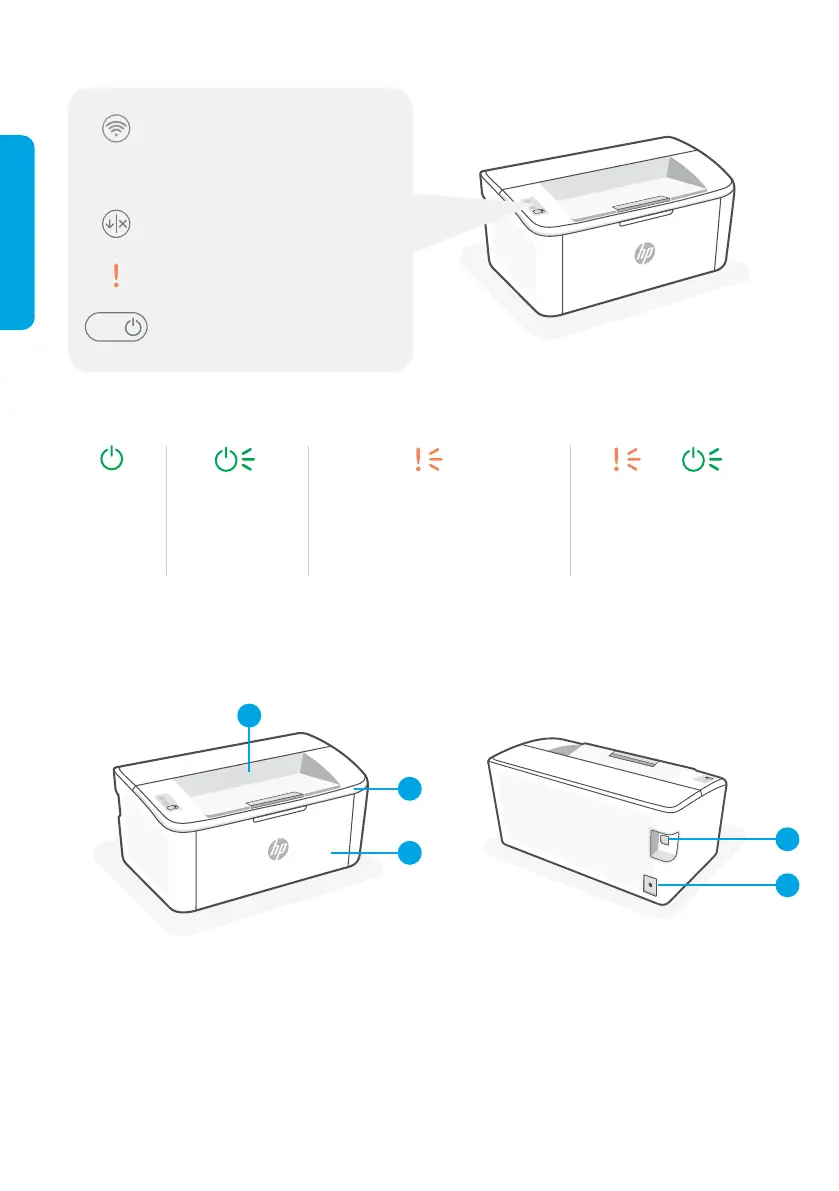Panel de control
Funciones de la impresora
1 Bandeja de salida
2 Puerta de acceso al cartucho
3 Puerta frontal y bandeja de entrada
4 Puerto USB
5 Conexión de alimentación
9
Botón e indicador luiminoso de
conexión inalámbrica (modelo
de conexión inalámbrica)
Botón Reanudar/Cancelar
Luz de aviso
Botón de encendido
Para obtener una lista completa de patrones luminosos, consulte la guía del usuario disponible en:
hp.com/support.
Listo Procesando
Error, alimentación manual,
dúplex manual, cartucho
con nivel deciente o falta
de papel
Iniciando, limpiando o
enfriando
Patrones de luz
4
5
3
2
1
Español
