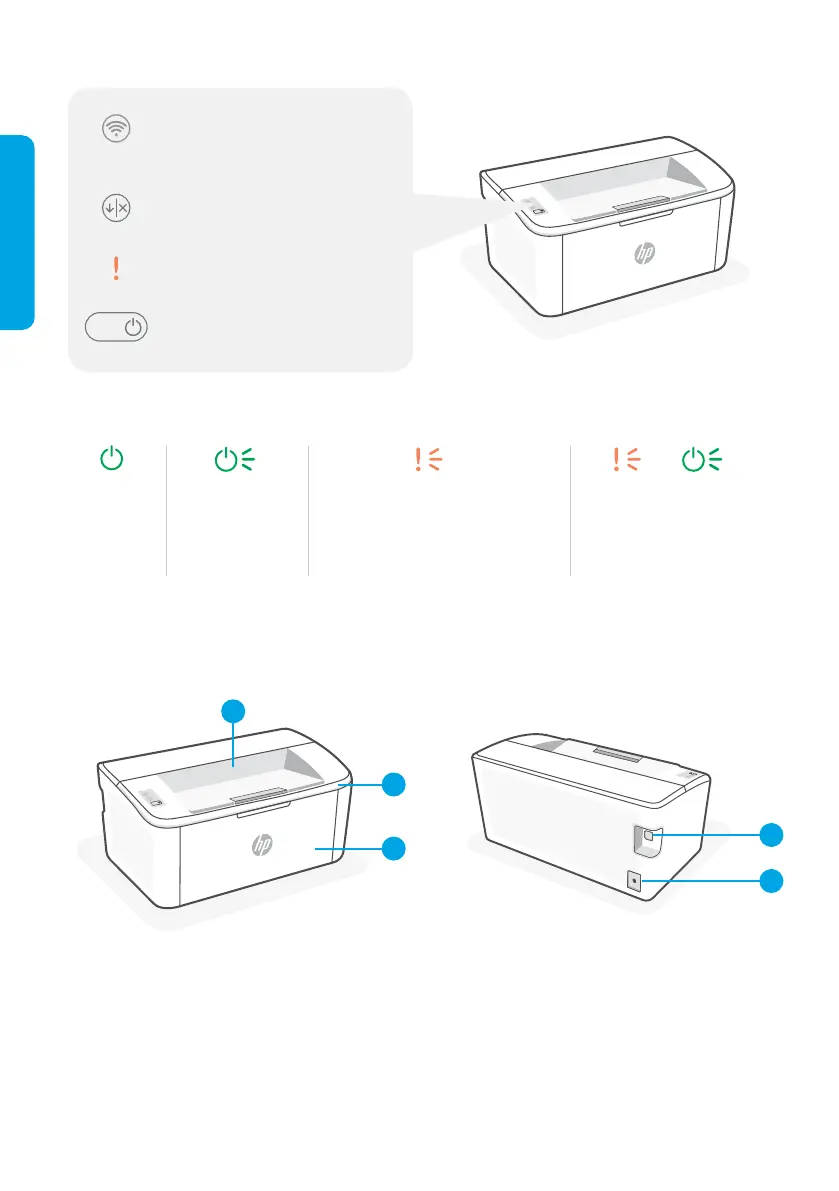Painel de Controle
Recursos da impressora
1 Compartimento de saída
2 Porta de acesso aos cartuchos
3 Porta frontal e bandeja de entrada
4 Porta USB
5 Fonte de alimentação
4
5
3
2
1
11
Botão e luz Sem o (modelo sem
o)
Botão Retomar/Cancelar
Luz de atenção
Botão Liga/Desliga
Para obter uma lista completa dos padrões de luz, consulte o guia do usuário em: hp.com/support.
Pronto Processando
Erro, alimentação manual,
frente e verso manual,
cartucho com pouca tinta
ou sem papel
Inicializando, limpando
ou resfriando
Padrões de luzes
Português
