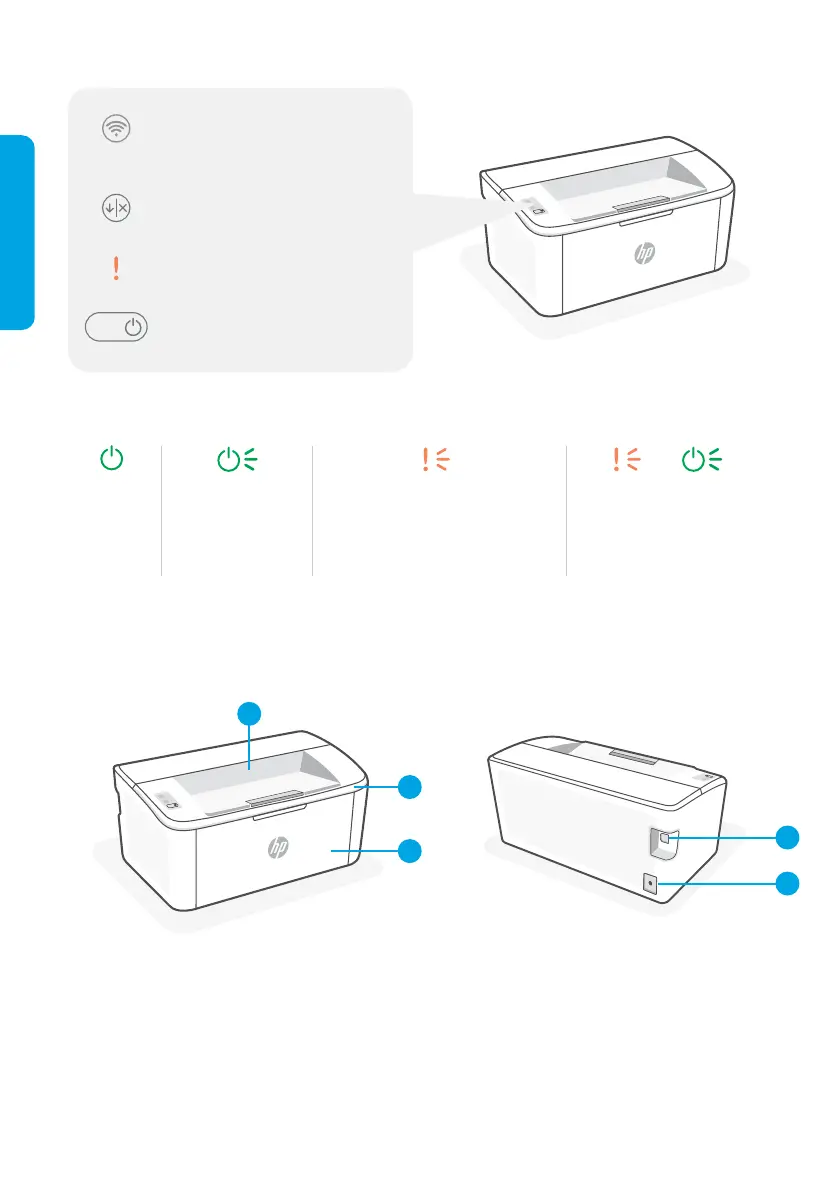Panneau de commande
Caractéristiques de l'imprimante
1 Bac de sortie
2 Porte d'accès aux cartouches d'encre
3 Porte avant et bac d'entrée
4 Port USB
5 Branchement de l'alimentation
5
Bouton et voyant Sans l
(modèle sans l)
Bouton Reprendre/Annuler
Voyant Avertissement
Bouton Alimentation
4
5
3
2
1
Prêt Traitement
en cours
Erreur, alimentation
manuelle, recto-verso
manuel, très faible niveau
d'encre, ou papier épuisé
Initialisation, nettoyage,
ou refroidissement en
cours
Combinaisons de voyants
Pour obtenir une liste complète des combinaisons de voyants, consultez le guide de l'utilisateur sur le site:
hp.com/support.
Français
