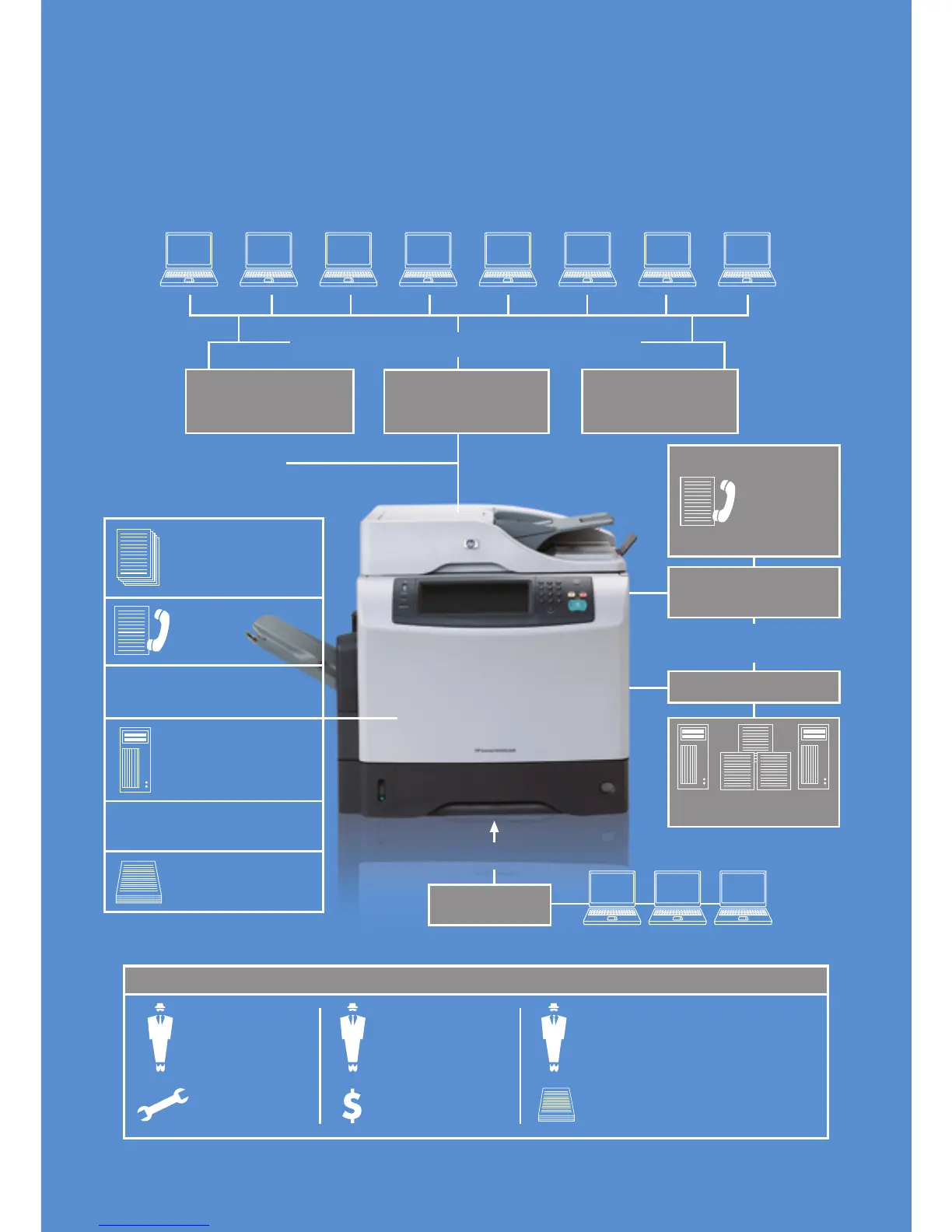Output Infrastructure Management solutions
HP Smart Printing Technology
Monitor printer status and
send alerts automatically
Up to 45 ppm
Print, Copy and Scan
True 1200 x 1200 dpi
33.6 kbps
Fax speed
2
Embedded
hard drive
Send to network
Folder
Send-to-email
2,100 sheets
Input Capacity
2
40GB
@
Single driver for all
network HP printers
• HP Universal Print Driver
Job accounting
1
• MegaTrack
• EasyReport
Document Capture
solutions
• Fax to FTP
• Fax services
• LAN fax
• Internet fax
• Windows
®
2000/XP fax
HP Digital Sending
Software
1
Document management
system
Local Area Network (LAN) IT Department
Managed Print Services
Fully customisable, comprehensive,
scalable portfolio of services that
allows you to optimise your imaging
and printing environment
Remote management
• HP Web Jetadmin
• Embedded Web Server
Local Area Network (LAN)
HP Services
3
Basic
Support services
For businesses
of all sizes
Advanced
Smart Print Services
Standardised,
configurable,
scalable services
with predictable
monthly payments
Superior
1 Optional software.
2 Standard with M4345x.
3 Optional. See www.hp.com/support for extended options.
HP AutoStore
1
Security
• SecureJet
1
Security solution
The new HP LaserJet M4345 MFP series is a compact yet feature-packed multifunction device with
complete print, copy, fax and embedded send-to-email/network folder functionality. It also comes
with network authentication and LDAP support, as well as advanced paper handling and finishing
features. With enough room for solutions upgrades and extensions of functionality, this MFP is a
high-productivity office solution for your business today.
